Yakuza 0
5 hours ago
— Kittiphop
Project Zomboid
7 hours ago
— บุญเกิด
God of War
8 hours ago
— Thinnapob
Windows 11 Professional OEM Key
18 hours ago
— Casper
Monster Jam Steel Titans 2
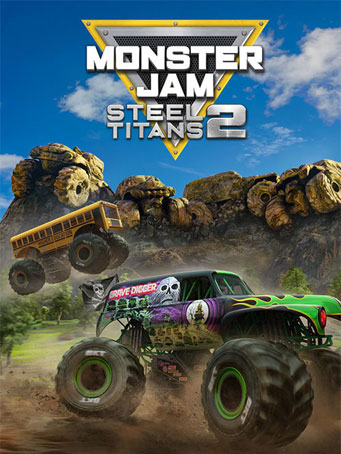

Steam
More Trucks! New Worlds! Monster Jam Steel Titans 2!
Monster Jam Steel Titans 2 features more fan-favorite trucks in brand new Monster Jam worlds!
Brand new online multiplayer modes, 38 trucks to choose from and five new outdoor worlds! Drivers train at Camp Crushmore and compete in authentic stadiums to become the ultimate champion!
More Trucks! Truck roster features 38 of the greatest trucks in Monster Jam history, including Higher Education, Sparkle Smash and Grave Digger!
New Worlds! Five all-new Monster Jam Worlds that expand the Monster Jam universe! Explore and uncover Monster Jam secrets.
Competition! Compete just like the pros in 12 authentic stadiums and game modes inspired by the real-world shows!
Perform your favorite stunts! Bicycles, Stoppies, Moonwalks, Walk Its, Cyclones, Pogos, Power Outs and Back-Flips!
Improved Gameplay! Enjoy a range of improvements in physics, career and exploration!
Minimum Requirements
Recommended Requirements
Release Date
3 MAR 2021There is no comment for Monster Jam Steel Titans 2
1. Click on this link and continue to finish installing Steam https://cdn.cloudflare.steamstatic.com/client/installer/SteamSetup.exe
2. Run Steam and login or create an account

3. On the top left corner of the screen click on "Games" and select "Activate a product on Steam..."

4. Click "Next" until you see the input form. Fill in your code then click "Next"

5. Your game activation is completed. Your game is ready to download. Once it's finished you'll be able to play the game immediately. Have fun!