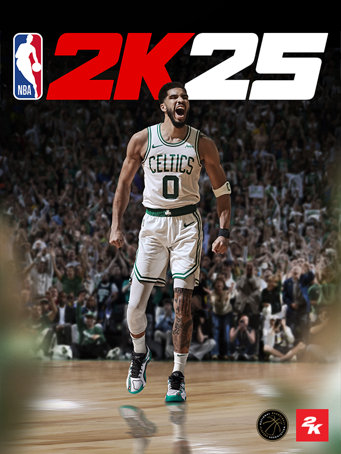Command every court with authenticity and realism Powered by ProPLAY™, giving you ultimate control over how you play in NBA 2K25. Define your legacy in MyCAREER, MyTEAM, MyNBA, and The W. Express yourself with an array of customization options and
explore an all-new City rich with opportunity.
POWERED BY ProPLAY™
Bring your game to life with ProPLAY™, immersive technology that directly translates NBA footage into engaging gameplay. Get up close and personal with your favorite NBA superstars and immerse yourself in clutch moments, as ProPLAY™ powers
the most authentic NBA experience to date.
COMPETE IN THE CITY
The City is the ultimate proving ground; hit the park for some streetball fun and compete at various new venues. Pay homage to legends of the game in MyCAREER as you eclipse their records and usher in the greatest dynasty of all-time. Let your talents
shine in a bustling City and etch your name among the greats.
BUILD YOUR DYNASTY
Build a dynasty that transcends eras, and redefine what it means to be the best as a General Manager in MyNBA. Explore the unique challenges that come with overseeing an NBA front office and cherish the ultimate reward of winning a championship, or multiple.
Choose from six Eras, including an all-new Era, and become the next mastermind to change the game forever.
YOUR MyTEAM, YOUR WAY
Challenge rival lineups with your all-time MyTEAM roster, and clash with other elite players in the weekly King of the Court. Go head-to-head and showcase why you deserve to be crowned the best of the best in this exclusive event. Collect new cards, master
the fundamentals, and earn great rewards.
BECOME A WNBA LEGEND
Strive for G.O.A.T. status in The W and create legendary moments during your career. Honor all-time players past and present as you ascend to the highest tier and etch your name in the record books. Lead the next generation of WNBA stars and take on world-class
talent in The W Online.
Play Now, MyNBA, The W are available offline. All other game modes and features require Internet connection and may require online account registration (varies 13+).
Minimum Requirements
- Requires a 64-bit processor and operating system
- OS: Windows 10 64-Bit (latest update)
- Processor: Intel® Core™ i3-9100 or AMD Ryzen™ 3 1200
- Memory: 8 GB RAM
- Graphics: NVIDIA® GeForce® GTX 960 4 GB or AMD Radeon™ RX 570 4 GB or Intel® Arc™ A580
- DirectX: Version 12
- Network: Broadband Internet connection
- Storage: 150 GB available space
- Additional Notes: SSD Required. Dual-analog Gamepad recommended. Initial installation requires one-time internet connection for Steam authentication; software installations required (included with the game) include DirectX and
Visual C++ Redistributable 2019. In order to play NBA 2K25 on PC, you need a processor capable of supporting AVX2 and a graphics card capable of supporting DirectX feature level 12.0.
Recommended Requirements
- Requires a 64-bit processor and operating system
- OS: Windows 10 64-Bit (latest update)
- Processor: Intel® Core™ i5-10600 or AMD Ryzen™ 5 3600X
- Memory: 16 GB RAM
- Graphics: NVIDIA® GeForce® RTX 2070 8 GB or AMD Radeon™ RX 5700 8 GB or Intel® Arc™ A770
- DirectX: Version 12
- Network: Broadband Internet connection
- Storage: 150 GB available space
- Additional Notes: SSD Required. Dual-analog Gamepad recommended. Initial installation requires one-time internet connection for Steam authentication; software installations required (included with the game) include DirectX and
Visual C++ Redistributable 2019. In order to play NBA 2K25 on PC, you need a processor capable of supporting AVX2 and a graphics card capable of supporting DirectX feature level 12.0.
Release Date
4 SEP 2024



 Steam
Steam  EA app
EA app  Ubisoft
Ubisoft  Microsoft Store
Microsoft Store  Software
Software