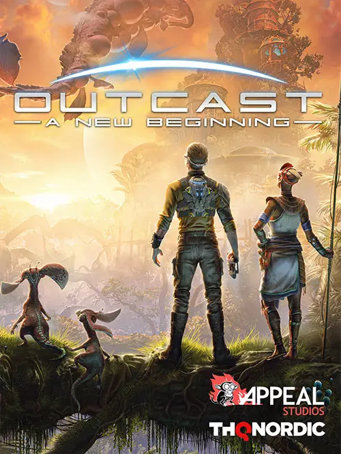20 years after the award-winning action adventure hit, Outcast, pioneered the genre of non-linear open-world games, the long-awaited sequel sees Cutter Slade return to the spectacular alien world of Adelpha. Resurrected by the almighty Yods, he has returned
to find the Talans enslaved, the world stripped of its natural resources, and his own past intertwining with the invading robot forces. It's up to him to go on a mission and save the planet again.
The original team behind Outcast 1 has reunited to create this fascinating world, full of dangerous creatures and home to the Talan people – an ancient culture whose fate has become inextricably linked with earth since the events of the first game.
You play as Cutter Slade, ex-Navy SEAL, sporting the same dry wit he had back in the 90s – however, the world around him has changed and eventually, so will he.
To save Adelpha, you will …
use your jetpack to jump, air-dash, glide, and quickly traverse the fantastic in-game open world
combine dozens of different modules to create your own personal weapon for taking down the robot invaders
have total control to approach the story
at your own pace in this non-linear world
explore the world without boundaries, discover hidden temples and dangerous wildlife
get familiar with the Talan culture while helping them free their villages and gain access to ancient Talan powers
that use forces of nature to destroy your enemies
experience a beautiful, hand-crafted world accompanied by an epic soundtrack by Outcast's original composer, Lennie Moore
Minimum Requirements
- Requires a 64-bit processor and operating system
- OS: Windows 10, 64 Bit
- Processor: Ryzen 3 1300X / Intel Core i3-7530K
- Memory: 8 GB RAM
- Graphics: GeForce GTX 980 Ti / Radeon RX 5600 XT
- DirectX: Version 11
- Storage: 40 GB available space
Recommended Requirements
- Requires a 64-bit processor and operating system
- OS: Windows 10, 64 Bit
- Processor: Ryzen 5 5600X / Core i5-12400
- Memory: 16 GB RAM
- Graphics: GeForce RTX 2070 Super / Radeon RX 6800 XT
- DirectX: Version 12
- Storage: 40 GB available space
Release Date
15 MAR 2024



 Steam
Steam  EA app
EA app  Ubisoft
Ubisoft  Microsoft Store
Microsoft Store  Software
Software