Microsoft Office 2021 Professional Plus Key
3 hours ago
— พลวัฒน์
DOOM: The Dark Ages
— Uxz
Grand Theft Auto IV: Complete Edition
บริการไวมากครับ ส่งไว รอตรวจสอบสักครู่นึงก็ได้แล้ว
— nutthawut
Windows 11 Professional OEM Key
— Mamy
Outlast 2
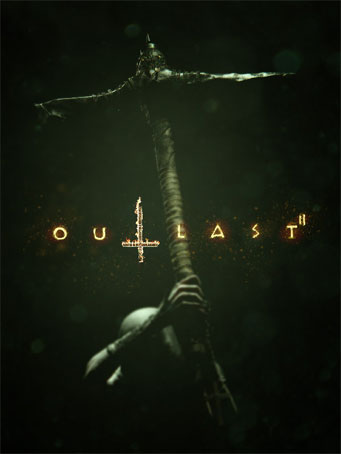

Steam
Outlast 2 is the sequel to the acclaimed survival horror game Outlast. Set in the same universe as the first game, but with different characters and a different setting, Outlast 2 is a twisted new journey into the depths of the human mind and its dark secrets.
Outlast 2 introduces you to Sullivan Knoth and his followers, who left our wicked world behind to give birth to Temple Gate, a town, deep in the wilderness and hidden from civilization. Knoth and his flock are preparing for the tribulations of the end of times and you’re right in the thick of it.
You are Blake Langermann, a cameraman working with your wife, Lynn. The two of you are investigative journalists willing to take risks and dig deep to uncover the stories no one else will dare touch.
You're following a trail of clues that started with the seemingly impossible murder of a pregnant woman known only as Jane Doe.
The investigation has lead you miles into the Arizona desert, to a darkness so deep
that no one could shed light upon it, and a corruption so profound that going mad may be the only sane thing to do.
Minimum Requirements
Recommended Requirements
Release Date
25 APR 2017Pongamon
12 November 2023 17:17:58
Isarun
2 October 2021 12:36:36
ตอนแรกลังเลนะ แต่ทุกอย่างราบรื่นมาก
1. Click on this link and continue to finish installing Steam https://cdn.cloudflare.steamstatic.com/client/installer/SteamSetup.exe
2. Run Steam and login or create an account

3. On the top left corner of the screen click on "Games" and select "Activate a product on Steam..."

4. Click "Next" until you see the input form. Fill in your code then click "Next"

5. Your game activation is completed. Your game is ready to download. Once it's finished you'll be able to play the game immediately. Have fun!