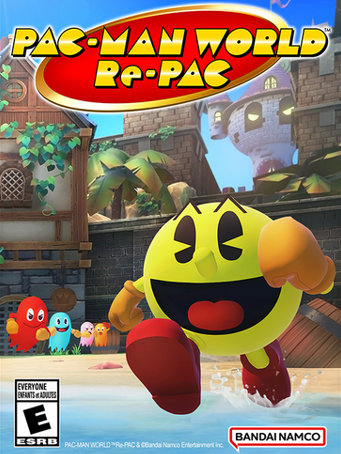Dragon's Dogma 2 Deluxe Edition
10 hours ago
เร็วมากๆๆๆๆ
— อัษฎาวุธ
The Sims 4 Businesses & Hobbies Expansion Pack
20 hours ago
รวดเร็ว เชื่อถือได้ เช่นเคย
— ปภังกร
F1 Manager 2024 Deluxe Edition
1 day ago
รวดเร็ว
— Pisit
Sid Meier’s Civilization VI
ไม่บิด ไม่โกงคับ 100%
— NaBaku



 Steam
Steam  EA app
EA app  Ubisoft
Ubisoft  Microsoft Store
Microsoft Store  Software
Software