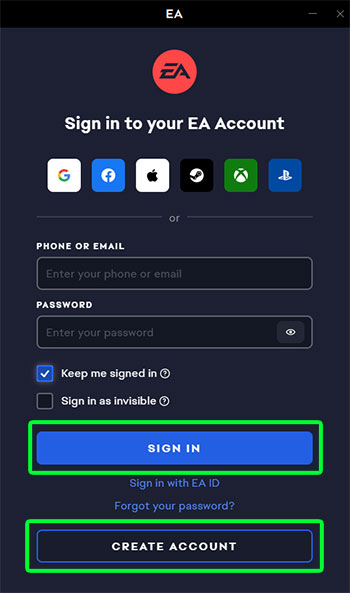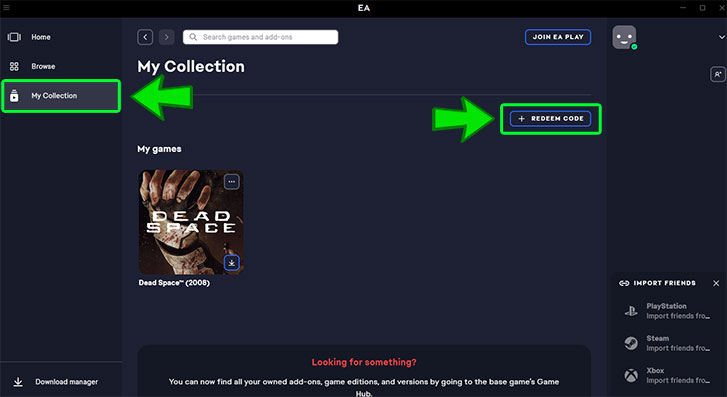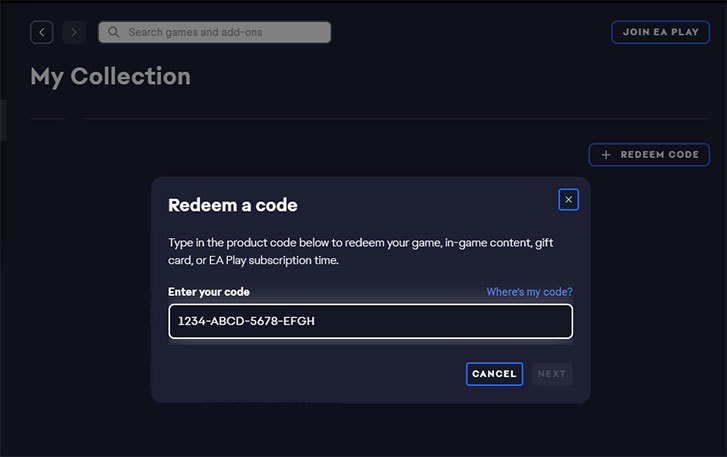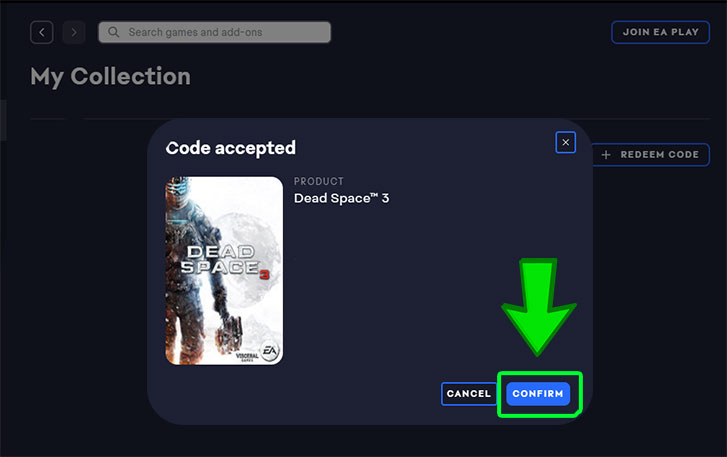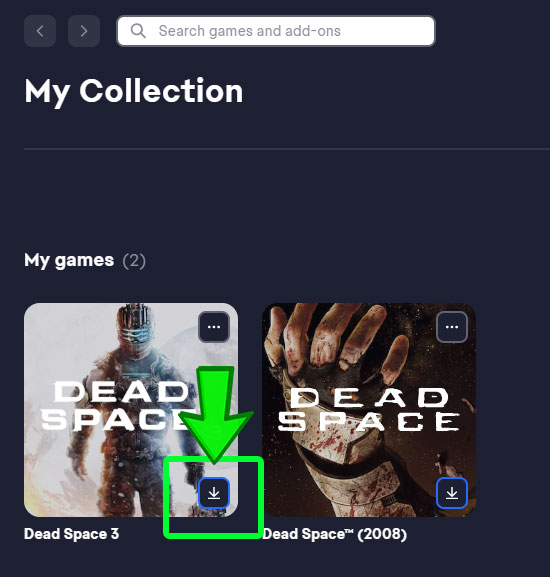Ready the Peashooters and prepare for the craziest, funniest shooter in the universe: Plants vs. Zombies Garden Warfare 2.
Dr. Zomboss has conquered Suburbia and transformed it into a zombie-filled, plant-free paradise. Help the plants reclaim their turf in the new 24-player Herbal Assault, or choose your side in 4-player co-op or solo play. With new modes, classes and loads
of humor, Plants vs. Zombies Garden Warfare 2 lets you wage war on seriousness (and your friends!) however you want.
Plants vs. Zombies Garden Warfare 2 also introduces the Backyard Battleground, your very own interactive hub where you and up to 3 friends can take on daily quests and challenges and interact with your favorite PvZ characters.
Plants attack. This time, bring the fight to the zombies. Go on the offensive as the plants to reclaim Suburbia, or stop the botanical invasion and preserve Zomburbia in all-new game modes.
More characters, classes, and skins. 6 new classes join the cast, making for 14 playable character classes. Choose from more than 100 playable plants and zombies from the past, present and future and stand out as you fight.
Play your way. Plants vs. Zombies Garden Warfare 2 delivers tons of lawn-inspiring game modes so you can play together or by yourself. Need some company? Play in the new Herbal Assault mode and join 24-players online to duke it out all
over Suburbia. Or join the plants or the zombies and team up in 4-player co-op mode. And if you want, you can even play solo!
A living PvZ world. The struggle for Suburbia is in full bloom across 12 maps bursting with personality and humor. Fight your way through Zombossified cityscapes and crowded airspaces, all layered with hidden secrets waiting to be discovered.
Minimum Requirements
- OS: Windows 7 64-bit/ Windows 8.1 64-bit/ Windows 10 64-bit
- CPU: 3.20 GHz Intel i5 650/ 2.5 GHz AMD Phenom X4 9850
- RAM: At least 4GB for Windows 7/ Windows 8.1/ Windows 10
- Hard Drive: 20 GB
- Video: NVIDIA GeForce GT 640/ AMD Radeon HD 5750
- DirectX: 11
- Input: Keyboard and Mouse, Analogue Controller
- Online Connection Requirements: 192 KBPS or faster internet connection
Recommended Requirements
- OS: 64-bit Windows 10 or later
- CPU: Intel i5 6600 or equivalent
- RAM: At least 16GB RAM
- Hard Drive: 40 GB
- Video: NVIDIA GeForce GTX 970 4GB / AMD Radeon R9 290 4GB
- DirectX: 11.1 Compatible video card or equivalent
- Input: Keyboard and Mouse, Analogue Controller
- Online Connection Requirements: 512 KBPS or faster internet connection
Release Date
25 FEB 2016



 Steam
Steam  EA app
EA app  Ubisoft
Ubisoft  Microsoft Store
Microsoft Store  Software
Software