Monster Hunter Wilds
12 hours ago
ขอยืนยันว่าของแทร่ ไม่จกตา
— Thol
Kingdom Come: Deliverance II
20 hours ago
— Whiter
Monster Hunter Wilds
1 day ago
— Rapeepant
Ghost of Tsushima DIRECTOR'S CUT
1 day ago
ของแท้ๆว่ะ
— เทพสังหารเมฆาอัคคี
SAMURAI WARRIORS: Spirit of Sanada
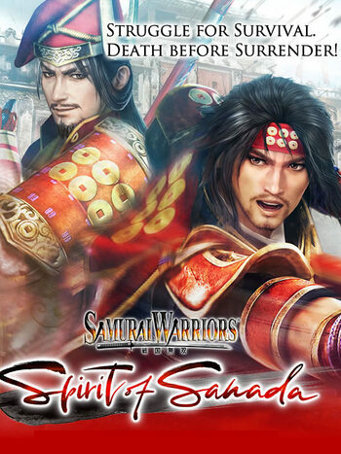

Steam
The latest title in the "Samurai Warriors" series, "SAMURAI WARRIORS: Spirit of Sanada", has arrived at last!
All 48 years of the life of Yukimura Sanada, the officer hailed as Japan's finest soldier, are fully depicted!
Several characters that have been requested by fans join the battle, such as Yukimura's father, Masayuki Sanada. The depictions of characters change as they develop, adding flare to the story.
Several new features are included, such as "Castle Towns",
where you can experience the daily-lives and battles of officers in minute detail, as well as "Multi-Stage Battles"!
Minimum Requirements
Recommended Requirements
Release Date
24 MAY 2017There is no comment for SAMURAI WARRIORS: Spirit of Sanada
1. Click on this link and continue to finish installing Steam https://cdn.cloudflare.steamstatic.com/client/installer/SteamSetup.exe
2. Run Steam and login or create an account

3. On the top left corner of the screen click on "Games" and select "Activate a product on Steam..."

4. Click "Next" until you see the input form. Fill in your code then click "Next"

5. Your game activation is completed. Your game is ready to download. Once it's finished you'll be able to play the game immediately. Have fun!