Steam Wallet ฿1000
20 hours ago
— Pongsatorn
DLsite Gift Card 1,000pt
1 day ago
— PoomiTI
Resident Evil 4 Gold Edition
— IT
The Last of Us Part I Digital Deluxe Edition
ซื้อแลัวได้คีย์เลย ไวกว่าส่งพิชช่า
— Issarawut
Scribblenauts Unlimited
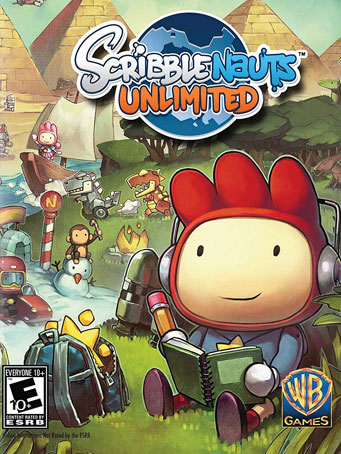

Steam
The best-selling, award-winning franchise is back – on your home PC in gorgeous HD for the first time.
Venture into a wide-open world where the most powerful tool is your imagination. Help Maxwell solve robust puzzles in seamless, free-roaming levels by summoning any object you can think of. Create your own original objects, assign unique properties, and share them with friends online using Steam Workshop – to be used in game or further modified as you like!
For the first time, learn the back-story about Maxwell's parents, 41 siblings (including his twin sister Lily), and how he got his magical notepad.
Object Creator: Create original objects, assign unique properties, and share them with other players online. Use them in game or modify them as you like!
All-New Unbound World: Explore an open universe with unlimited hours of fun using every level as your playground.
Object Library: Store previously summoned objects and your own creations in Maxwell's Magic Backpack for easy access and future use.
Merit Board: Each world comes with a comprehensive list of hints, including the new Starite Vision helper highlighting all nearby starites and starite shards.
Minimum Requirements
Release Date
16 FEB 2013yanotai
10 July 2020 23:02:19
1. Click on this link and continue to finish installing Steam https://cdn.cloudflare.steamstatic.com/client/installer/SteamSetup.exe
2. Run Steam and login or create an account

3. On the top left corner of the screen click on "Games" and select "Activate a product on Steam..."

4. Click "Next" until you see the input form. Fill in your code then click "Next"

5. Your game activation is completed. Your game is ready to download. Once it's finished you'll be able to play the game immediately. Have fun!