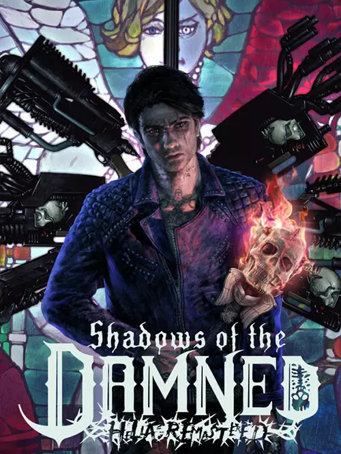- A hot-blooded, hellishly twisted, feverishly filthy, love and hate filled road trip
Join the crass Garcia Hotspur and his boney buddy, Johnson, as they traverse the depths of the Underworld to steal back Garcia's kidnapped lover, Paula, from the
clutches of Fleming, the Lord of the Underworld. Let the soul of rock 'n' roll run loose in the heart of the twisted hellscape that is the Underworld.
- Make it through fiendishly funky dungeons with the powers of light and dark
The powers of light and dark pave your path forward. Like ravers in a nightclub, demons are emboldened by the dark, but grow weak when exposed to the light. Use your buddy
Johnson to blast your way through the darkness of the Underworld.
- New content unique to the remaster
• 4 all new costumes: Get dressed to the nines and kick some demon tail in style.
• After your first playthrough, carry over your progress into new game plus and spend an eternity raising hell in
the Underworld.
- A cult classic born from the most creative minds in the industry
A third-person shooter crafted by industry legends Goichi Suda (No More Heroes, Killer7, etc.) and Shinji Mikami (Resident Evil, God Hand, etc.)
Minimum Requirements
- Requires a 64-bit processor and operating system
- Processor: Intel Core i5-6400 / AMD Ryzen 3 1200
- Memory: 8 GB RAM
- Graphics: GeForce GTX 650 Ti 2GB / AMD Radeon RX 460
- Storage: 5 GB available space
Recommended Requirements
- Requires a 64-bit processor and operating system
- Processor: Intel Core i5-6700 / AMD Ryzen 5 1500X
- Memory: 16 GB RAM
- Graphics: GeForce GTX 960 Ti 2GB / AMD Radeon R9 380X
- Storage: 5 GB available space
Release Date
31 OCT 2024



 Steam
Steam  EA app
EA app  Ubisoft
Ubisoft  Microsoft Store
Microsoft Store  Software
Software