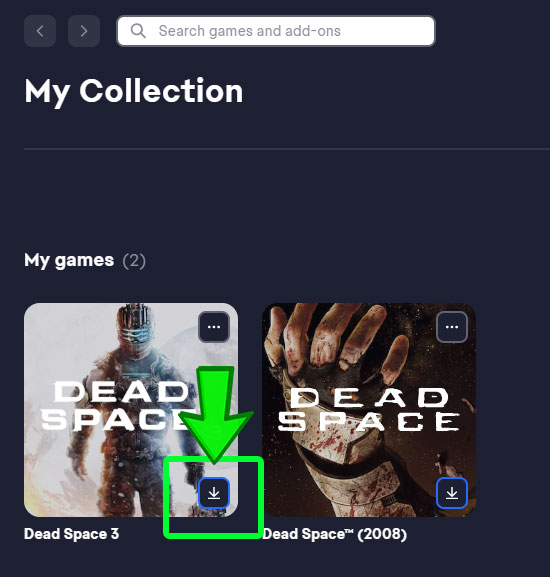Assassin's Creed Valhalla
2 hours ago
— Nuttapon
Steam Wallet ฿200
10 hours ago
ปลอดภัย ไวด้วย 100%
— Pongsatorn
Windows 11 Home OEM Key
23 hours ago
thats awesome
— FARA
Monster Hunter World: Iceborne Master Edition
— Piyachai
Star Wars Jedi: Fallen Order Deluxe Edition
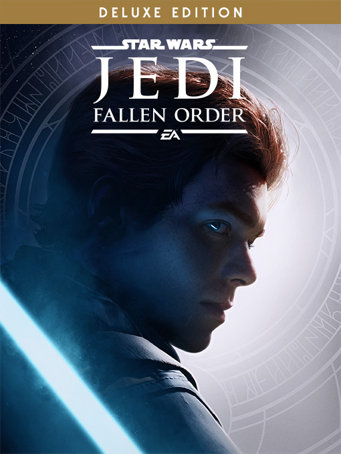

EA app
Get the story behind the game with the Star Wars Jedi: Fallen Order Deluxe Edition, including:
A galaxy-spanning adventure awaits in Star Wars Jedi: Fallen Order, a new 3rd person action-adventure title from Respawn Entertainment. This narratively-driven single player game puts you in the role of a Jedi Padawan who narrowly escaped the purge of Order 66 following the events of Episode 3: Revenge of the Sith. On a quest to rebuild the Jedi Order, you must pick up the pieces of your shattered past to complete your training, develop new powerful Force abilities, and master the art of the iconic lightsaber - all while staying one step ahead of the Empire and its deadly Inquisitors. While mastering your abilities, players will engage in cinematically-charged lightsaber and Force combat designed to deliver the kind of intense Star Wars lightsaber battles as seen in the films. Players will need to approach enemies strategically, sizing up strengths and weaknesses while cleverly utilizing your Jedi training to overcome your opponents and solve the mysteries that lay in your path. Star Wars fans will recognize iconic locations, weapons, gear, and enemies while also meeting a roster of fresh characters, locations, creatures, droids and adversaries new to Star Wars. As part of this authentic Star Wars story, fans will delve into a galaxy recently seized by the Empire. As a Jedi hero-turned-fugitive, players will need to fight for survival while exploring the mysteries of a long-extinct civilization all in an effort to rebuild the remnants of the Jedi Order as the Empire seeks to erase the Jedi completely.
Star Wars Jedi: Fallen Order delivers the fantasy of becoming a Jedi through its innovative lightsaber combat system striking, parrying, dodging partnered with a suite of powerful Force abilities you’ll need to leverage to overcome obstacles that stand in your way
As a former Padawan on the run from the Empire, you must complete your training before Imperial Inquisitors discover your plan to revive the Jedi Order.
Ancient forests, windswept rock faces, and haunted jungles are all unique biomes you’ll explore in Jedi: Fallen Order, with the freedom to decide when and where you go next.
Minimum Requirements
Recommended Requirements
Release Date
15 NOV 2019Nung
24 May 2024 02:27:33
ตี 2 แล้วอย่างเร็วชื้อปุบได้ปั้ป
Sminky
27 May 2023 11:56:56
Xsody
22 April 2023 18:55:41
สแกนปั๊ป ส่งคีย์ปุ๊ป เติมเข้าโหลดเล่นได้เลย
1. Go to this link and continue to finish installing EA app https://origin-a.akamaihd.net/EA-Desktop-Client-Download/installer-releases/EAappInstaller.exe
2. Run EA app and login or create an account
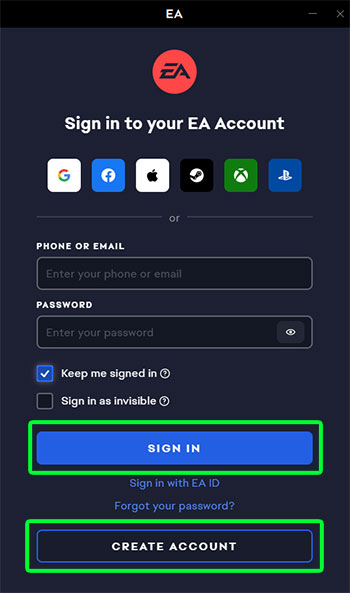
3. Click "My Collection" at the left corner then select "Redeem Code"
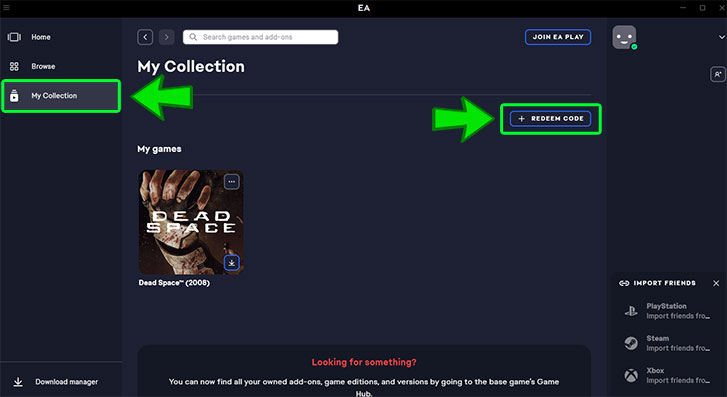
4. Fill in your code then click "Next"
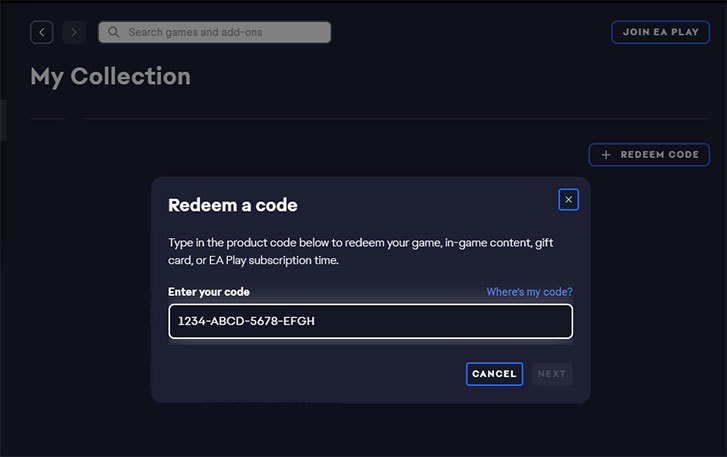
5. Click "Confirm"
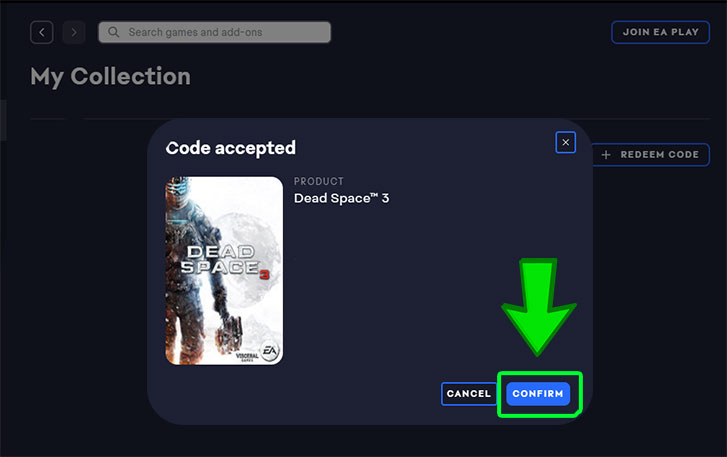
6. Your game activation is completed. You'll find your game in "My Collection". Clicking the download icon will allow you to download and install your game. Have fun!