DLsite Gift Card 1,000pt
7 hours ago
— PoomiTI
Resident Evil 4 Gold Edition
20 hours ago
— IT
The Last of Us Part I Digital Deluxe Edition
ซื้อแลัวได้คีย์เลย ไวกว่าส่งพิชช่า
— Issarawut
Dead Space
— ณัฐดนัย
Styx: Shards of Darkness
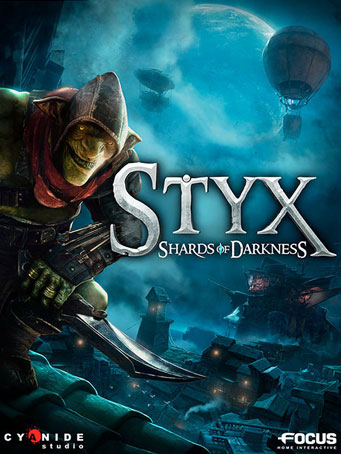

Steam
Styx returns in a new stealth adventure!
Explore and master huge open environments, sneak past or assassinate new enemies and bosses, and experiment with the new array of lethal abilities and weapons in our goblin assassin's arsenal.
Sneak your way alone, or with a friend in coop mode! Climb the dizzying Elven city, traverse the perilous territory of the Dwarfs, and survive vast unexplored lands filled with lethal dangers to fulfill your mission… failure to succeed could have huge consequences for your kin.
Climb, swing, and hang through multi-layered sandbox environments brought to life with Unreal Engine 4. Creep and hide in the darkest corners, or reach heights to avoid detection. Spend experience points in assassination, infiltration, magic, etc. to learn new skills and abilities. Explore the world to recover valuable artifacts, find ingredients to craft deadly traps and useful items, and create clones of yourself to distract and deceive the many types of enemies on your way - the choice is yours!
Minimum Requirements
Recommended Requirements
Release Date
14 MAR 2017There is no comment for Styx: Shards of Darkness
1. Click on this link and continue to finish installing Steam https://cdn.cloudflare.steamstatic.com/client/installer/SteamSetup.exe
2. Run Steam and login or create an account

3. On the top left corner of the screen click on "Games" and select "Activate a product on Steam..."

4. Click "Next" until you see the input form. Fill in your code then click "Next"

5. Your game activation is completed. Your game is ready to download. Once it's finished you'll be able to play the game immediately. Have fun!