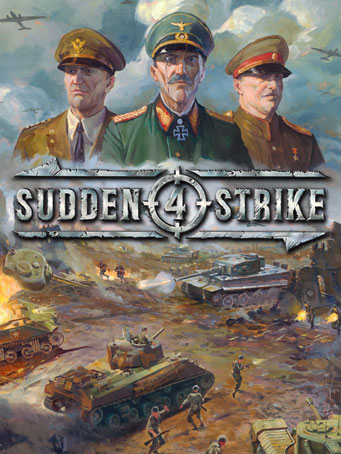Sudden Strike 4 sends you off on three extensive campaigns set amongst the battlefields of World War II.
Commanding the Allied, German or Soviet troops, you will lead over 100 different units into battle; like the German bomber Heinkel He111, the Russian T-34 tank, the British Hawker Typhoon fighter plane and the notorious German Panzerkampfwagen VI "Tiger".
In a first for the Sudden Strike series, you can now choose from one of nine individual commanders, such as George Patton or Bernard Montgomery, who will each allow for different approaches to combat and boast unique abilities.
Prove your strategic expertise in over 20 demanding singleplayer scenarios, the challenge-focused skirmish mode and the ultra-competitive multiplayer mode via Internet.
Exploit the weak spots of tanks, set up an ambush, occupy buildings with infantry, outmaneuver the enemy with clever positioning or unleash devastating air strikes – how you approach each mission is up to you!
Modding support with Steam Workshop integration.
Optional „Pause & Play“ for more tactical depth
Minimum Requirements
- Requires a 64-bit processor and operating system
- OS: Windows 7, 8, 10
- Processor: AMD or Intel, 3 GHz Dual-Core or 2.6 GHz Quad-Core
- Memory: 6 GB RAM
- Graphics: AMD Radeon HD 7850, NVIDIA GeForce 660 series
- Storage: 12 GB available space
Recommended Requirements
- Requires a 64-bit processor and operating system
- OS: Windows 7, 8, 10
- Processor: AMD Quad-Core @ 3.8 GHz or Intel Quad-Core @ 3.2 GHz
- Memory: 8 GB RAM
- Graphics: AMD Radeon RX 470 or NVIDIA GeForce 1050 Ti series and above
- Network: Broadband Internet connection
- Storage: 12 GB available space
Release Date
12 AUG 2017



 Steam
Steam  EA app
EA app  Ubisoft
Ubisoft  Microsoft Store
Microsoft Store  Software
Software