Resident Evil 4
4 hours ago
ซื้อแล้วได้ทันทีเลยครับ
— b
Back 4 Blood Ultimate Edition
6 hours ago
— พิชยุตม์
Monster Hunter Wilds
20 hours ago
ขอยืนยันว่าของแทร่ ไม่จกตา
— Thol
Kingdom Come: Deliverance II
1 day ago
— Whiter
Superhot
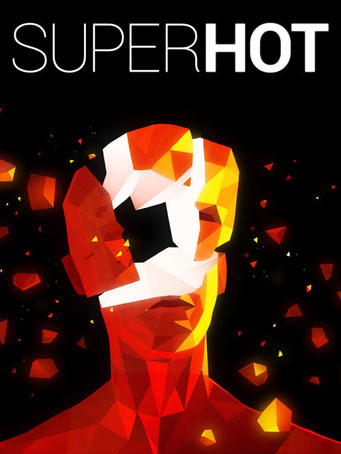

Steam
Blurring the lines between cautious strategy and unbridled mayhem, SUPERHOT is the FPS in which time moves only when you move. No regenerating health bars. No conveniently placed ammo drops. It's just you, outnumbered and outgunned, grabbing weapons off fallen enemies to shoot, slice, and maneuver through a hurricane of slow-motion bullets.
With its unique, stylized graphics SUPERHOT finally adds something new and disruptive to the FPS genre. SUPERHOT’s polished, minimalist visual language helps you focus on what's most important – the fluidity of gameplay and cinematic beauty of the fight.
SUPERHOT Features:
Endless Mode – how long can you last against unyielding waves of enemies?
Challenge Mode – take on SUPERHOT with your bare hands, no restarts, timed runs, and more.
Replay Editor – edit and upload your best runs for all to see on superhot.video.
Extras – delve further into SUPERHOT with mini-games, ASCII art, and [redacted].
Thirty months in the making. Thousands of hours put into development and design. From its humble origins in the 7 Day FPS game jam, through a hugely successful Kickstarter campaign to a plethora of awards and nominations from industry experts, SUPERHOT is a labor of love by its independent, dedicated team and thousands of backers from all around the globe.
Minimum Requirements
Recommended Requirements
Release Date
25 FEB 2016There is no comment for Superhot
1. Click on this link and continue to finish installing Steam https://cdn.cloudflare.steamstatic.com/client/installer/SteamSetup.exe
2. Run Steam and login or create an account

3. On the top left corner of the screen click on "Games" and select "Activate a product on Steam..."

4. Click "Next" until you see the input form. Fill in your code then click "Next"

5. Your game activation is completed. Your game is ready to download. Once it's finished you'll be able to play the game immediately. Have fun!