Back
How to sign up for Steam in detail
1. Go to this link to download Steam and install it. https://cdn.cloudflare.steamstatic.com/client/installer/SteamSetup.exe
2. Open the Steam program and click on "Create an account" in the bottom right corner.
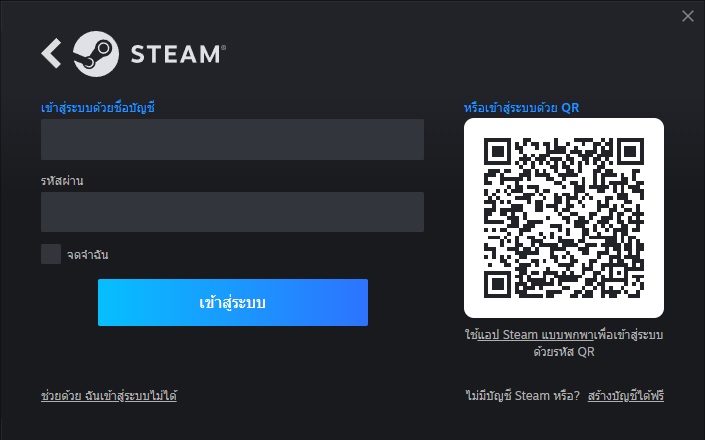
3. Fill in your email address and check all the blanks, then press Continue.
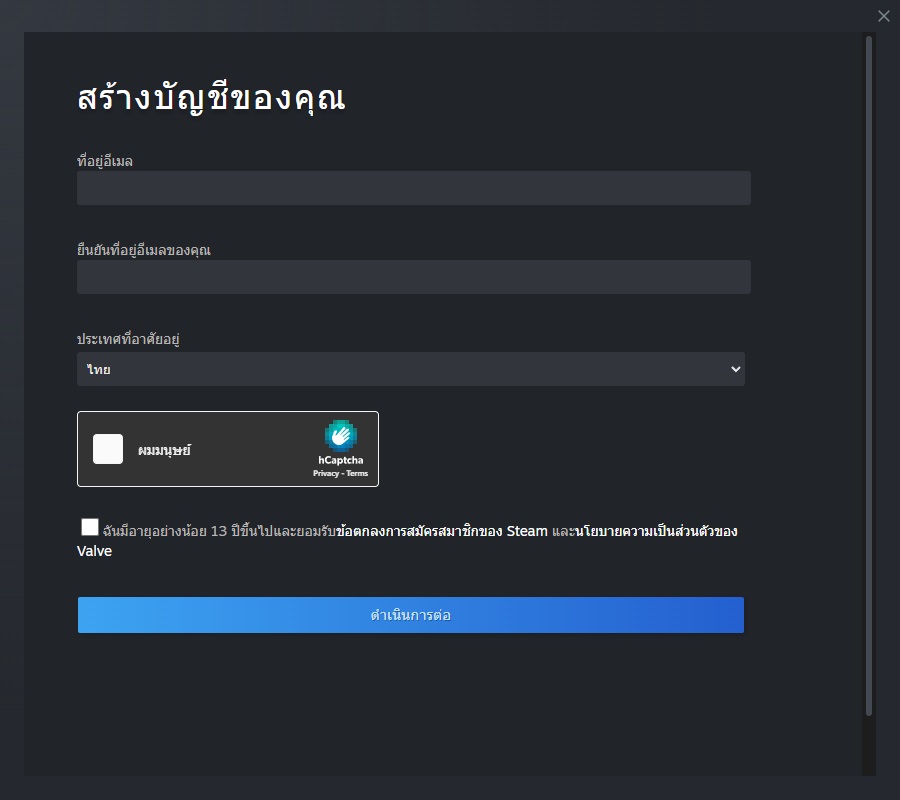
4. You'll be on the email verification page
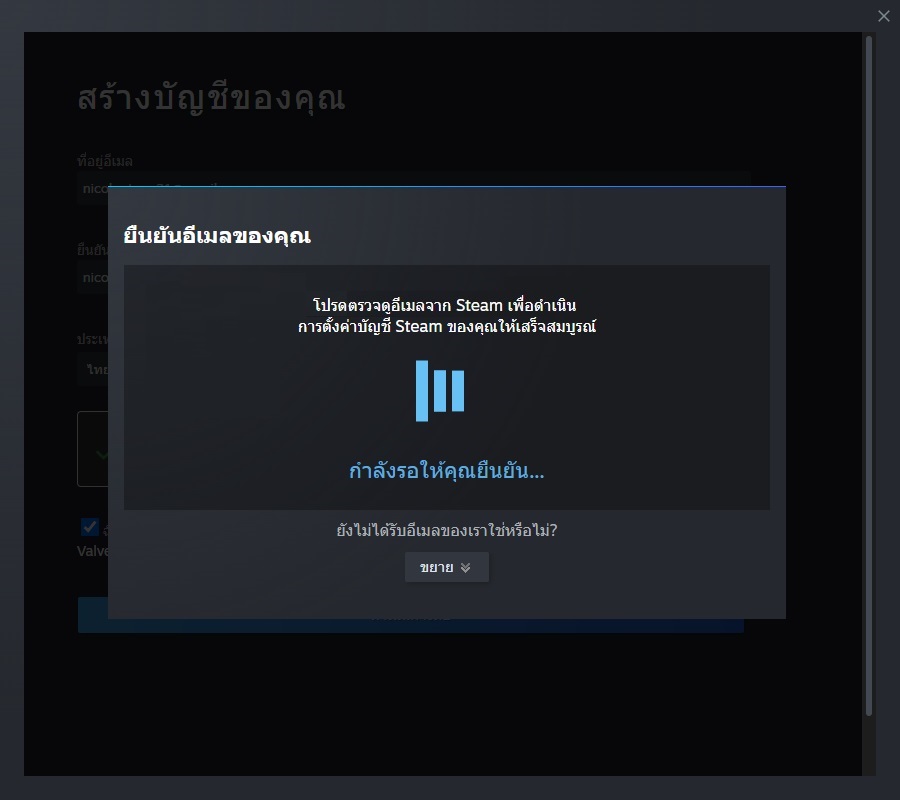
5. Open the email you entered a few seconds ago and click on the verification link in the Steam email.
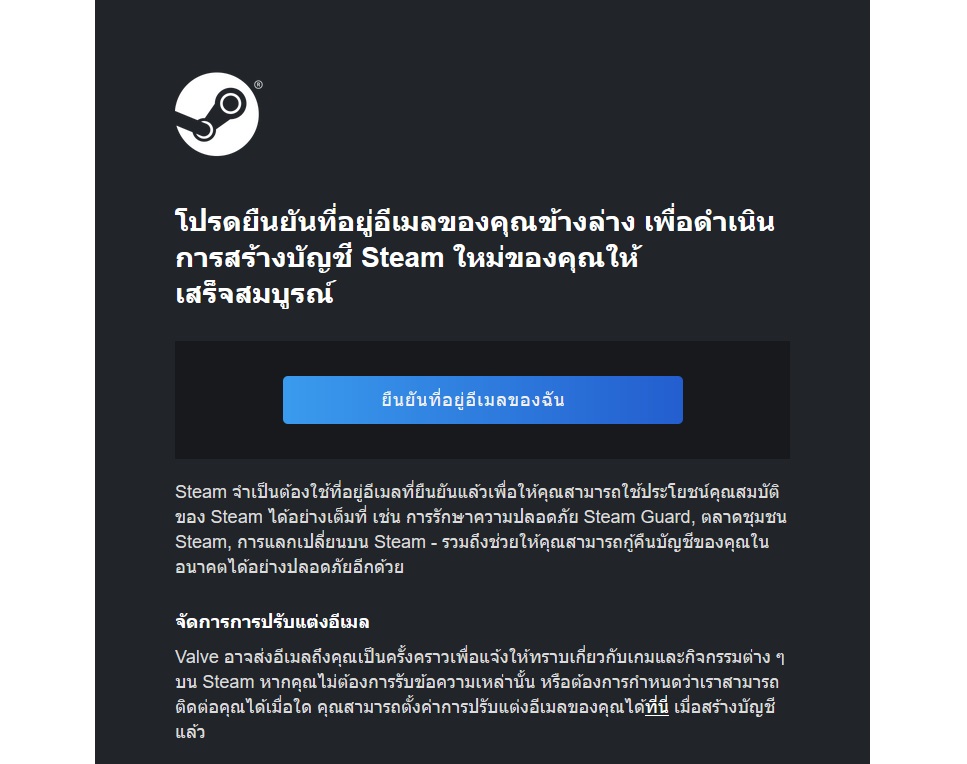
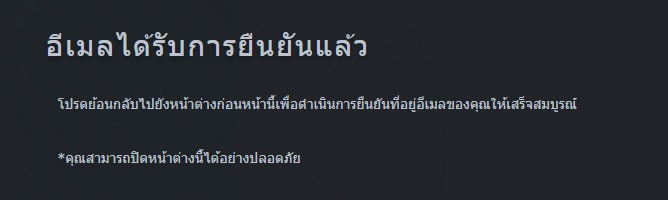
6. Come back to the Steam program, you will be asked to enter your Steam account name and set a password.
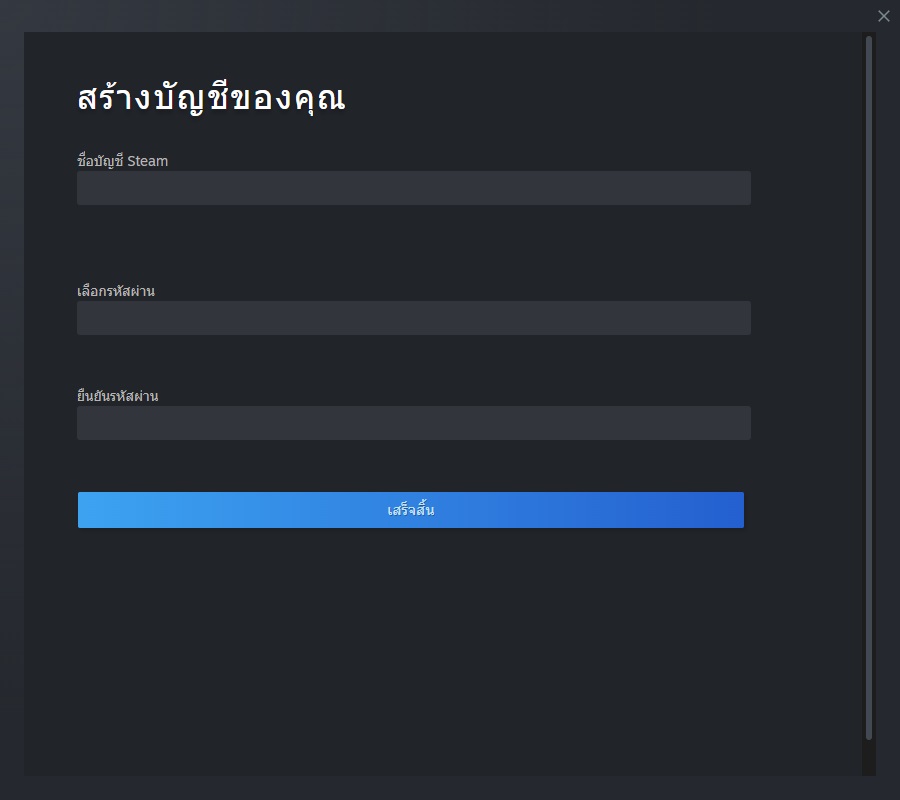
7. Return to the login page again. Fill in the information as we applied in the previous step.
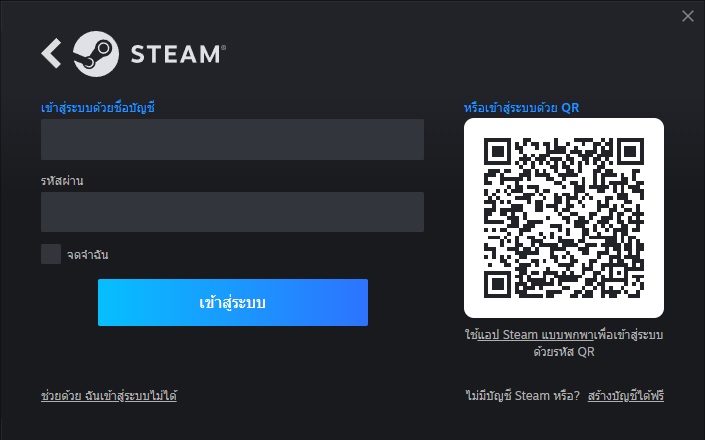
8. Steam may re-verify the email.
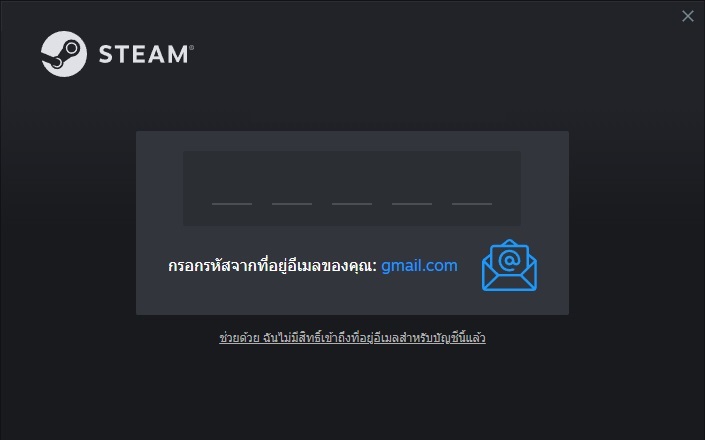
9. Insert the code from the email into the blank.
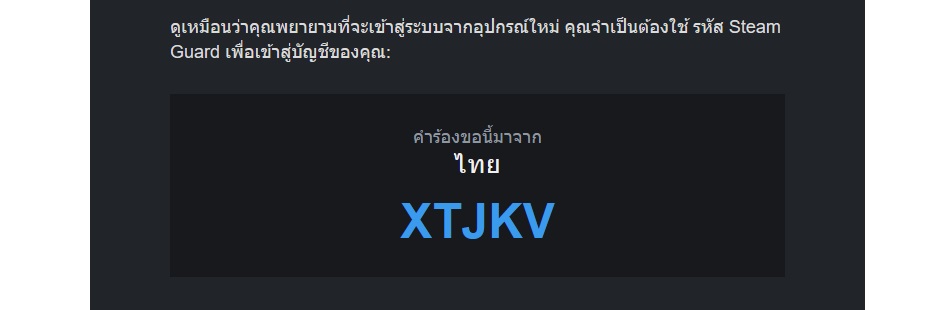
10. Continue to Steam



 Steam
Steam  EA app
EA app  Ubisoft
Ubisoft  Microsoft Store
Microsoft Store  Software
Software 

