Monster Hunter Wilds
6 hours ago
ขอยืนยันว่าของแทร่ ไม่จกตา
— Thol
Kingdom Come: Deliverance II
14 hours ago
— Whiter
Monster Hunter Wilds
1 day ago
— Rapeepant
Ghost of Tsushima DIRECTOR'S CUT
1 day ago
ของแท้ๆว่ะ
— เทพสังหารเมฆาอัคคี
Sword Art Online: Fatal Bullet
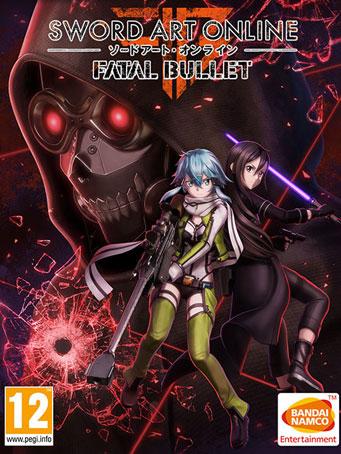

Steam
Your fate has just begun…
Experience an original story where you are the protagonist in the world of Gun Gale Online. Create your own avatar and explore devastated lands while experiencing exciting third person shooting in this action RPG. Encounter
enemies and run into new and familiar faces from the Sword Art Online series.
Journey through a world of guns where after a chance encounter you’ll gain the help of a very rare AI, ArFA-Sys.
Along the way, you will have to make choices.
But
every choice comes with a price…
Will you bring hope or despair?
This is your adventure… This is your story…
Minimum Requirements
Recommended Requirements
Release Date
24 FEB 2018สิทธิราช
18 September 2020 20:47:02
thitipat
7 May 2020 23:09:16
ดีมากคับไว
ภานุพันธ์
27 March 2020 09:50:26
เยี่ยมเลยค้าบ
18 September 2020 20:47:21
Review by สิทธิราช
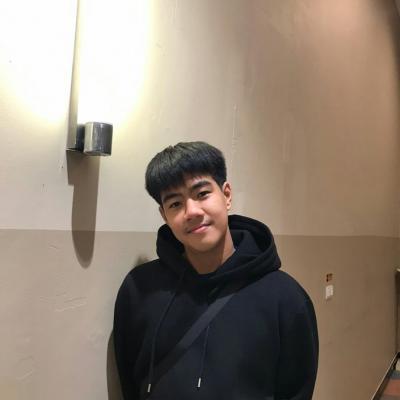
7 May 2020 23:08:57
Review by thitipat
1. Click on this link and continue to finish installing Steam https://cdn.cloudflare.steamstatic.com/client/installer/SteamSetup.exe
2. Run Steam and login or create an account

3. On the top left corner of the screen click on "Games" and select "Activate a product on Steam..."

4. Click "Next" until you see the input form. Fill in your code then click "Next"

5. Your game activation is completed. Your game is ready to download. Once it's finished you'll be able to play the game immediately. Have fun!