Monster Hunter Wilds
11 hours ago
ขอยืนยันว่าของแทร่ ไม่จกตา
— Thol
Kingdom Come: Deliverance II
20 hours ago
— Whiter
Monster Hunter Wilds
1 day ago
— Rapeepant
Ghost of Tsushima DIRECTOR'S CUT
1 day ago
ของแท้ๆว่ะ
— เทพสังหารเมฆาอัคคี
Sword Art Online: Lost Song
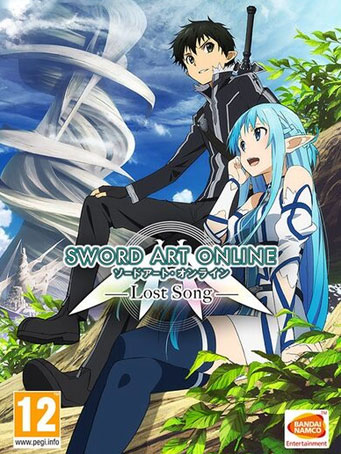

Steam
Enter the VRMMO world of the much-loved anime SWORD ART ONLINE! In Alfheim Online, a world of fairies and magic, you become the hero of the series, Kirito, and together with your wondrous friends try to conquer the floating land of Svart Alfheim. Soar freely through its skies and take down all powerful enemies who dare appear before you!
Experience fast-paced battles in the air and on the ground, and seamless action sequences in a game that makes you feel freer than ever before! Choose your skills and how you want to evolve; it's all up to you! And remember: the more you grow, the more epic the battles!
Seven, Rain, and Sumeragi from "Lost Song" join the anime regulars in a brand new story!
Minimum Requirements
Requires a 64-bit processor and operating system
Recommended Requirements
Requires a 64-bit processor and operating system
Release Date
13 NOV 2018There is no comment for Sword Art Online: Lost Song
1. Click on this link and continue to finish installing Steam https://cdn.cloudflare.steamstatic.com/client/installer/SteamSetup.exe
2. Run Steam and login or create an account

3. On the top left corner of the screen click on "Games" and select "Activate a product on Steam..."

4. Click "Next" until you see the input form. Fill in your code then click "Next"

5. Your game activation is completed. Your game is ready to download. Once it's finished you'll be able to play the game immediately. Have fun!