Resident Evil 4
1 hour ago
ซื้อแล้วได้ทันทีเลยครับ
— b
Back 4 Blood Ultimate Edition
3 hours ago
— พิชยุตม์
Monster Hunter Wilds
17 hours ago
ขอยืนยันว่าของแทร่ ไม่จกตา
— Thol
Kingdom Come: Deliverance II
1 day ago
— Whiter
Syberia 3
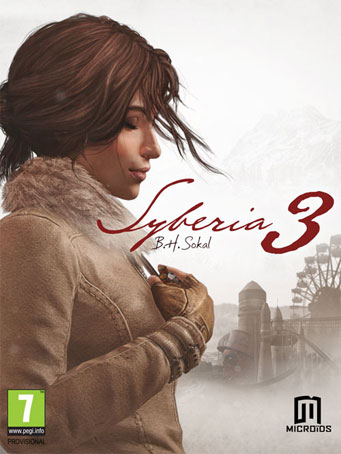

Steam
The limitless imagination of Benoît Sokal continues in Syberia 3, focusing on an entirely new adventure. After abandoning the island, Kate is found dying on the edge of a river by the Youkole tribe, a nomadic people migrating with their snow ostriches. Stuck in Valsembor village, together they must find a way to continue their journey in a race against their enemies and unexpected obstacles, not to mention Kate's past, which catches up with her.
The next generation in adventure games, Syberia 3 takes you inside an enchanting, mysterious universe full of life for you to explore in 3D. Plunged into the heart of a world inhabited by a cast of interesting characters, you'll discover and experience a fabulous tale as imagined by Benoit Sokal.
- A brand new tale, completely different from the first two Syberia games
- Exceptionally immersive storytelling, multiplied by Benoit Sokal's unparalleled artistic direction
- Explore Benoit Sokal's poetic universe in 3D for the first time
- Original score by Inon Zur (Syberia 2, Fallout, Dragon Age, Prince of Persia)
- Original, real-time 3D puzzles and mysteries
Previously in Syberia
A lawyer in NYC, Kate Walker was sent to Europe on a simple mission that gradually transformed into personal quest, an adventure that led her on a voyage aboard a locomotive bound for the reaches of the Europe. Accompanied by an automaton named Oscar, she fulfilled inventor Hans Voralberg's dream, searching for the last mammoths all the way on the legendary island of Syberia.
Minimum Requirements
Recommended Requirements
Release Date
20 APR 2017There is no comment for Syberia 3
1. Click on this link and continue to finish installing Steam https://cdn.cloudflare.steamstatic.com/client/installer/SteamSetup.exe
2. Run Steam and login or create an account

3. On the top left corner of the screen click on "Games" and select "Activate a product on Steam..."

4. Click "Next" until you see the input form. Fill in your code then click "Next"

5. Your game activation is completed. Your game is ready to download. Once it's finished you'll be able to play the game immediately. Have fun!