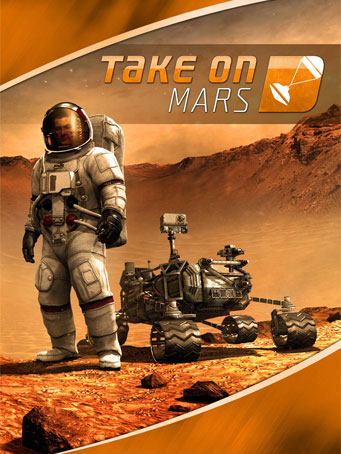Explore the rocky terrain and sandy wastes of the Red Planet. Bohemia Interactive’s Take On Mars places you right in the middle of mankind’s most exciting undertaking. Start out in the seat of a rover operator, finish as the first human to have ever set foot on Mars. With a scientific arsenal at your disposal, you will pioneer the exploration, and colonization, of the Red Planet.
Space Program Campaign Chapter 1: Robotics Campaign
Explore the Red Planet from the perspective of a science-driven space agency. Command rovers, landers, or probes, over a distance of hundreds of millions of kilometers - and collect important scientific data about Mars. Research new technologies to gain new equipment.
Space Program Campaign Chapter 2: Manned Mission Story Campaign
Take on the role of astronaut Mark Willis, one of the crew members in the first manned mission to Mars. When things go wrong during the descent into Mars’ atmosphere, and the connection with Earth is lost, the crew is declared missing in action. However, there’s one survivor: you. Relying on a background as a mechanical engineer, you will need to fight for survival and construct the machines needed for a chance to return home.
Sandbox Survival Multiplayer
Invite your friends in drop-in/drop-out online multiplayer, and establish the foundations of a human colony on Mars. Work together to extract raw materials from Martian soil, refine them into real compounds, and use the 3D Printer to build your habitat panel by panel. Develop a power grid, pressurize living areas, utilize botany to grow crops, and operate various vehicles and machines to keep you and your crew alive.
Real Life Locations
Travel across a vast, unforgiving Martian terrain with locations based on actual satellite data from famous locations such as Victoria, Gale, and Cydonia Crater. Be prepared for extreme weather and sandstorms, and watch out for radiation exposure from Mars’ solar events. Aside from the Red Planet, Take On Mars features various additional special locations and celestial bodies, including Mars’ moon Deimos, Earth orbit, Earth’s Moon (Apollo 17 Moon landing site), International Space Station (with full interior), Earth Training Centre, and Mars Yard.
Advanced Simulation
Experience motion in locations with different gravity strength, including Zero-G. Break off cameras, robotic arms, or even individual struts and wheels - all affecting the way your vehicle handles. Each object, system, and instrument in Take On Mars is accurately simulated to offer a truly authentic experience.
Content Creation Tools & Modding Support
Create your own scenarios in the 3D Editor and share them on the Steam Workshop. Dive into Take On Mars’ powerful Workbench editing suite to develop new terrains, add-ons, and total modifications.
And More
Familiarize yourself with Take On Mars’ gameplay via 5 training missions. Play a variety of individual scenarios set across different locations. Discover interesting facts about the Red Planet with the in-game Mars Encyclopedia.
Minimum Requirements
- OS:Windows Vista or Windows 7
- Processor:Intel Core2Duo 2.5 GHz or AMD Athlon Phenom X4 or faster
- Memory:2 GB RAM
- Graphics:NVIDIA Geforce 8800GT or ATI Radeon HD 3870 with Shader Model 3 and 512 MB VRAM, or faster
- DirectX®:9.0c
- Hard Drive:6 GB HD space
- Sound:DirectX Audio compatible
Recommended Requirements
- OS:Windows 7 / 8 / 10
- Processor:Intel Core i5 or AMD Athlon Phenom X4 or faster
- Memory:4 GB RAM
- Graphics:NVIDIA GeForce GTX 560 or AMD Radeon HD 7750 or faster
- DirectX®:9.0c
- Hard Drive:6 GB HD space
- Sound:DirectX Audio compatible
Release Date
9 FEB 2017



 Steam
Steam  EA app
EA app  Ubisoft
Ubisoft  Microsoft Store
Microsoft Store  Software
Software