Hitman 2
2 hours ago
— nice
Ghost of Tsushima DIRECTOR'S CUT
1 day ago
— Zifferaz
Assassin's Creed Syndicate
1 day ago
— อนูชา
Yakuza 0
1 day ago
— Kittiphop
The Dark Pictures Anthology: Little Hope
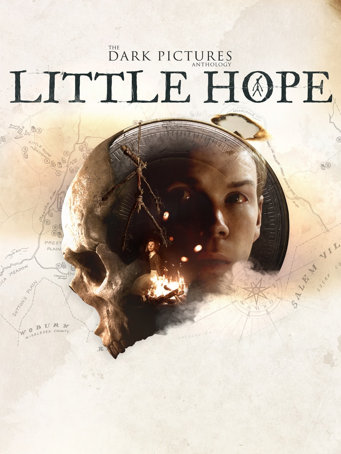

Steam
The Dark Pictures Anthology is a series of intense, standalone, branching cinematic horror games featuring single and multiplayer modes.
4 college students and their professor become stranded in the abandoned town of Little Hope. Trapped by an impenetrable fog they try desperately to escape whilst witnessing terrifying visions from the past. They must figure out the motivation of these apparitions before the evil forces at work drags each of their souls to hell.
Witness terrifying visions of the past, haunted by the events of the XVIIth century Andover Witch Trials
Escape the hideous apparitions that relentlessly pursue them through the fog!
Play online with a friend or up to 5 friends offline.
Abandon Hope...all who enter here!
Minimum Requirements
Recommended Requirements
Release Date
30 OCT 2020There is no comment for The Dark Pictures Anthology: Little Hope
1. Click on this link and continue to finish installing Steam https://cdn.cloudflare.steamstatic.com/client/installer/SteamSetup.exe
2. Run Steam and login or create an account

3. On the top left corner of the screen click on "Games" and select "Activate a product on Steam..."

4. Click "Next" until you see the input form. Fill in your code then click "Next"

5. Your game activation is completed. Your game is ready to download. Once it's finished you'll be able to play the game immediately. Have fun!