Mega Man X Legacy Collection 1+2 Bundle
4 hours ago
— Suwanna
Resident Evil 4
17 hours ago
ซื้อแล้วได้ทันทีเลยครับ
— b
Back 4 Blood Ultimate Edition
19 hours ago
— พิชยุตม์
Monster Hunter Wilds
1 day ago
ขอยืนยันว่าของแทร่ ไม่จกตา
— Thol
The Disney Afternoon Collection
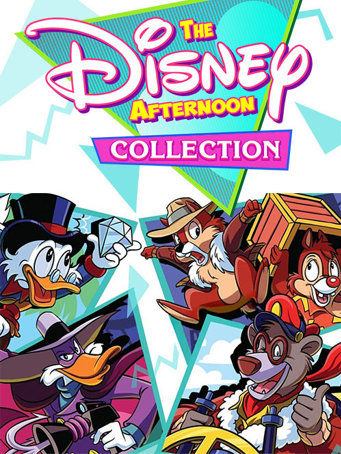

Steam
Starring a cast of beloved Disney characters, The Disney Afternoon Collection takes you back to a golden era of gaming and afternoons filled with adventure. Hunt for treasure around the globe as Scrooge McDuck, fight crime as the hero Darkwing Duck, take to the skies as ace pilot Baloo the bear, and enjoy co-op as Chip and Dale to take down Fat Cat.
The collection includes the following six games:
1. Chip 'n Dale Rescue Rangers
2. Chip 'n Dale Rescue Rangers 2
3. DuckTales
4. DuckTales 2
5. Darkwing Duck
6. TaleSpin
All six classic games feature new and improved visuals and include filtering options that replicate a retro look and feel.
This collection also offers new ways to play with Boss Rush and Time Attack modes, each of which encourages time-based gameplay and features online leaderboards. Additionally, a new “Rewind” feature makes these challenging titles more accessible for newcomers, with the option to rewind time and enjoy a swift recovery from blunders. Best of all, the in-game Museum will provide history buffs with a wealth of extras to celebrate the era of the original releases, such as concept art, and music – all lovingly preserved.
Minimum Requirements
Release Date
18 APR 2017There is no comment for The Disney Afternoon Collection
1. Click on this link and continue to finish installing Steam https://cdn.cloudflare.steamstatic.com/client/installer/SteamSetup.exe
2. Run Steam and login or create an account

3. On the top left corner of the screen click on "Games" and select "Activate a product on Steam..."

4. Click "Next" until you see the input form. Fill in your code then click "Next"

5. Your game activation is completed. Your game is ready to download. Once it's finished you'll be able to play the game immediately. Have fun!