Hitman 2
1 day ago
— nice
Ghost of Tsushima DIRECTOR'S CUT
— Zifferaz
Assassin's Creed Syndicate
— อนูชา
Yakuza 0
— Kittiphop
The Forgotten City
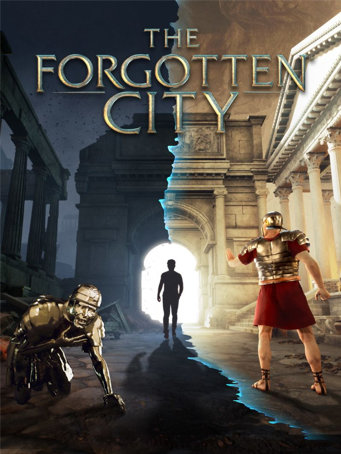

Steam
Travel 2,000 years into the past and relive the final days of a cursed Roman city, where if one person sins, everyone dies. Combat is an option, but violence will only get you so far. Only by questioning an intertwined community of colourful characters, cleverly exploiting the time loop, and making difficult moral choices can you hope to solve this epic mystery. Here, your decisions matter. The fate of the city is in your hands.
Explore an open-world ancient Roman city with historically authentic art, architecture, costumes and customs
Investigate a gripping, non-linear mystery with multiple endings
Become entwined in the lives of richly detailed, deeply interactive characters
Grapple with moral dilemmas which have life-and-death consequences
Play as whoever you want, by choosing your character’s gender, origin and backstory
Solve problems with reason, charm, bribery, intimidation, violence, or by cleverly exploiting the time-loop
Minimum Requirements
Recommended Requirements
Release Date
28 JUL 2021There is no comment for The Forgotten City
1. Click on this link and continue to finish installing Steam https://cdn.cloudflare.steamstatic.com/client/installer/SteamSetup.exe
2. Run Steam and login or create an account

3. On the top left corner of the screen click on "Games" and select "Activate a product on Steam..."

4. Click "Next" until you see the input form. Fill in your code then click "Next"

5. Your game activation is completed. Your game is ready to download. Once it's finished you'll be able to play the game immediately. Have fun!