Monster Hunter Wilds
7 hours ago
ขอยืนยันว่าของแทร่ ไม่จกตา
— Thol
Kingdom Come: Deliverance II
15 hours ago
— Whiter
Monster Hunter Wilds
1 day ago
— Rapeepant
Ghost of Tsushima DIRECTOR'S CUT
1 day ago
ของแท้ๆว่ะ
— เทพสังหารเมฆาอัคคี
The Great Ace Attorney Chronicles
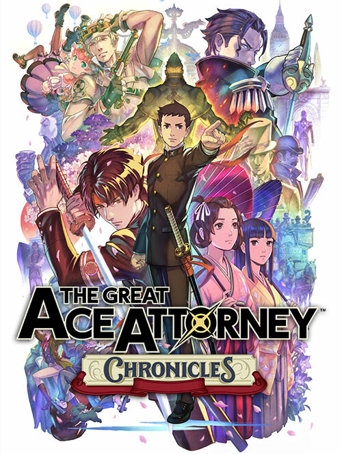

Steam
Immerse yourself in a dramatic yet charming and witty world of evidence-gathering, deduction and courtroom battles with this double-pack of the adventures of rookie lawyer Ryunosuke.
Set in late 19th century Japan and England, each title features five murder-mystery episodes filled with all the drama, laughs, twists, and “turnabouts” you’ve come to expect from the legally labyrinthine legacy of Ace Attorney. Join Ryunosuke Naruhodo, ancestor of series mainstay Phoenix Wright, as he attempts to uncover the secrets behind an international criminal conspiracy and solve a hauntingly baffling cold case, while tackling a series of tricky trials along the way. Dozens of hours of attorney action awaits you!
In the course of each case, you’ll speak to witnesses, examine evidence and clues, and attempt to deduce the dastardly intent behind the crime before proceeding to the courtroom. In court, you will hear testimonies, cross-examine witnesses, and present evidence. And of course, it wouldn’t be an Ace Attorney game if you couldn’t shout “OBJECTION!” when you know you’ve got the facts and evidence needed to contradict the prosecution’s claims and prove your client’s innocence.
The game includes a convenient assistance feature in case you hit a dead end in your investigation, so even if this is your first Ace Attorney game, you can get into your amateur sleuthing adventures with ease! Will you be able to crack these clever cases? The game is afoot!
NOTE: This game can be played with English audio or with Japanese audio and English subtitles.
Minimum Requirements
Recommended Requirements
Release Date
28 JUL 2021There is no comment for The Great Ace Attorney Chronicles
1. Click on this link and continue to finish installing Steam https://cdn.cloudflare.steamstatic.com/client/installer/SteamSetup.exe
2. Run Steam and login or create an account

3. On the top left corner of the screen click on "Games" and select "Activate a product on Steam..."

4. Click "Next" until you see the input form. Fill in your code then click "Next"

5. Your game activation is completed. Your game is ready to download. Once it's finished you'll be able to play the game immediately. Have fun!