Windows 11 Professional OEM Key
8 minutes ago
— Casper
Assassin's Creed Valhalla
3 hours ago
— Nuttapon
Steam Wallet ฿200
11 hours ago
ปลอดภัย ไวด้วย 100%
— Pongsatorn
Windows 11 Home OEM Key
1 day ago
thats awesome
— FARA
The Last of Us Part II Remastered
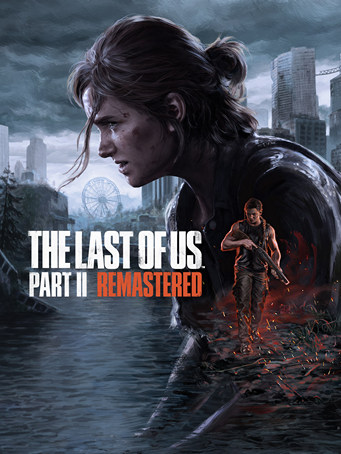

Steam
Experience the winner of over 300 Game of the Year awards now with an array of technical enhancements that make The Last of Us Part II Remastered the definitive way to play Ellie and Abby’s critically acclaimed story.
Five years after their dangerous journey across the post-pandemic United States, Ellie and Joel have settled down in Jackson, Wyoming. Living amongst a thriving community of survivors has allowed them peace and stability, despite the constant threat of the infected and other, more desperate survivors. When a violent event disrupts that peace, Ellie embarks on a relentless journey to carry out justice and find closure.
Added features
The Last of Us Part II Remastered enhances the original game in ways not possible before, including:
A host of graphical improvements bring the beautiful-yet-dangerous world to life.
Full PlayStation® DualSense controller integration².
No Return – A Roguelike Survival Mode
Experience The Last of Us Part II’s deep combat via an entirely new mode! Survive as long as you can in each run, as you choose your path through a series of randomized encounters. Play as a host of different unlockable characters, each with unique gameplay traits. The variety of challenges features different foes and memorable locations from throughout Part II, all culminating in tense boss battles.
More ways to play
¹ Account for PlayStation Network required.
² Wired connection required to experience the full range of in-game DualSense controller features.
³ Game progression required to unlock.
⁴ Only available for audio supported languages.
Minimum Requirements
Recommended Requirements
Release Date
3 APR 2025TonSpUG
3 April 2025 18:52:51
1. Click on this link and continue to finish installing Steam https://cdn.cloudflare.steamstatic.com/client/installer/SteamSetup.exe
2. Run Steam and login or create an account

3. On the top left corner of the screen click on "Games" and select "Activate a product on Steam..."

4. Click "Next" until you see the input form. Fill in your code then click "Next"

5. Your game activation is completed. Your game is ready to download. Once it's finished you'll be able to play the game immediately. Have fun!