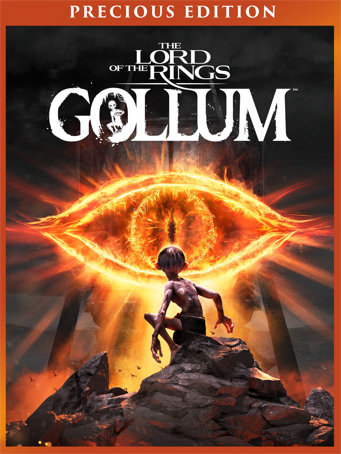The Lord of the Rings: Gollum - Precious Edition includes:
- The Lord of the Rings: Gollum™ base game.
- The Sindarin VO DLC, which adds a touch of authenticity to dialogue with the Elves.
- The Lore Compendium DLC, a treasure trove of information about the game's key characters, locations and events, taking
you deep into the history of Middle-earth.
- The Original Soundtrack application so you can listen to the game soundtrack whenever you want.
- The Art Exhibition application that takes you behind the scenes of the game creation process with
lots of sketches and development secrets.
The Lord of the Rings: Gollum™ is an official adaptation based on the literary works of J.R.R. Tolkien.
He's got nothing more to lose… How far will he go to retrieve his Precious?
Taking place in parallel to the events described in The Fellowship of the Ring ™, The Lord of the Rings: Gollum is an action-adventure game and an epic interactive experience. You play as the enigmatic Gollum on his perilous journey and find out how he
outwitted the most powerful characters in Middle-earth.
THE UNTOLD STORY
He has survived dangers most wouldn't dare talk about, driven by the singular desire to once again hold in his hands what was stolen from him. Although his desperate quest is a central part of the story crafted by J.R.R. Tolkien, it has never been told
in detail. For the first time, follow the untold story of Gollum: an experience that stays incredibly faithful to the books. From his flight from Mordor, where he escaped the Mouth of Sauron and the demon-spider Shelob, to the dungeons of the Elvenking
Thranduil, Legolas' father, Gollum has had many adventures and encounters on his extraordinary journey.
ACTION AND STEALTH
After being corrupted by the Ring over hundreds of years, Gollum has developed exceptional agility and sharp wits. Use his unique skills to explore and infiltrate legendary locations and dizzying heights. Find your way past the Orcs as you climb the Dark
Tower of Barad-dûr and give the Elves the slip in the mysterious Mirkwood.While Gollum is no fighter, he is more than capable of strangling a careless enemy when the opportunity presents itself… or of finding a more creative and less risky way of
getting out of trouble.
ONE CHARACTER, TWO PERSONALITIES
Gollum is one of the most fascinating characters in The Lord of the Rings universe. In 500 years he has experienced events that would destroy the toughest of beings. But Gollum doesn't break; he bends, he adapts…
Tortured by his split personality,
he can be vicious and wicked as Gollum, yet friendly and cautious as Smeagol. It's up to you to decide which of his personalities will triumph in the difficult moral choices that will dictate the future of your precarious alliances.
Minimum Requirements
- Requires a 64-bit processor and operating system
- OS: Windows 10/11
- Processor: Intel i7-4770 AMD Ryzen 5 1600
- Memory: 16 GB RAM
- Graphics: Nvidia RTX 3060 / AMD Radeon RX 5700 XT (8 GB)
- DirectX: Version 11
- Storage: 45 GB available space
- Additional Notes: at Medium preset and 1080p, Ray Tracing off
Recommended Requirements
- Requires a 64-bit processor and operating system
- OS: Windows 10/11
- Processor: Intel i3-6100 AMD Ryzen 5 2600
- Memory: 32 GB RAM
- Graphics: Nvidia RTX 4070 (with DLSS Quality Setting) / AMD Radeon RX 6800 XT (16GB)
- DirectX: Version 12
- Storage: 45 GB available space
- Additional Notes: at High preset and 1440p, Ray Tracing on
Release Date
26 MAY 2023



 Steam
Steam  EA app
EA app  Ubisoft
Ubisoft  Microsoft Store
Microsoft Store  Software
Software