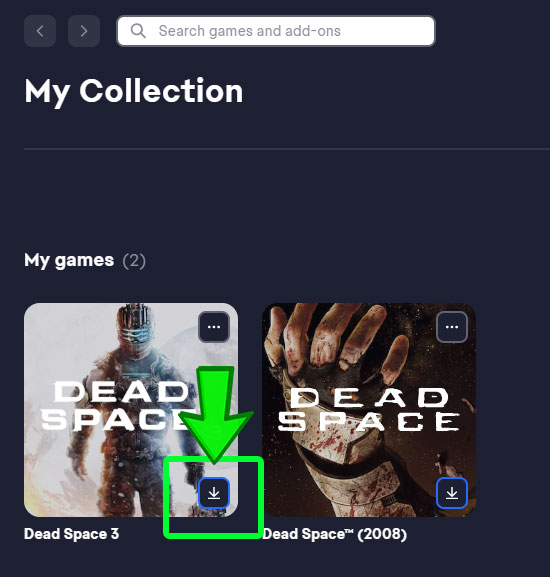The First Berserker: Khazan
11 hours ago
— Pongsatorn
Silent Hill 2
1 day ago
— Pongsatorn
Monster Hunter Wilds
1 day ago
— Chutichai
Mafia Trilogy
ได้โค้ดรวดเร็วดีครับ
— Nan
The Sims 4 Kids Room Stuff


EA app
Design and personalize kids’ bedrooms that spark the imagination of your Sims with The Sims 4 Kids Room Stuff*. Collect and trade monster cards, then bring them to life in the electronic battle station. Put on a puppet show to tell stories and entertain family and friends. Outfit your Sims in kids clothing that expresses their individual style.
Customize Kids Rooms – Build kids bedrooms that are both expressive and full of style. Excite your Sim’s imagination with colorful new furniture and themed decorations ranging from space robots to fun flower flourishes.
Battle with Monsters – Collect and trade monster cards featuring your Sim’s favorite magical creatures. Use cards in the electronic battle station to bring them to life and challenge friends to a monster duel that’s sure to excite.
Play with Puppets – With the all-new puppet theater and a bit of imagination, Sims can tell a variety of whimsical stories to entertain an audience of family and friends.
Kids Fashion – Trendy yet playful kids clothing and hairstyles let Sims showcase their individual style, or highlight obsession with the latest tween heartthrob.
Release Date
29 JUN 2016โฟร์
11 March 2022 11:52:19
1. Go to this link and continue to finish installing EA app https://origin-a.akamaihd.net/EA-Desktop-Client-Download/installer-releases/EAappInstaller.exe
2. Run EA app and login or create an account
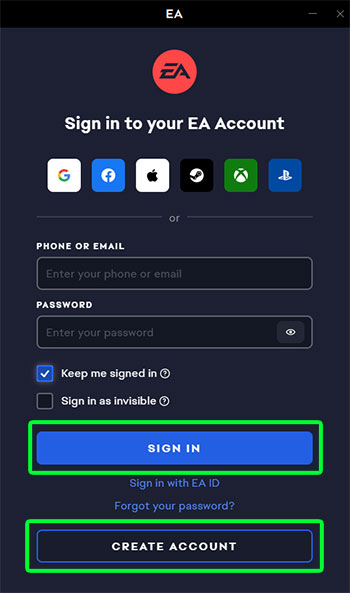
3. Click "My Collection" at the left corner then select "Redeem Code"
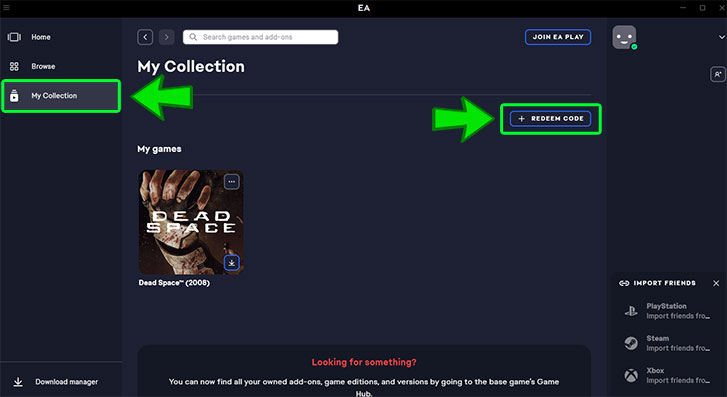
4. Fill in your code then click "Next"
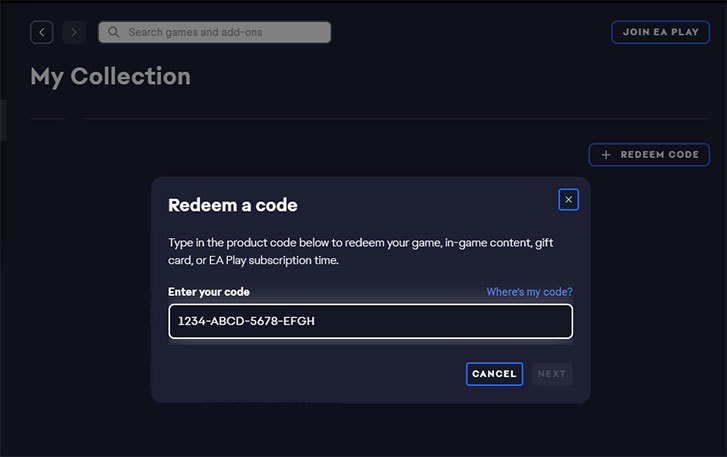
5. Click "Confirm"
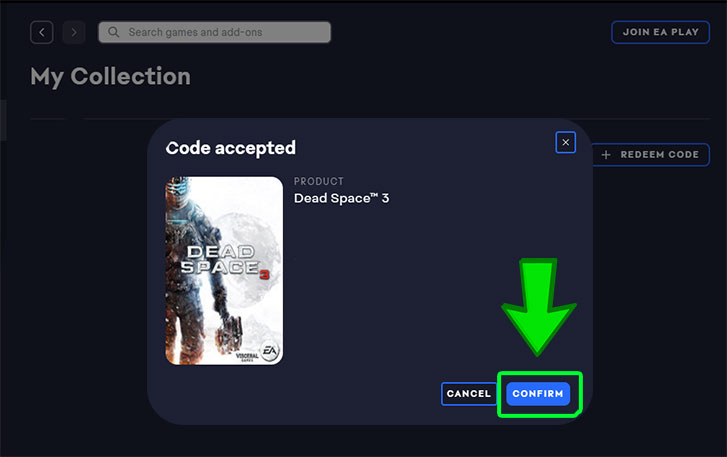
6. Your game activation is completed. You'll find your game in "My Collection". Clicking the download icon will allow you to download and install your game. Have fun!