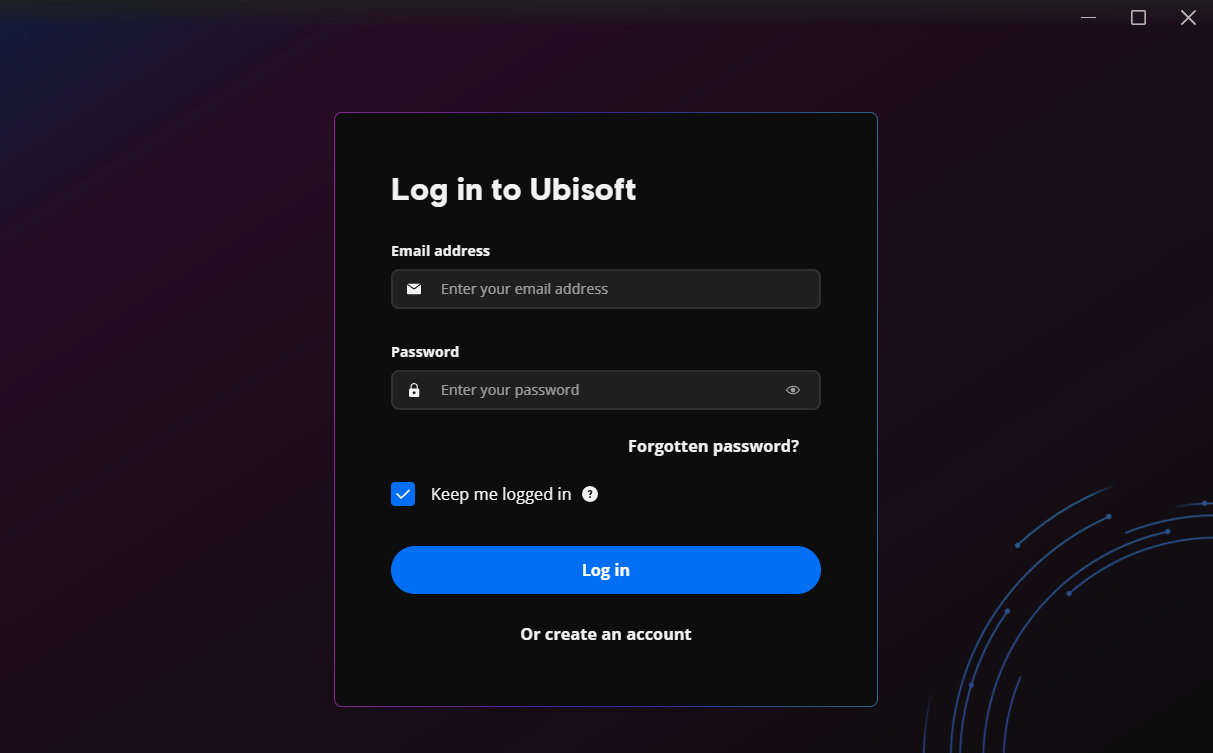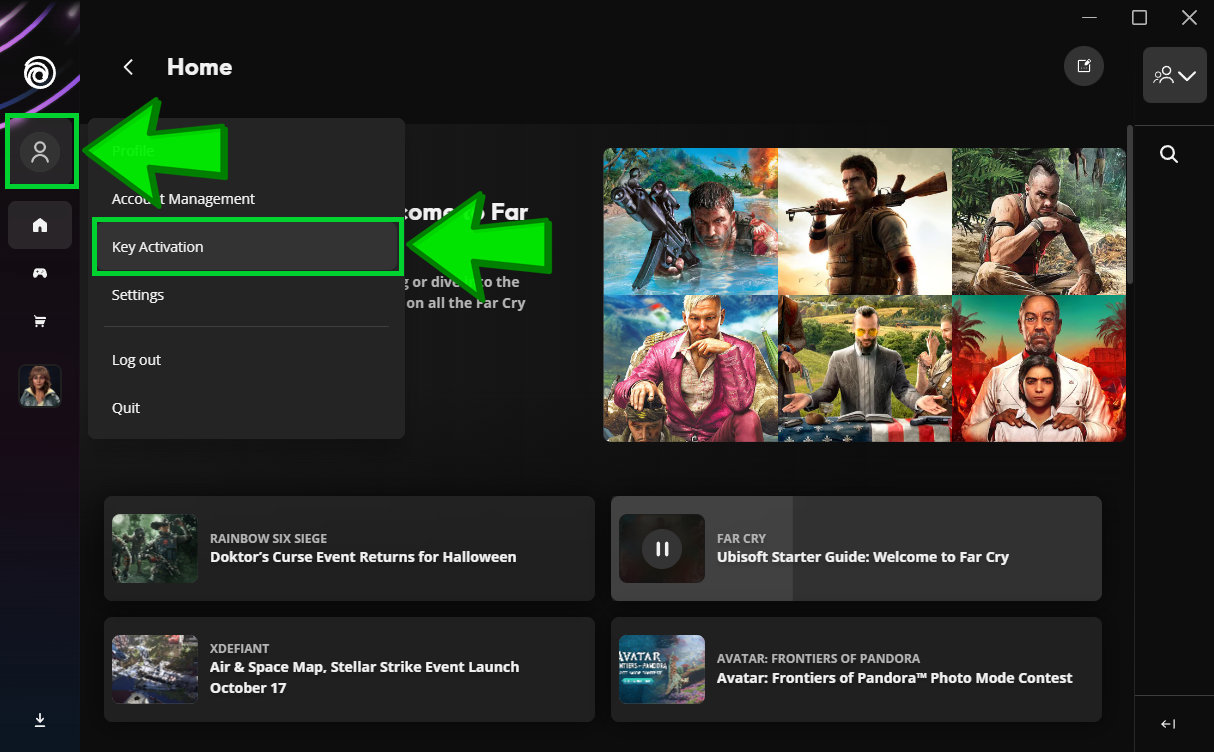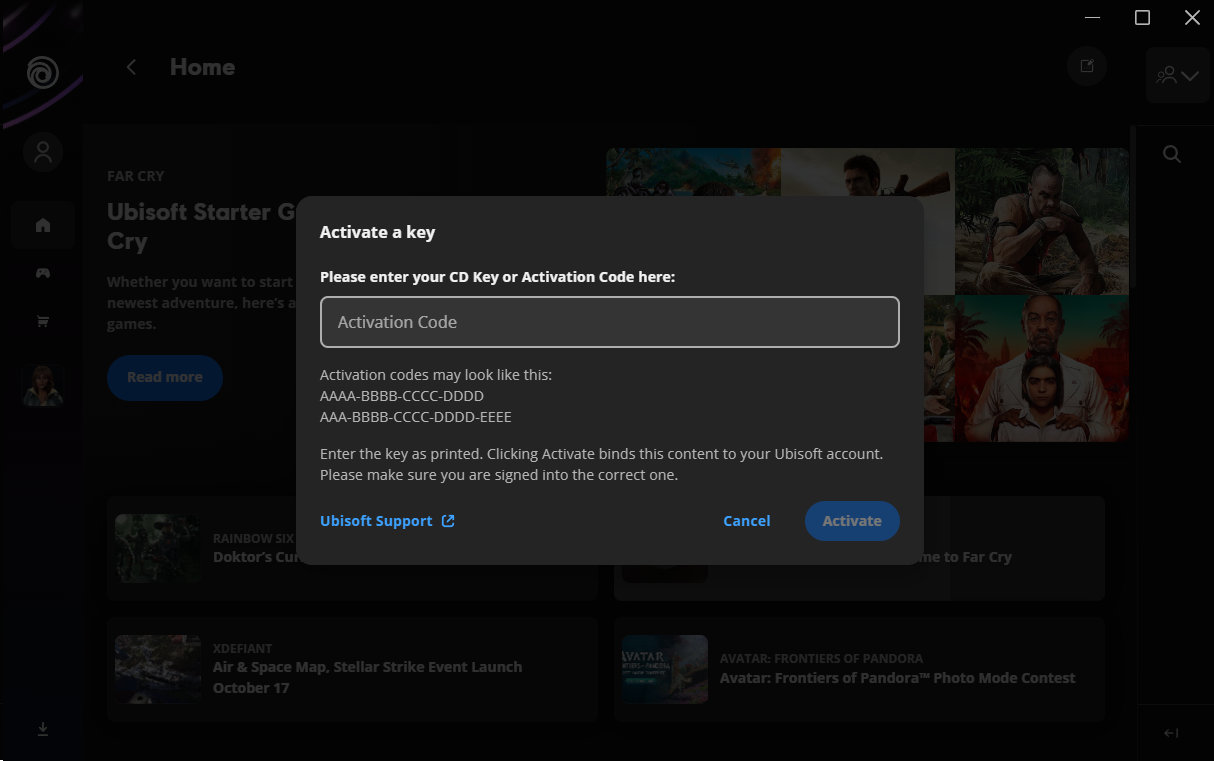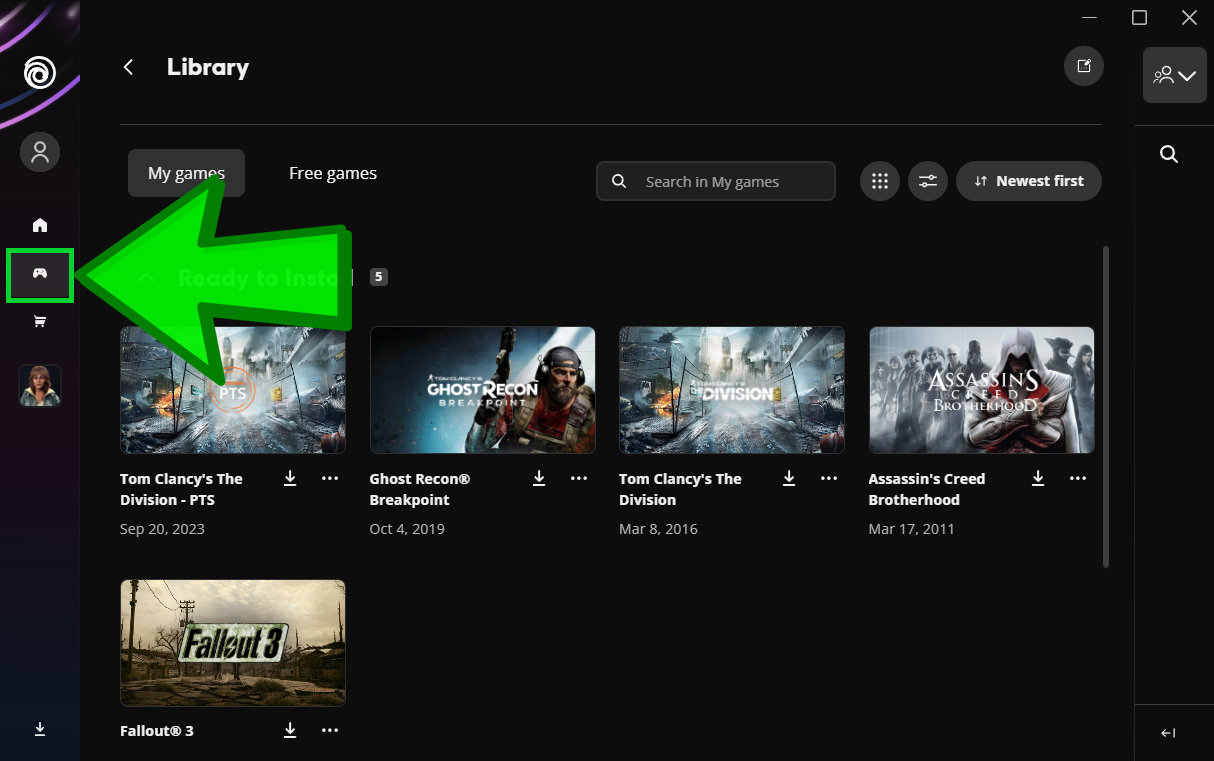For decades, Team Rainbow has been the shield against the worst global threats imaginable. Now, we face the greatest terror yet: a mutating alien parasite.
The elite Operators of RB6 unite to face a common enemy: a highly lethal threat known as the Archeans. Assemble your team and risk everything in tense incursions in the containment zone. Knowledge, cooperation and a tactical approach are your best weapons
against this deadly threat. Band together and put everything on the line as you take on this unknown enemy.
Features
- Includes Buddy Pass: Invite 2 friends to play with you for FREE for 14 days
- Play alone or with friends from any platform in this 1- to 3-player co-op PvE FPS
- 69 guns, 25 gadgets, 18 operators with progression levels, 12 large dynamic maps, 13 mutating enemies, and free post-launch content
- Test your skills with 4 adjustable difficulty levels and a thrilling Endgame ranked mode
- Rainbow Six Siege Players: Get 4 EXCLUSIVE Epic gearsets across both games and instantly unlock all 18 Rainbow Six Extraction operators in Rainbow Six Siege
Minimum Requirements
- CPU: Intel Core i5-4460 3.2 GHz or AMD Ryzen 3 1200 3.1 GHz
- RAM: 8 GB
- OS: Windows 10 64-bit
- VIDEO CARD: Nvidia GeForce GTX 960 4GB or AMD Radeon R9 290X 4GB FREE
- DISK SPACE: 60 GB
Recommended Requirements
- CPU: Intel Core i7-4790K 4.0 GHz or AMD Ryzen 5 1500X 3.5 GHz
- RAM: 16 GB
- OS: Windows 10 64-bit
- VIDEO CARD: Nvidia GeForce GTX 1660 Ti 6GB or AMD Radeon RX 580 4GB
- DISK SPACE: 60 GB
Release Date
20 JAN 2022



 Steam
Steam  EA app
EA app  Ubisoft
Ubisoft  Microsoft Store
Microsoft Store  Software
Software 


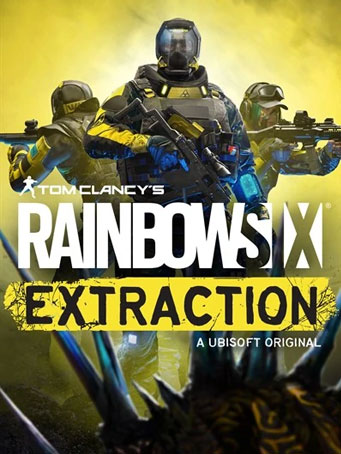

190122_1924370.jpg)
190122_1924371.jpg)
190122_1924372.jpg)
190122_1924373.jpg)