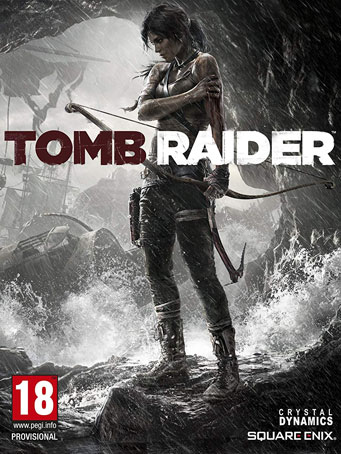Dead Space
22 hours ago
— ณัฐดนัย
Roblox 1000 Robux
1 day ago
Website worked perfectly with assuring steps and precautions even spec
— CertifiedBoredomEnjo
DLsite Gift Card 1,000pt
1 day ago
เยี่ยมค่ะ เลิศมากจากใจคนโมโหนังเว็บเติมของมัน รอไม่นานเลยนี่ก็เยี่ยม
— คุณมันเผาร้อน
DLsite Gift Card 1,000pt
1 day ago
ดีกว่ามานั่งตบตีกับระบบเติมเงินแม่ของมันมาก นั่งตีกับมันมาชมละเพราะมัน
— คุณหัวมันเผา



 Steam
Steam  EA app
EA app  Ubisoft
Ubisoft  Microsoft Store
Microsoft Store  Software
Software