Steam Wallet ฿1000
20 hours ago
— Pongsatorn
DLsite Gift Card 1,000pt
1 day ago
— PoomiTI
Resident Evil 4 Gold Edition
1 day ago
— IT
The Last of Us Part I Digital Deluxe Edition
ซื้อแลัวได้คีย์เลย ไวกว่าส่งพิชช่า
— Issarawut
Total War Saga: Thrones of Britannia
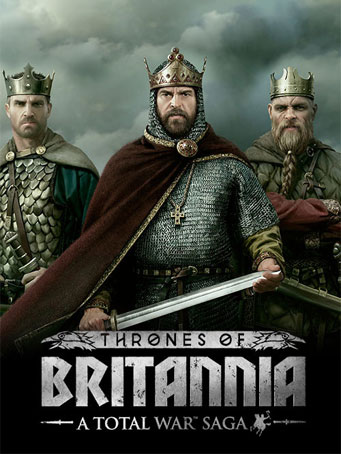

Steam
The year is 878 AD, the embattled English king Alfred the Great has mounted a heroic defence at the battle of Edington, and blunted the Viking invasion. Chastened – but not yet broken – the Norse warlords have settled across Britain. For the first time in nearly 80 years, the land is in a fragile state of peace.
Throughout this sceptred isle, the kings of England, Scotland, Ireland and Wales sense a time of change approaching; a time of opportunity. There will be treaties. There will be war. There will be turns of fortune that become the stuff of legend, in a saga that charts the ascent of one of history’s greatest nations.
Kings will rise. One will rule.
Thrones of Britannia is a standalone Total War game which will challenge you to re-write a critical moment in history, one that will come to define the future of modern Britain. With ten playable factions, you must build and defend a kingdom to the glory of Anglo-Saxons, Gaelic clans, Welsh tribes or Viking settlers. Forge alliances, manage burgeoning settlements, raise armies and embark on campaigns of conquest across the most detailed Total War map to date.
Minimum Requirements
Recommended Requirements
Release Date
3 MAY 2018Polpong
19 September 2021 12:35:38
ดีมากครับ ผมซื้อร้านนี้ประจำ
1. Click on this link and continue to finish installing Steam https://cdn.cloudflare.steamstatic.com/client/installer/SteamSetup.exe
2. Run Steam and login or create an account

3. On the top left corner of the screen click on "Games" and select "Activate a product on Steam..."

4. Click "Next" until you see the input form. Fill in your code then click "Next"

5. Your game activation is completed. Your game is ready to download. Once it's finished you'll be able to play the game immediately. Have fun!