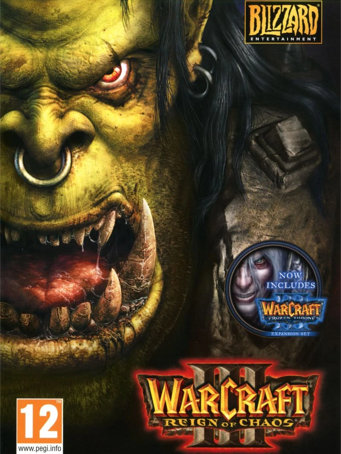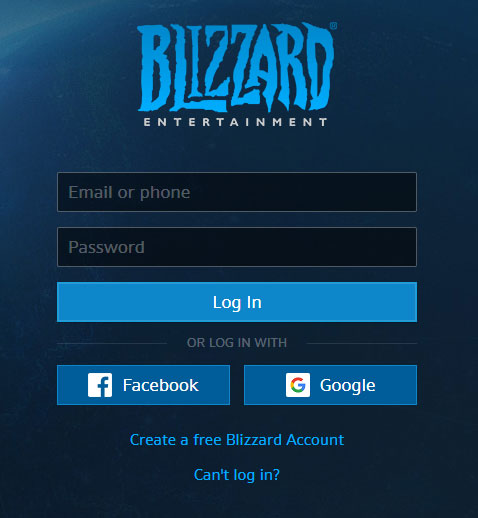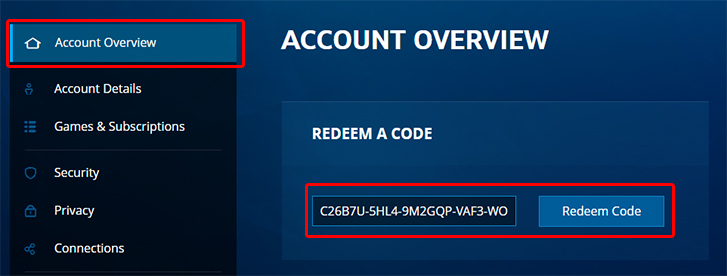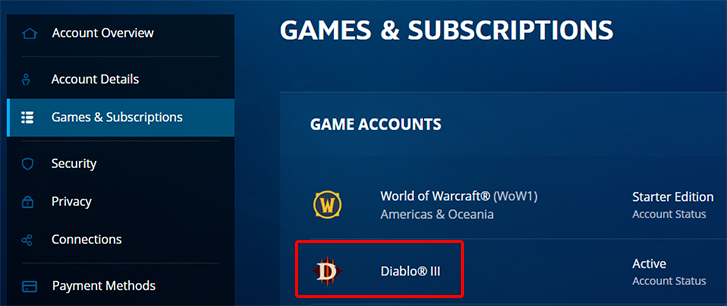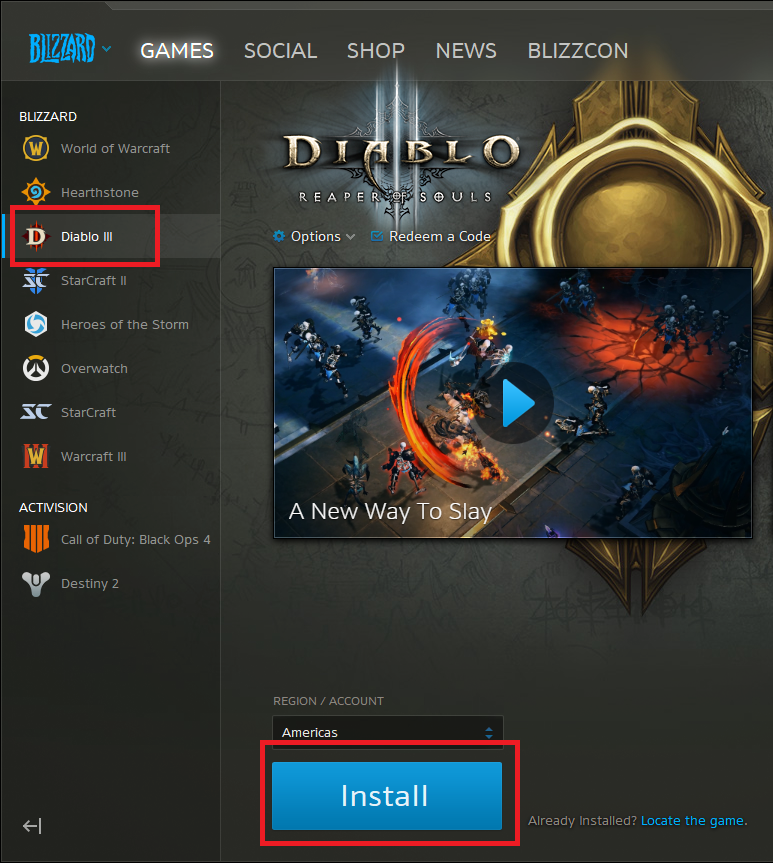It has been nearly fifteen years since the war between the orcs and humans ended. An uneasy peace settled over the land while, for years, the drums of war were silent. Yet the kingdoms of men grew complacent in their victory - and slowly, the defeated
orcish clans regrouped under the banner of a new visionary leader.
Now a darker shadow has fallen over the world, threatening to extinguish all life - all hope. The drums of war play upon the winds once again - rising urgently towards the inevitable hour when the skies will rain fire - and the world will tremble before
the coming of the Burning Legion.
Four Unique Races armed with distinctive units, magical abilities, and weapons of war.
Two nations of warriors new to the Warcraft Universe; the plague-ridden Undead and the mysterious Night Elves.
Brilliant three-dimensional graphics powered by Blizzard's own 3D engine, which offers support for multiple resolutions and customizable detail settings.
Build Legendary Heroes, whose ability to advance in levels and learn new spells and abilities makes them the core of each race's force. Heroes can use Special Items and Equipment dropped by Neutral Units or purchased from Neutral Buildings to turn the
tide of battle.
Neutral Buildings, accessible by each race's Heroes, offer a variety of wondrous magic items and fearsome mercenary units--all for a price. Neutral Units inhabit the world of Azeroth and impede the unwary but yield precious treasure when defeated in combat.
Minimum Requirements
- Processor: Intel Pentium 4 1.3GHz / AMD Duron 2.0GHz
- Graphics: AMD Radeon 7000 64mb or NVIDIA GeForce 7100
- RAM: 0MB
- HDD: 0MB
- DirectX 9 Compatible Graphics Card
Release Date
1 JUL 2003



 Steam
Steam  EA app
EA app  Ubisoft
Ubisoft  Microsoft Store
Microsoft Store  Software
Software