Tekken 8 - Ultimate Edition
1 hour ago
ได้รับของจริงครับผม
— 787
Mega Man X Legacy Collection 1+2 Bundle
12 hours ago
— Suwanna
Resident Evil 4
1 day ago
ซื้อแล้วได้ทันทีเลยครับ
— b
Back 4 Blood Ultimate Edition
1 day ago
— พิชยุตม์
Werewolf: The Apocalypse - Earthblood
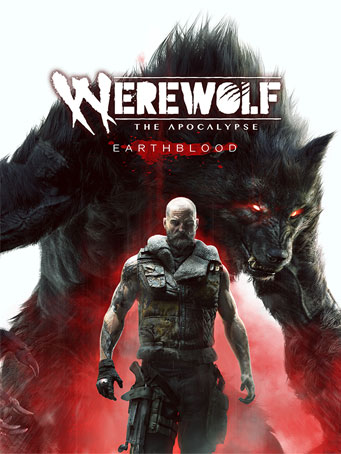

Steam
A unique experience full of savage combat and mystical adventures, inspired by the famous role-playing game.
You are Cahal, a powerful Garou who chose to go into exile after losing control of his destructive rage. You can transform into a wolf and a Crinos, a huge ferocious beast. You must master the three forms and powers of human, wolf and Crinos to punish those who defile Gaia, Mother Earth. But your worst enemy is yourself: if you don't contain your rage, it can destroy you once again...
Each form has its advantages: the wolf can sneak around undetected, Cahal as a human can interact with other people, and the Werewolf can unleash its rage to tear enemies apart. This rage is your greatest asset but also your weakness...
On his quest for redemption and blood, Cahal plays a crucial role in the great war between the Garou and Endron, a powerful oil company that serves the Wyrm, a destructive spirit ravaging the planet.
Minimum Requirements
Recommended Requirements
Release Date
4 FEB 2021There is no comment for Werewolf: The Apocalypse - Earthblood
1. Click on this link and continue to finish installing Steam https://cdn.cloudflare.steamstatic.com/client/installer/SteamSetup.exe
2. Run Steam and login or create an account

3. On the top left corner of the screen click on "Games" and select "Activate a product on Steam..."

4. Click "Next" until you see the input form. Fill in your code then click "Next"

5. Your game activation is completed. Your game is ready to download. Once it's finished you'll be able to play the game immediately. Have fun!