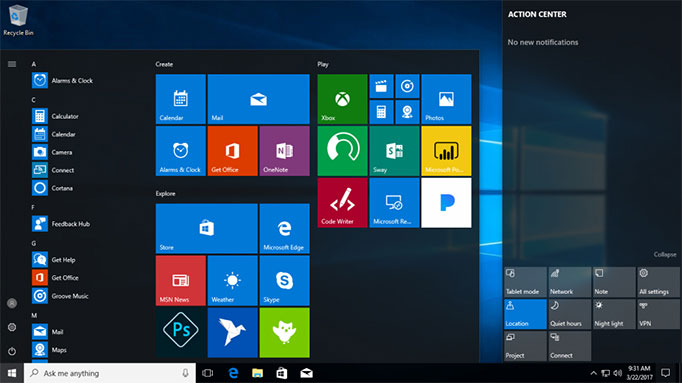Project Zomboid
2 hours ago
— บุญเกิด
God of War
2 hours ago
— Thinnapob
Windows 11 Professional OEM Key
12 hours ago
— Casper
Assassin's Creed Valhalla
16 hours ago
— Nuttapon
Windows 10 Home OEM Key

Software
✓Genuine Windows 10 Home License
✓Download directly from a Microsoft server
✓Easy download and installation
✓Contact us for free consultation
Windows 10 Home is your guarantee of easy access. Get an Operating System that starts up and resumes fast, has more built-in security to help keep you safe, and is designed to work with the software and hardware you already own. Windows is perfect for gamers, office computers, and everything in between.
Organize everything with great built-in apps like Maps, Photos, Music, Mail & Calendar, and Movies & TV. Windows 10 Home helps you store what you need, find it when you need it, and clean things up to save space. And your files will never be lost thanks to automatic backup from OneDrive. With Windows 10 Home, you're never far from what you need.
This version of Windows is designed for increased functionality. It offers support for encryption, remote log-in, and virtual machine creation. Windows 10 Home is a perfect option for any and all computing needs. Windows 10 Home helps you work and helps you play. Transfer your favorite XBOX games from console to computer. Your gaming friends and other contacts transfer between platforms as well. It's great for intense gamers and first time users alike. Try Windows 10 Home now!
Master multitasking - snap four things together on your screen or create virtual desktops for additional space. Windows 10 manage your notifications so you can focus on what you want.
Hello, you are the password - Windows Hello is the password-free sign-in that gives you the fastest, most secure way to unlock your Windows devices.
Go beyond browsing - Edge is the browser built for Windows 10. Go beyond browsing—enjoy a web experience that's personal, responsive and all about getting things done online.
Your truly personal digital assistant - By learning over time, Cortana becomes more useful as you go. Count on Cortana to help you find things, complete tasks, set reminders and work across your devices more productively.
The best Windows ever for gaming - Play great new XBOX games on Windows 10 in native 4K resolution. Stay connected to your gaming community with the XBOX app. And play where you want with in-home streaming and XBOX Play Anywhere.
Best apps built for doing - Get your favorites fast in the Windows Store, your one-stop shop on your PC, tablet, phone and XBOX One. Easily find and acquire popular free and paid apps, desktop software, PC and XBOX games, movies, TV shows and the latest music.
Most comprehensive security - As the most secure Windows ever built, Windows 10 delivers comprehensive protection – including anti-virus, firewall, Windows Defender and anti-phishing technologies – all delivered built-in at no extra cost to you.
System Requirements
Release Date
29 JUL 2015NEYManci
17 April 2024 23:52:03
kongpob
17 December 2023 16:51:28
kong
21 June 2023 13:09:12
รวดเร็วดี
Sahatsawat
19 January 2023 06:13:05
ใช้งานได้จริง รวดเร็ว ของแท้ชัวรฺ
Tearesta
9 November 2022 14:27:40
ได้รับคีย์แล้ว ใช้งานได้จริง
Natthakorn
14 September 2022 00:07:11
Tunyapat
16 October 2021 10:07:08
ได้รับรวดเร็ว ไม่รู้ว่าอัพเดตถูกต้องหรือเปล่า แต่เข้าไปที่ activation แล้ว ใส่ product key ก็ใช้งานได้เลย ขอบคุณมากครับ
Pattamawan
23 August 2021 21:55:55
Chookiat
25 July 2021 19:06:22
นายตุลยวัต
1 July 2021 18:32:19
Jiaja
10 May 2021 20:49:59
เสี่ยหมี
20 February 2021 11:27:00
รวดเร็ว ระบบการซื้อดีมากๆ คีย์ที่ได้ใช้ได้ถูกต้องไม่เกิดปัญหา ยอดเยี่ยอมครับ
Maaxcro
3 February 2021 10:16:17
ใช้ได้จริง รวดเร็ว ทันใจดีครับ
Wasin
24 January 2021 08:29:09
ได้คีย์เร็ว อธิบายการใช้งานเข้าใจง่าย ราคาถูกครับ
Lekky
17 January 2021 16:01:30

Ponzanatta
15 August 2020 09:28:03
Jatuporn
7 July 2020 19:07:36

petchze
25 June 2020 19:51:54
ร้านJR0838794333
7 June 2020 19:52:42
Kritsakorn
27 May 2020 22:37:45
รวดเร็วทันใจ อันนี้เครื่องที่สองแล้วครับ
5 March 2023 19:28:27
Review by Champ
ราคาถูกมาก
19 January 2023 06:13:16
Review by Sahatsawat
10 September 2022 22:48:32
Review by Nuttakit
5 April 2022 14:04:44
Review by Thanisorn
1 July 2021 18:32:25
Review by นายตุลยวัต
ก่อนการลง Windows 10 ให้สำรองข้อมูลทั้งหมดไว้ก่อน เนื่องจากข้อมูลที่มีอยู่ในเครื่องทั้งหมดจะถูกลบ
วิธีการติดตั้ง Windows 10 สามารถทำได้ง่ายๆ ตามขั้นตอนดังนี้
1. ดาวน์โหลดไฟล์ MediaCreationTool.exe มาติดตั้ง สามารถดาวน์โหลดได้ที่ https://go.microsoft.com/fwlink/?LinkId=691209
2. เปิดไฟล์ที่ดาวน์โหลดมาเมื่อครู่ กดไปที่ Accept แล้วเลือกวิธีการติดตั้ง Windows
- กรณีที่ต้องการอัพเดตคอมพิวเตอร์เครื่องที่ใช้งานอยู่แล้วให้เลือก Upgrade this PC now. (เสร็จแล้วให้ข้ามไปยังขั้นตอนที่ 11)
- กรณีที่ติดตั้งลงคอมพิวเตอร์ใหม่ให้เลือก Create installation Media
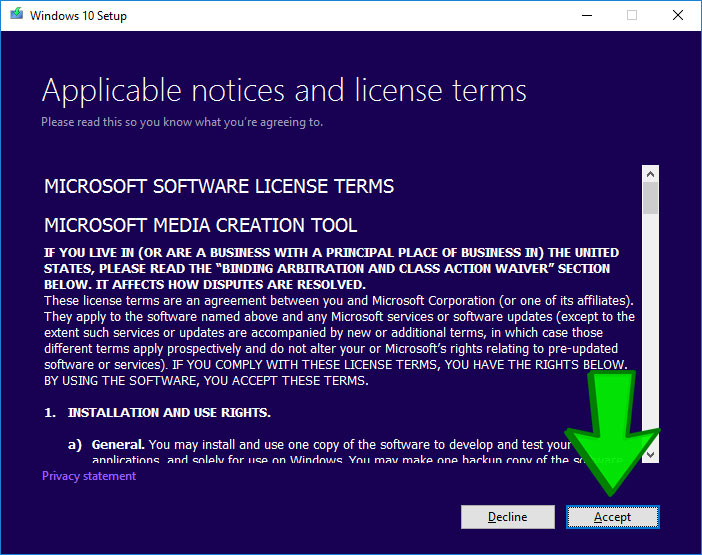
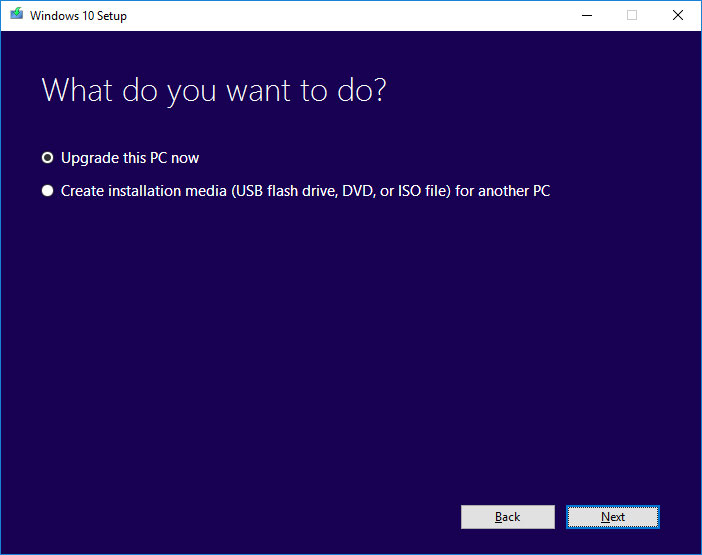
3. เลือกตัวเลือกให้เรียบร้อยจากนั้นกด Next
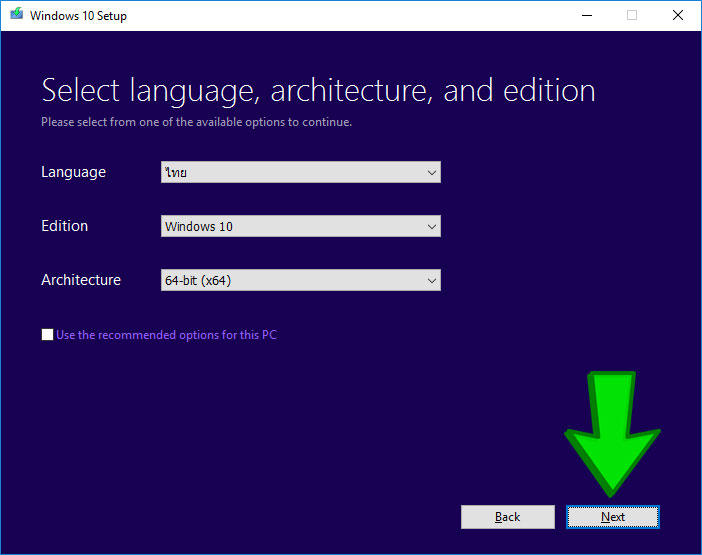
4. เชื่อมต่อ USB flash drive ของคุณ แล้วเลือก USB flash drive (ข้อมูลอื่นใน flash drive จะถูกลบ)
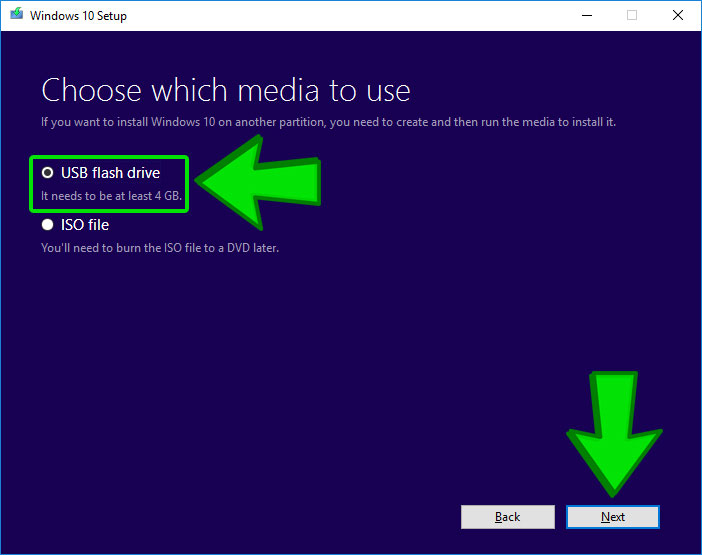
5. รอการดาวน์โหลดข้อมูลของ Windows 10 จนเสร็จสมบูรณ์ แล้วกด Finish
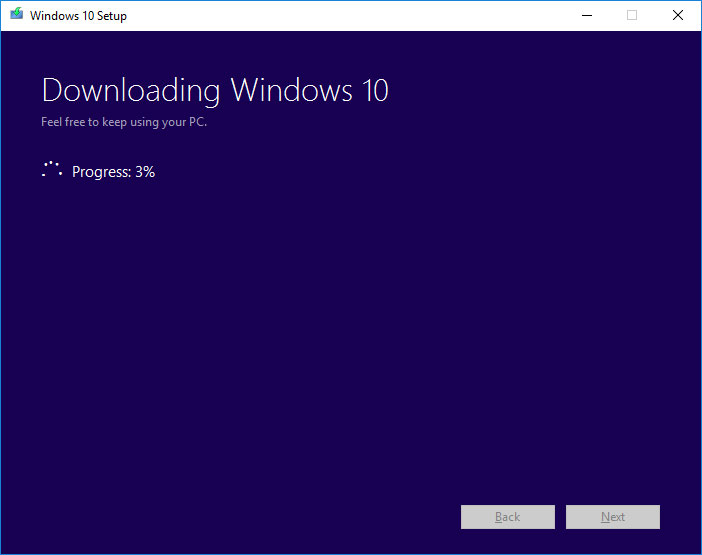
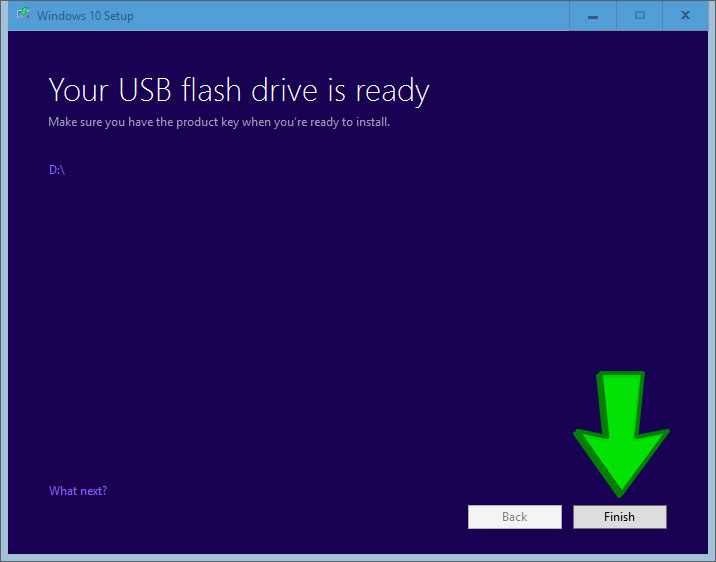
6. นำ flash drive ไปเชื่อมต่อกับคอมพิวเตอร์เครื่องใหม่ที่ต้องการติดตั้ง Windows
7. ระหว่างบูทเครื่อง กดปุ่ม Del, Esc, F2, F9 หรือ F10 ซ้ำๆ (โดยขึ้นกับเมนบอร์ดของคุณ) เพื่อเข้าสู่ BIOS Setup
8. เลือกแท็บ Boot ด้านบน
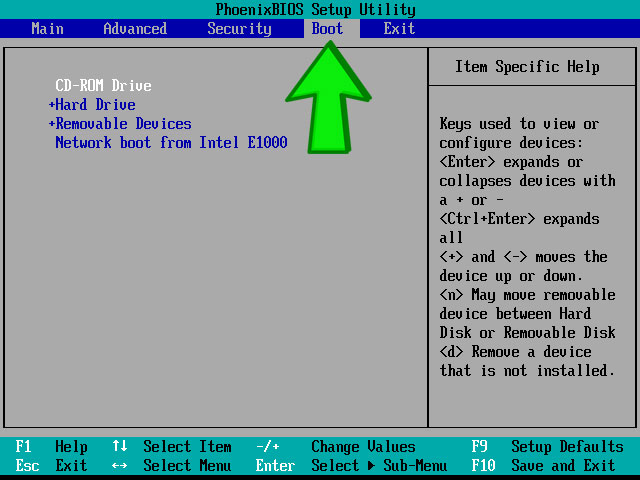
9. กดปุ่ม + ที่ Removable Devices ให้ตัวเลือกเลื่อนไปด้านบนสุด
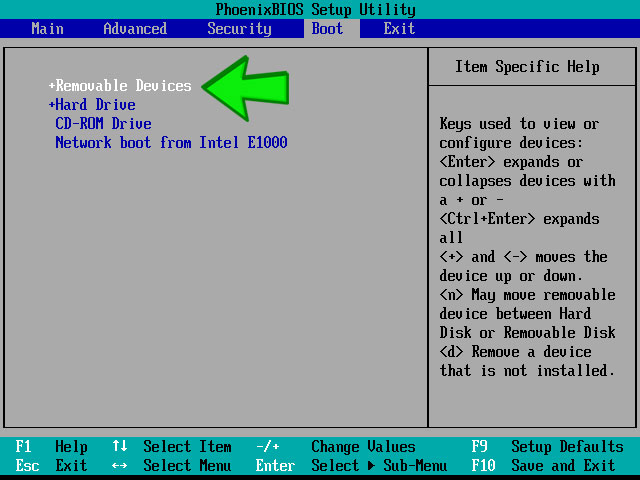
10. กด F10 แล้วเลือก Yes เพื่อบันทึกและออกจากเมนู
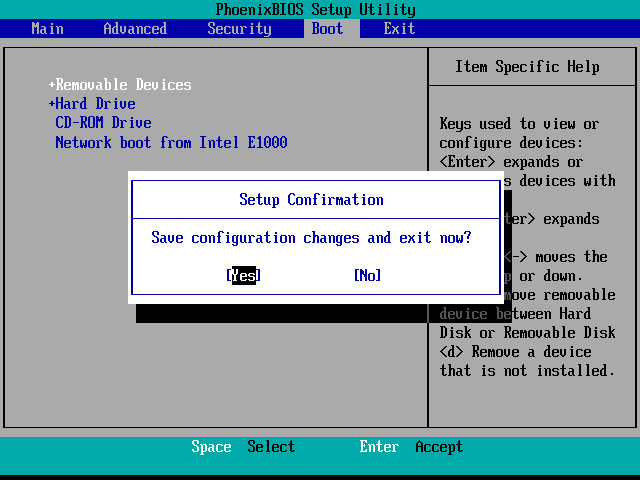
11. คอมพิวเตอร์จะรีสตาร์ท และเข้าสู่การติดตั้ง
12. เลือกภาษา เวลา และภาษาของแป้นพิมพ์ จากนั้นกดปุ่ม Next
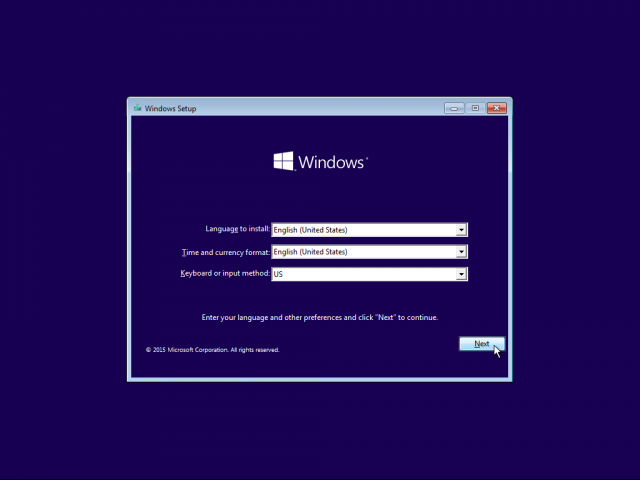
13. คลิกที่ปุ่ม Install Now
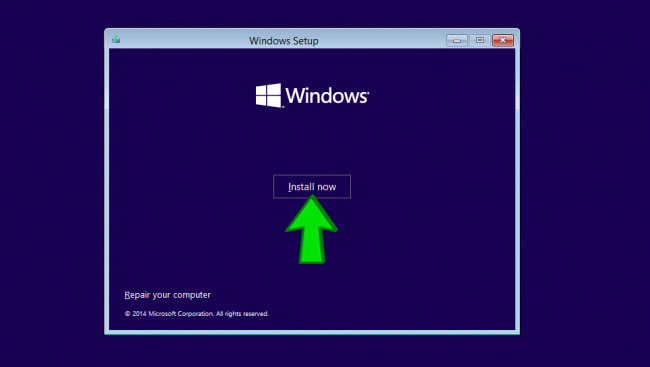
14. ใส่ Product key เพื่อเปิดใช้งาน Windows แล้วกดปุ่ม Next (หากยังไม่มี Product Key สามารถสั่งซื้อได้ที่ https://www.gamesrig.com/buy-windows-10-professional-oem-key )
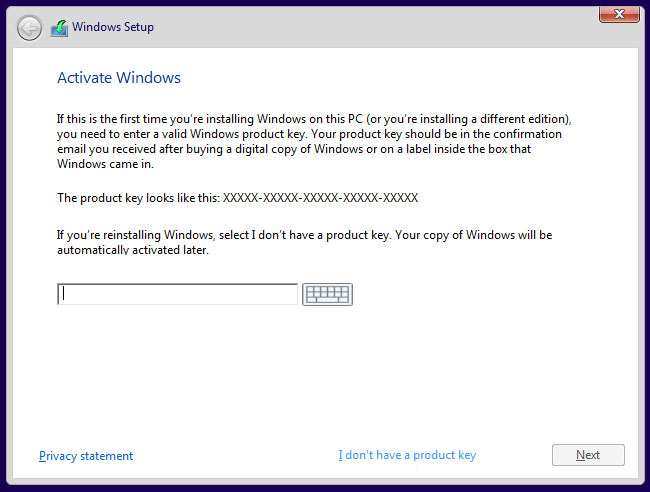
15. คลิกที่ I accept the license terms แล้วกดปุ่ม Next
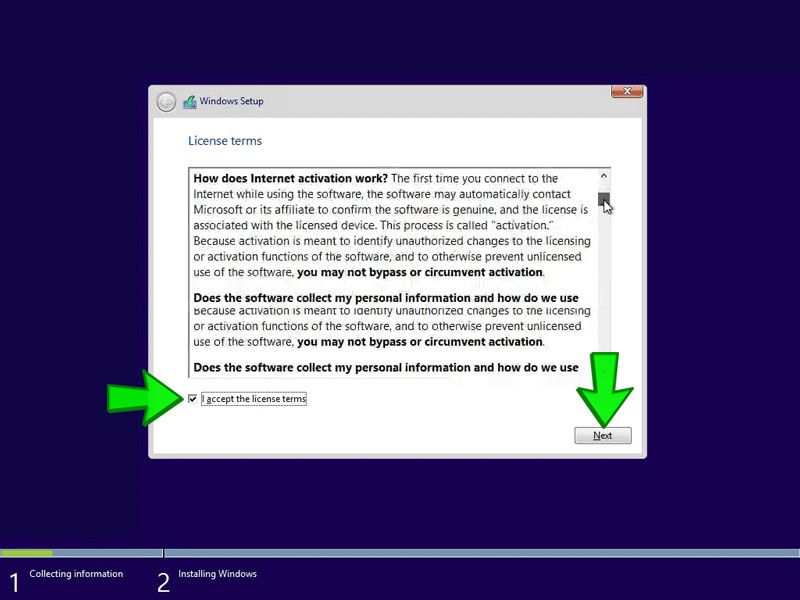
16. เลือก Custom: Install Windows only (advanced)
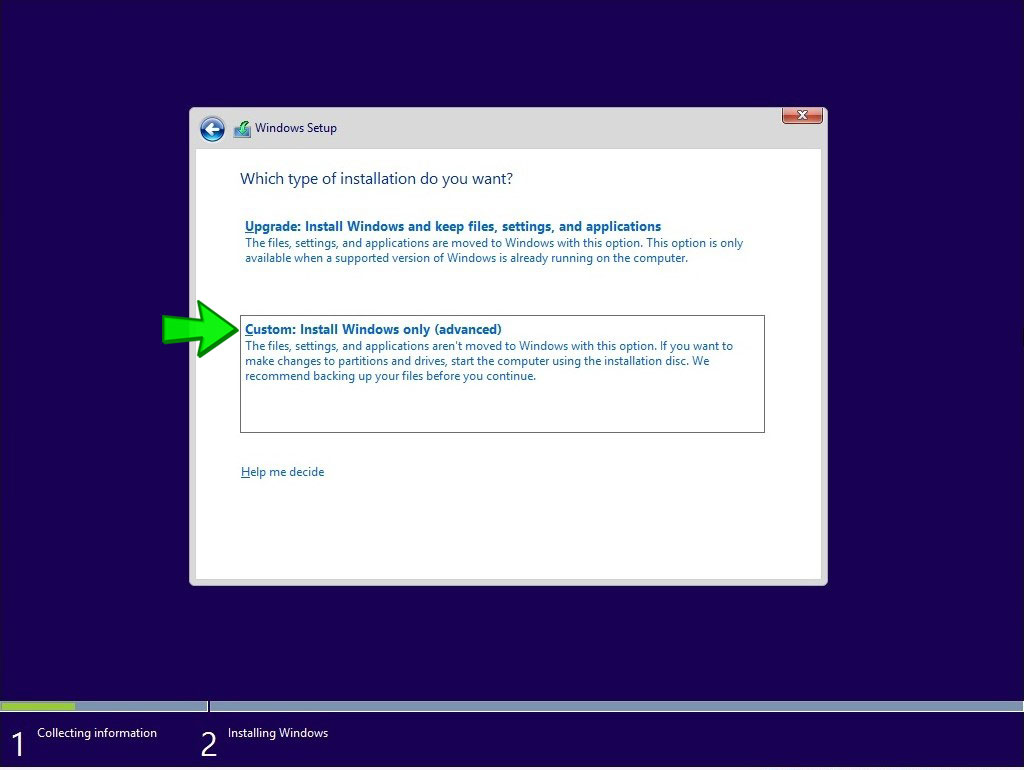
17. กรณีลงบนคอมพิวเตอร์เครื่องเก่าที่มี Windows ลงอยู่แล้วอาจมี Drive แยกเป็นสองชุดให้ Delete Drive ทั้งสอง
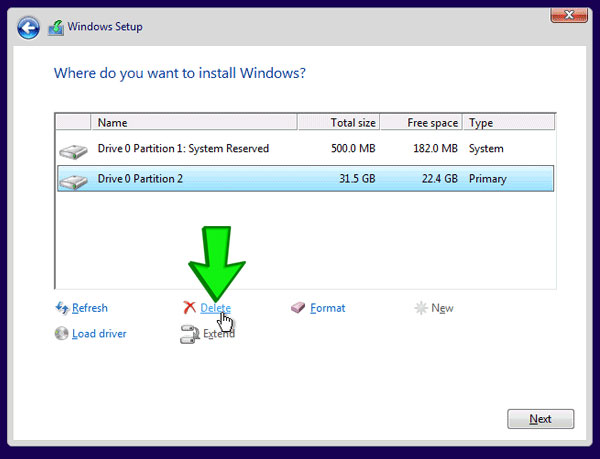
18. จะเหลือเป็น Drive 0 Unallocated Space อย่างเดียวเหมือนเป็นคอมพิวเตอร์เครื่องใหม่ ให้คลิกที่ Drive นั้นแล้วกดปุ่ม Next
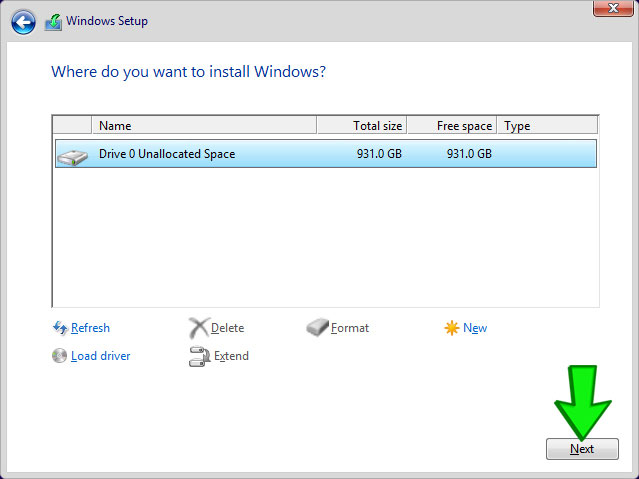
19. รอการติดตั้ง จนกว่าระบบจะเข้าหน้าการตั้งค่าดังรูป ให้เลือก Use Express settings
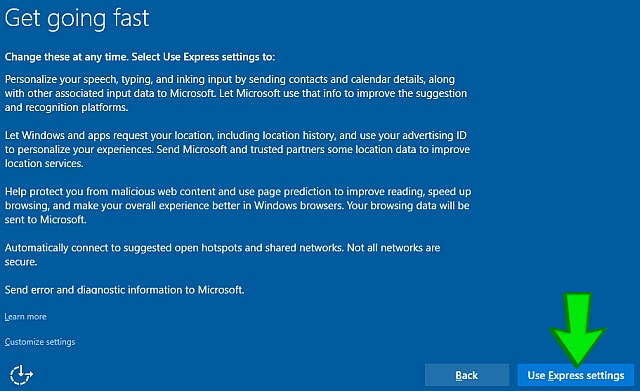
20. เลือกตัวเลือก I own it
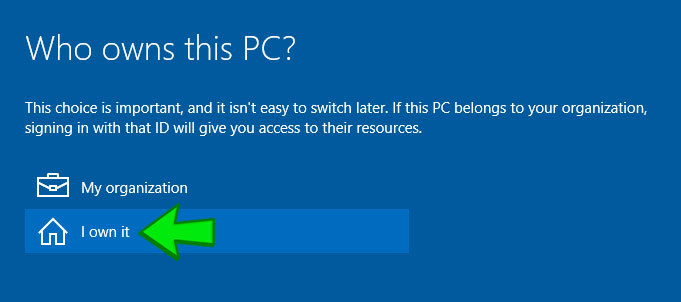
21. เลือก Skip this step
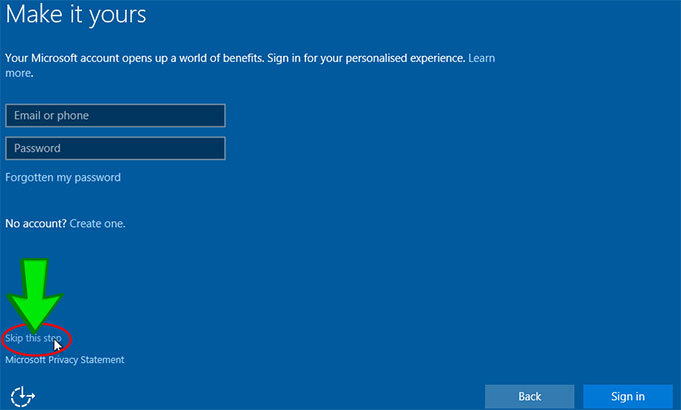
22. ในช่อง User name ให้ตั้ง ชื่อผู้ใช้
ช่อง Password 3 ช่องด้านล่างสามารถปล่อยว่างไว้ได้ ให้กด Next ได้เลย
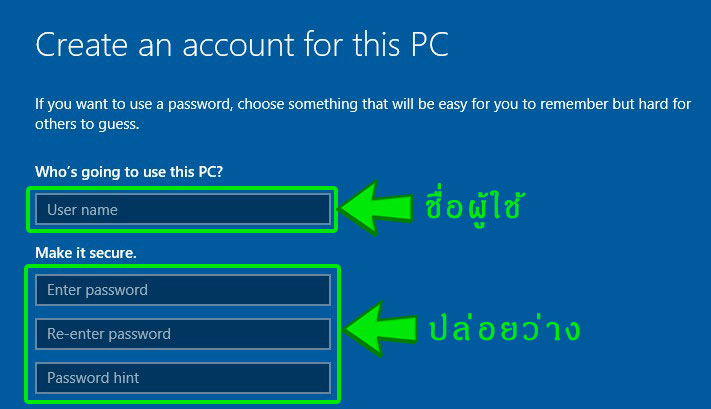
23. เรียบร้อย! รอระบบนำเข้าสู่หน้า Windows และเริ่มต้นใช้งานได้เลย