Hitman 2
1 day ago
— nice
Ghost of Tsushima DIRECTOR'S CUT
— Zifferaz
Assassin's Creed Syndicate
— อนูชา
Yakuza 0
— Kittiphop
Wolfenstein: Youngblood
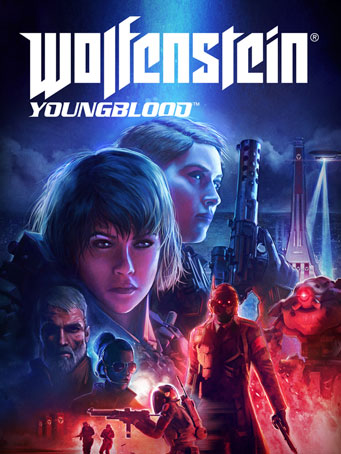

Steam
Wolfenstein: Youngblood is the first modern co-op Wolfenstein adventure.
Nineteen years after the events of Wolfenstein II, BJ Blazkowicz has disappeared after a mission into Nazi-occupied Paris. Now, after years of training from their battle-hardened father, BJ’s twin daughters, Jess and Soph Blazkowicz, are forced into action.
Team up with a friend or play alone. Level up, explore, and complete missions to unlock new abilities, weapons, gadgets, cosmetics, and more to complement your playstyle and customize your appearance.
Wolfenstein: Youngblood features the most open-ended Wolfenstein experience to date. From a new base of operations located deep in the heart of the Paris catacombs, plan how and when to attack and dismantle the Nazi regime.
Minimum Requirements
Recommended Requirements
Release Date
14 NOV 2018There is no comment for Wolfenstein: Youngblood
1. Click on this link and continue to finish installing Steam https://cdn.cloudflare.steamstatic.com/client/installer/SteamSetup.exe
2. Run Steam and login or create an account

3. On the top left corner of the screen click on "Games" and select "Activate a product on Steam..."

4. Click "Next" until you see the input form. Fill in your code then click "Next"

5. Your game activation is completed. Your game is ready to download. Once it's finished you'll be able to play the game immediately. Have fun!