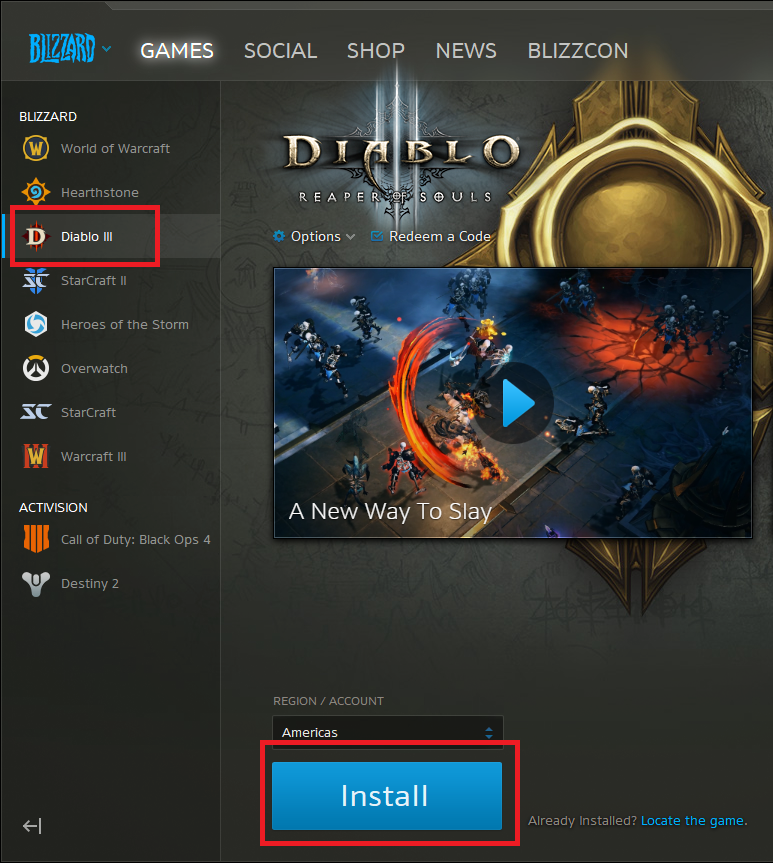The First Berserker: Khazan
3 hours ago
— Pongsatorn
Silent Hill 2
20 hours ago
— Pongsatorn
Monster Hunter Wilds
22 hours ago
— Chutichai
Mafia Trilogy
1 day ago
ได้โค้ดรวดเร็วดีครับ
— Nan
World of Warcraft 30 Days Time Card US
With the World of Warcraft Pre-Paid Game Card you can continue your epic quest for 30 days without a credit card. Follow the instructions at www.worldofwarcraft.com/gamecard and be up and running in minutes. The World of Warcraft Game Card is a perfect gift for any adventurer in Azeroth.
Create Your Hero
Build your own unique hero from one of thirteen player races and ten different classes. Then rise to epic heights of power as you challenge the deadliest evils and claim the greatest rewards in the land.
Form Powerful Alliances
Play solo or enlist your friends to join forces with you as you negotiate the vast, battle-scarred landscape of a world at war.
Embark on Epic Quests
Engage in thousands of custom quests – with more being added all the time. Confront Illidan the Betrayer, shatter the Lich King’s undead armies and much, much more.
Explore the Ever-Changing World of Azeroth
World of Warcraft is constantly updated with new adventures to undertake, lands to explore, and monsters to vanquish. For a change of pace, join the party at a seasonal event like Brewfest or Hallow’s End!
Engage in Player-vs-Player Combat
Take part in the war between the Alliance and the Horde, the two factions who battle for control of Azeroth. From Arenas and Battlegrounds to large-scale PvP zones and open world combat, there’s always glory to be won.
Minimum Requirements
Recommended Requirements
Release Date
23 NOV 2004There is no comment for World of Warcraft 30 Days Time Card US
หลังจากได้รับ code เกมจากทางเราแล้ว ลูกค้าสามารถนำ code ที่ได้ไปรับเกมกับ battle.net ได้ทันที โดยทำตามขั้นตอนง่ายๆดังนี้ครับ
1. Go to https://account.blizzard.com/overview and click Create a free Blizzard Account to create an account or log in if you already have one
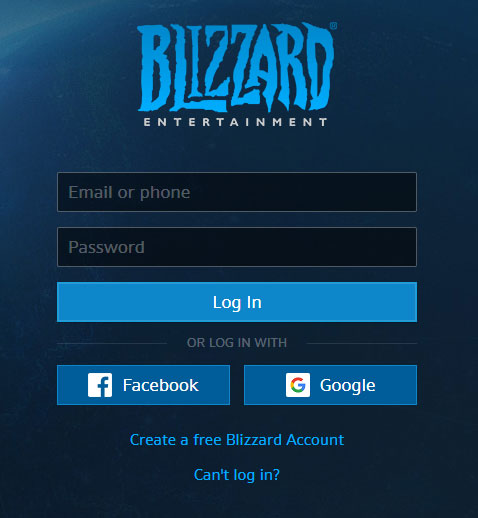
2. Fill in your cd-key and click on "Redeem Code"
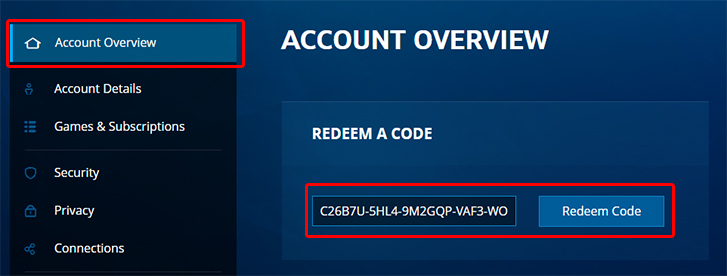
3. You can check the game you have activated in the Games & Subscriptions menu
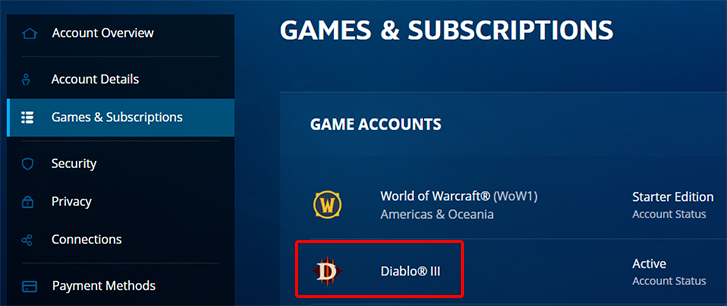
4. Download Battle.net App from here and continue to finish installing the app
https://www.battle.net/download/getInstallerForGame?os=win&locale=enUS&version=LIVE&gameProgram=BATTLENET_APP
5. Open the app and you will be able to install the game. Have fun!