Monster Hunter Wilds
12 hours ago
ขอยืนยันว่าของแทร่ ไม่จกตา
— Thol
Kingdom Come: Deliverance II
20 hours ago
— Whiter
Monster Hunter Wilds
1 day ago
— Rapeepant
Ghost of Tsushima DIRECTOR'S CUT
1 day ago
ของแท้ๆว่ะ
— เทพสังหารเมฆาอัคคี
Ys VIII: Lacrimosa of DANA
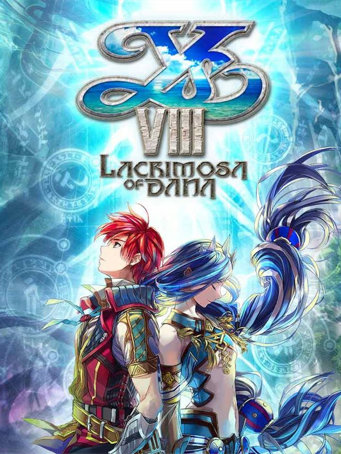

Steam
Ys returns with a brand new adventure for the first time in 8 years! Adol awakens shipwrecked and stranded on a cursed island. There, he and the other shipwrecked passengers he rescues form a village to challenge fearsome beasts and mysterious ruins on the isolated island. Amidst this, Adol begins to dream of a mysterious blue-haired maiden living in an unknown world. Join Adol as he unravels the riddle of the cursed isle and the blue-haired maiden Dana in Ys VIII: Lacrimosa of DANA!
An Epic Tale - Follow Adol on his latest adventure and uncover the mysteries of the cursed island.
Party On! – Change your playable character on-the-fly as you battle ferocious foes in lightning-fast combat.
Another Side – Unravel the mystery of the blue-haired maiden Dana through her unique gameplay sections.
It Takes a Village! – Rescue your fellow shipwrecked passengers and bring them to your village where they will provide valuable services.
Minimum Requirements
Recommended Requirements
Release Date
16 APR 2018There is no comment for Ys VIII: Lacrimosa of DANA
1. Click on this link and continue to finish installing Steam https://cdn.cloudflare.steamstatic.com/client/installer/SteamSetup.exe
2. Run Steam and login or create an account

3. On the top left corner of the screen click on "Games" and select "Activate a product on Steam..."

4. Click "Next" until you see the input form. Fill in your code then click "Next"

5. Your game activation is completed. Your game is ready to download. Once it's finished you'll be able to play the game immediately. Have fun!