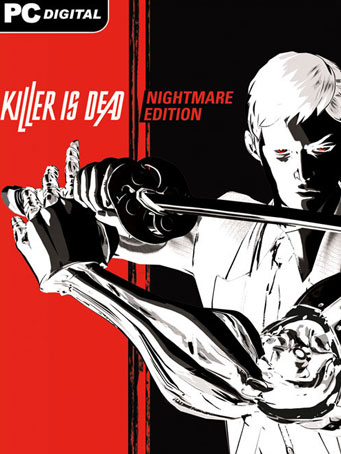Get ready for some seriously stylish action from renowned designer SUDA51. In this exclusive version for PC, players will be slicing, dicing, and shooting as the suave executioner Mondo Zappa. Prepare for the thrill of love and kill in KILLER IS DEAD!
Exclusive Features for Nightmare Edition:
New difficulty mode called Nightmare Mode. In this mode, enemies can only be defeated using the following attacks: Adrenaline Burst, Dodge Burst, Headshots, so the gameplay requires far more skill and tactics. Players will not be able to use the Final
Judgement finisher (QTE mode) to defeat enemies.
Theater Mode - Rewatch cutscenes and get extended background information on characters, helping to unravel the story after your 1st playthrough
Smooth Operator Pack for console will be included, which includes X-ray glasses, bewitching outfits, stunning beauties, and a killer new mission and boss!
Minimum Requirements
- OS: Windows Vista 64-bit
- Processor: Intel Core 2 Quad 2.3 Ghz or AMD Phenom X4 2.3 Ghz or above
- Memory: 4 GB RAM
- Graphics: GPU that supports Shader Model 3.0
- DirectX: Version 10
- Storage: 13 GB available space
Recommended Requirements
- OS: Windows 7 Professional 64-bit, Windows 8 64-bit, Windows 8.1 64-bit
- Processor: Intel/AMD Quad Core 2.3 Ghz or above
- Memory: 8 GB RAM
- Graphics: NVIDIA GeForce GTS 250 or AMD Radeon HD 2900
- DirectX: Version 11
- Storage: 13 GB available space
วันที่วางจำหน่าย
23 พ.ค. 2014



 Steam
Steam  EA app
EA app  Ubisoft
Ubisoft  Microsoft Store
Microsoft Store  Software
Software