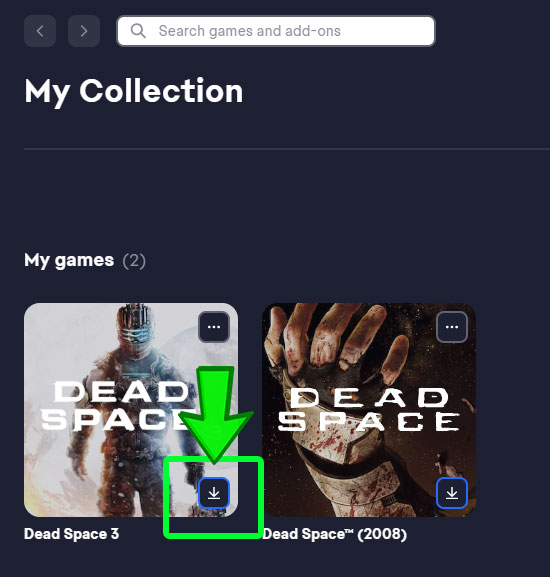Ghost of Tsushima DIRECTOR'S CUT
8 ชั่วโมงที่ผ่านมา
— Zifferaz
Assassin's Creed Syndicate
11 ชั่วโมงที่ผ่านมา
— อนูชา
Yakuza 0
17 ชั่วโมงที่ผ่านมา
— Kittiphop
Project Zomboid
19 ชั่วโมงที่ผ่านมา
— บุญเกิด
Madden NFL 23
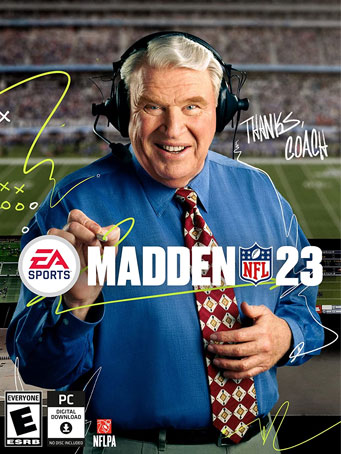

EA app
Whether you're strategizing for a matchup in Franchise, going head-to-head in Play Now, or competing in Ultimate Team, feel Dynamic Gameday impact gameplay everywhere.
All-new features in Franchise include staff management, an enhanced scenario engine and weekly strategy. Share avatar progress and player class between Face of The Franchise and The Yard with unified progression. And for the first time ever in Ultimate Team, adjust Superstar X-Factors at halftime.
Franchise: Staff management & talent trees / Enhanced scenario engine / Weekly strategy
Unified Progression: Avatar progress shared between Face of The Franchise & The Yard / New player classes / Earn rep via gameplay, and level up
Ultimate Team: Adjust Superstar X-Factors at halftime / Easily manage team chemistries
Minimum Requirements
Recommended Requirements
วันที่วางจำหน่าย
19 ส.ค. 2022ยังไม่มีความคิดเห็นสำหรับ Madden NFL 23 ในขณะนี้
1. ไปที่ลิ้งค์นี้เพื่อดาวน์โหลดโปรแกรม EA app มาติดตั้งให้เรียบร้อย https://origin-a.akamaihd.net/EA-Desktop-Client-Download/installer-releases/EAappInstaller.exe
2. เปิดโปรแกรม EA app และเข้าสู่ระบบ หากยังไม่มีบัญชี ให้สมัครใหม่
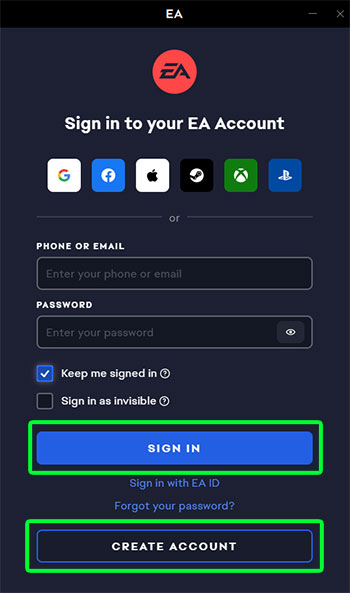
3. คลิกที่ "My Collection" มุมบนซ้าย แล้วเลือก "ใช้รหัสผลิตภัณฑ์" หรือ "REDEEM CODE"
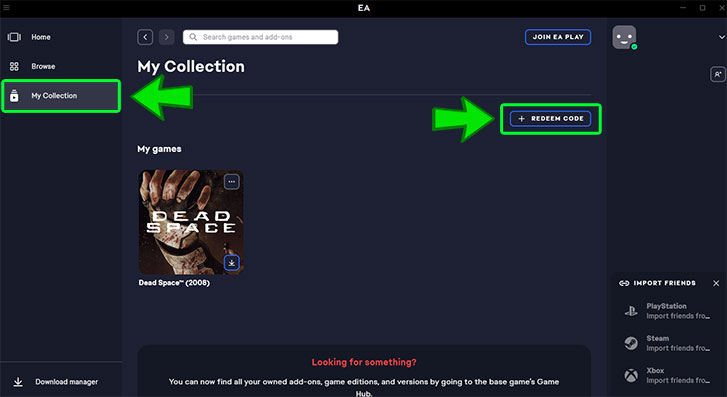
4. กรอกโค้ดที่ได้รับจากทางร้าน แล้วกดที่ปุ่ม "ต่อไป"
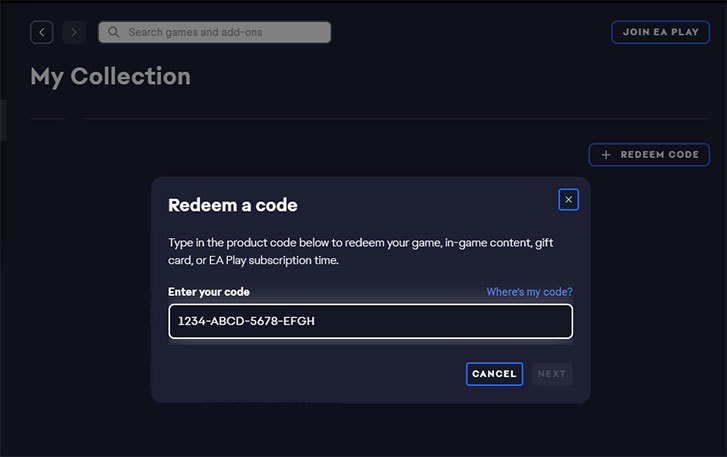
5. ในหน้ายืนยันผลิตภัณฑ์ กดที่ปุ่ม "ยืนยัน"
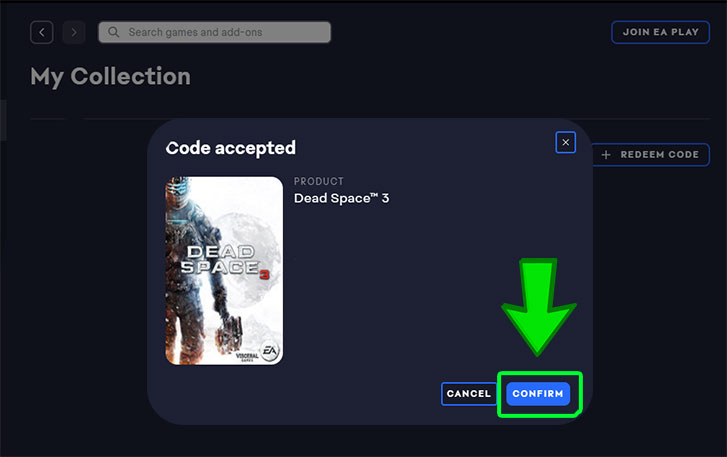
6. การเปิดใช้งานเกมเสร็จสมบูรณ์แล้ว เกมจะปรากฏขึ้นที่ "My Collection" และกดที่ปุ่มดาวน์โหลดเพื่อเริ่มติดตั้งได้เลย หลังจากติดตั้งเสร็จแล้ว สามารถเข้าเล่นได้ทันที ขอให้สนุก!