Monster Hunter Wilds Deluxe Edition
เมื่อวานนี้
รวดเร็ว
— EnzoDel
Football Manager 2024
ได้โค๊ดจริง น่าเชื่อถือ 1 ล้าน % ตามหามานานเนื่องจากไม่รู้ว่า FM2024 จะถอดออกไปเดือนนี้ จนถอดออกไป ตามหาหลายร้านจนมาเจอ
— Sirichai
Microsoft Office 2021 Professional Plus Key
— พลวัฒน์
DOOM: The Dark Ages
— Uxz
My Friend Pedro
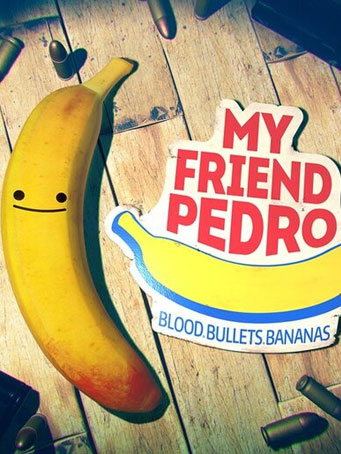

Steam
My Friend Pedro is a violent ballet about friendship, imagination, and one man’s struggle to obliterate anyone in his path at the behest of a sentient banana. The strategic use of split aiming, slow motion, and the ol’ stylish window breach create one sensational action sequence after another in an explosive battle through the violent underworld.
Full Throttle Gun Ballet: Unleash a torrent of destruction with an incredible level of control over both your weapons and your body. Twist and turn through the air while aiming both hands at priority threats or line up a perfect ricochet to drop an unsuspecting gangster from behind.
Mix It Up: Break up the high octane running and gunning a bit with dynamic sequences like a thrilling motorcycle chase or slow it all down and take a moment to think through a sereis of clever (and possibly fatal) physics-based puzzles.
Slow Motion Braggadocio: When the action amps up to a frenzy, bring it all into focus by shifting into slow motion to calm the nerves and steady the aim. Use the game's automated gif generator to easily share clips of your most over the top sequences over social media.
Minimum Requirements
Recommended Requirements
วันที่วางจำหน่าย
20 มิ.ย. 2019ธีระพันธุ์
26 กันยายน 2021 01:25:30
ว้าว
14 พฤษภาคม 2020 23:40:26
รีวิวโดย กิตติชัย
1. ไปที่ลิ้งค์นี้เพื่อดาวน์โหลด Steam มาติดตั้งให้เรียบร้อย https://cdn.cloudflare.steamstatic.com/client/installer/SteamSetup.exe
2. เปิดโปรแกรม Steam และเข้าสู่ระบบ หากยังไม่มีบัญชี ให้สมัครใหม่

3. ที่มุมบนซ้ายของโปรแกรม คลิกที่ "เกม" แล้วเลือก "เปิดใช้ผลิตภัณฑ์บน Steam..."

4. คลิกที่ปุ่ม "ถัดไป" จนมาถึงหน้าที่ให้กรอกรหัสผลิตภัณฑ์ กรอกโค้ดเกมที่ได้รับจากทางร้านแล้วคลิก "ถัดไป"

5. การเปิดใช้งานเกมเสร็จสมบูรณ์ หลังจากติดตั้งเสร็จแล้ว สามารถเข้าเล่นเกมได้เลย ขอให้สนุก!