Resident Evil 4
2 ชั่วโมงที่ผ่านมา
ซื้อแล้วได้ทันทีเลยครับ
— b
Back 4 Blood Ultimate Edition
4 ชั่วโมงที่ผ่านมา
— พิชยุตม์
Monster Hunter Wilds
18 ชั่วโมงที่ผ่านมา
ขอยืนยันว่าของแทร่ ไม่จกตา
— Thol
Kingdom Come: Deliverance II
เมื่อวานนี้
— Whiter
Niche - a genetics survival game
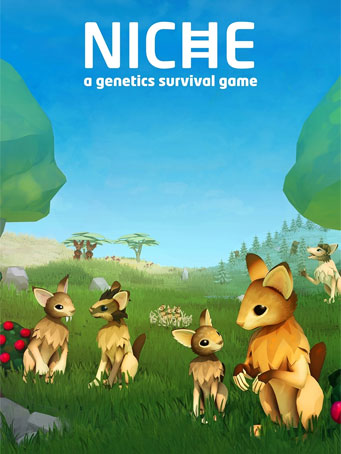

Steam
Niche - a genetics survival game is a fresh blend of turn-based strategy and simulation combined with roguelike elements.
Shape your own species of cat/fox/bear/dog-like animals based on real genetics. Keep your animals alive against all odds, such as hungry predators, climate change and spreading sickness.
If your species goes extinct the game is lost and your evolution needs to start anew.
- Living, dynamic world to test your survival skills
- Breeding system based on real genetics
- Over 100 genes to shape your species
- Procedurally generated worlds and animals
- Five biomes featuring different predators, prey and flora to explore
- Game mechanics inspired on population genetics
Games/books that inspired us:
- Spore
- Don’t Starve
- The Creatures Series
- Warrior Cats
- Educational aspects:
While playing Niche, the player is introduced to the scientific mechanics of genetics (featuring dominant-recessive, co-dominant inheritance, etc). The game also features the five pillars of population genetics (genetic drift, genetic flow, mutation, natural selection, sexual selection). All knowledge is interwoven with the game-mechanics. This creates the effect of learning by playing.
Minimum Requirements
วันที่วางจำหน่าย
15 ก.ย. 2016ยังไม่มีความคิดเห็นสำหรับ Niche - a genetics survival game ในขณะนี้
1. ไปที่ลิ้งค์นี้เพื่อดาวน์โหลด Steam มาติดตั้งให้เรียบร้อย https://cdn.cloudflare.steamstatic.com/client/installer/SteamSetup.exe
2. เปิดโปรแกรม Steam และเข้าสู่ระบบ หากยังไม่มีบัญชี ให้สมัครใหม่

3. ที่มุมบนซ้ายของโปรแกรม คลิกที่ "เกม" แล้วเลือก "เปิดใช้ผลิตภัณฑ์บน Steam..."

4. คลิกที่ปุ่ม "ถัดไป" จนมาถึงหน้าที่ให้กรอกรหัสผลิตภัณฑ์ กรอกโค้ดเกมที่ได้รับจากทางร้านแล้วคลิก "ถัดไป"

5. การเปิดใช้งานเกมเสร็จสมบูรณ์ หลังจากติดตั้งเสร็จแล้ว สามารถเข้าเล่นเกมได้เลย ขอให้สนุก!