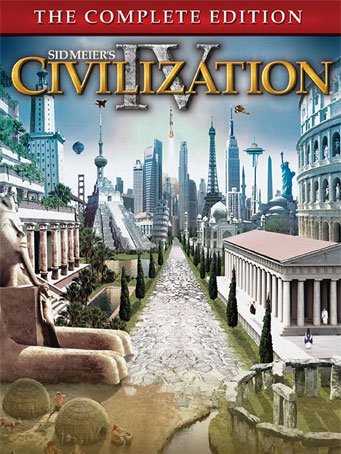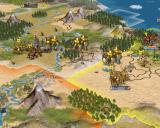Sid Meier's Civilization IV: The Complete Edition ประกอบด้วย
Sid Meier's Civilization® IV (ตัวเกมหลัก), Civilization IV: Beyond the Sword, Civilization IV®: Warlords, Sid Meier's Civilization IV: Colonization, Sid Meier's Civilization® IVolonization
With over 6 million units sold and unprecedented critical acclaim from fans and press around the world, Sid Meier's Civilization is recognized as one of the greatest PC game franchises of all-time. Now, Sid Meier and Firaxis Games will take this incredibly
fun and addictive game to new heights by adding new ways to play and win, new tools to manage and expand your civilization, all-new easy to use mod capabilities and intense multiplayer modes and options*. Civilization IV will come to life like never
before in a beautifully detailed, living 3D world that will elevate the gameplay experience to a whole new level. Civilization IV has already been heralded as one of the top ten games of 2005, and a must-have for gamers around the globe!
Minimum Requirements
Windows 2000/XP, 1.2GHz Intel Pentium 4 or AMD Athlon processor or equivalent, 256MB RAM, 64 MB Video Card w/ Hardware T&L (GeForce 2/Radeon 7500 or better) DirectX7 compatible sound card, 1.7GB of free hard drive space, DirectX9.0c (included)
Recommended Requirements
Windows 2000/XP, 1.8GHz Intel Pentium 4 or AMD Athlon processor or equivalent/better, 512 MB RAM, 128 MB Video Card w/ DirectX 8 support (pixel and vertex shaders), DirectX7 compatible sound card, 1.7GB of free hard drive space, DirectX9.0c (included)
วันที่วางจำหน่าย
25 ต.ค. 2005



 Steam
Steam  EA app
EA app  Ubisoft
Ubisoft  Microsoft Store
Microsoft Store  Software
Software