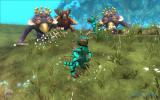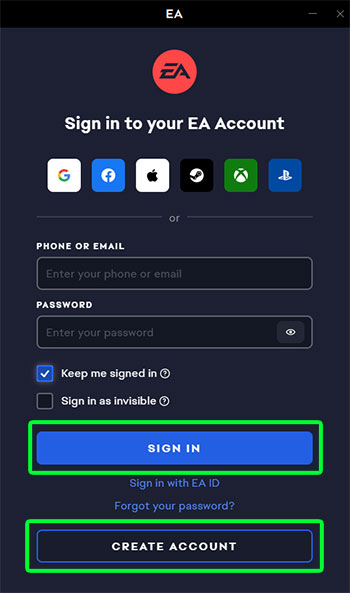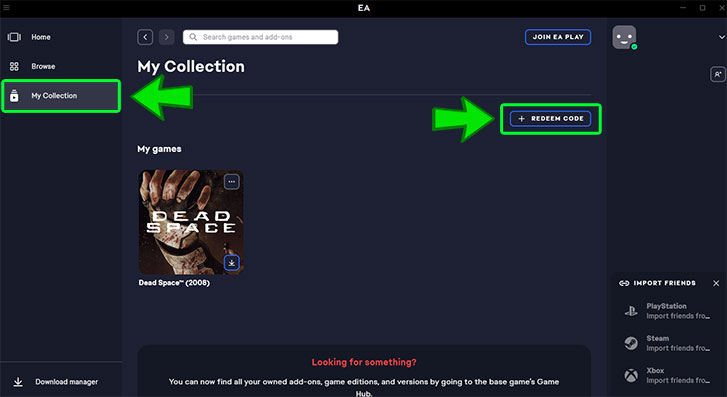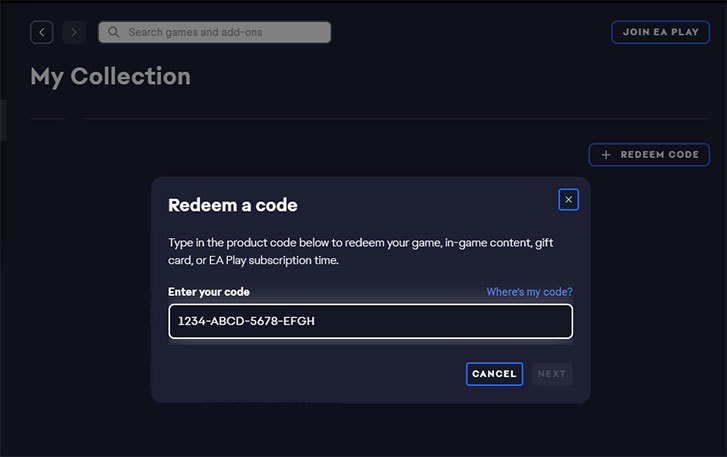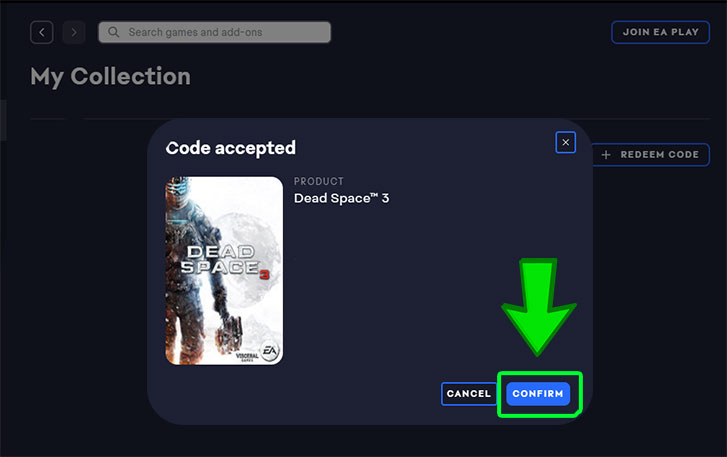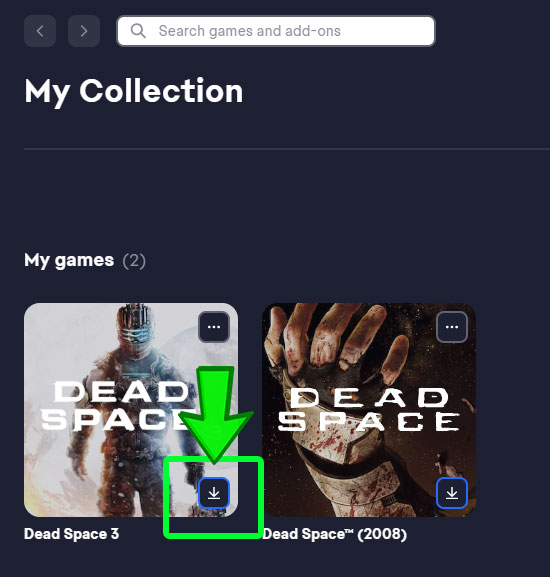From Single Cell to Galactic God, evolve in a universe of your own creations.
Play through Spore's five evolutionary stages: Cell, Creature, Tribe, Civilization, and Space. Each stage has its own unique style, challenges, and goals.
You can play how you choose: Start in Cell and nurture one species from humble tidepool organism to intergalactic traveler, or jump straight in and build tribes or civilizations on new planets. What you do with your universe is up to you.
Spore gives you a variety of powerful yet easy-to-use creation tools so you can create every aspect of your universe: creatures, vehicles, buildings, and even starships.
CREATE Your Universe from Microscopic to Macrocosmic: From tide pool amoebas to thriving civilizations to intergalactic starships, everything is in your hands.
EVOLVE Your Creature through Five Stages: It's survival of the funnest as your choices reverberate through generations and ultimately decide the fate of your civilization.
EXPLORE Other Players' Galaxies: Will your creature rule the universe, or will your beloved planet be blasted to smithereens by a superior alien race?
SHARE with the World: Everything you make is shared with other players and vice versa, providing tons of cool creatures to meet and cool places to visit.
Minimum Requirements
- OS: Microsoft Windows® XP with Service Pack 1 and Vista
- Processor: 2.0 GHz Intel Pentium® 4 or equivalent
- Memory: 512 MB RAM (768 MB RAM for Vista)
- Graphics: 128 MB Video Card, with support for Pixel Shader 2.0
- DirectX®: The latest version of DirectX 9.0c or higher
- Hard Drive: At least 4 GB of hard drive space, with at least 1 GB additional space for creations
วันที่วางจำหน่าย
19 ธ.ค. 2008



 Steam
Steam  EA app
EA app  Ubisoft
Ubisoft  Microsoft Store
Microsoft Store  Software
Software