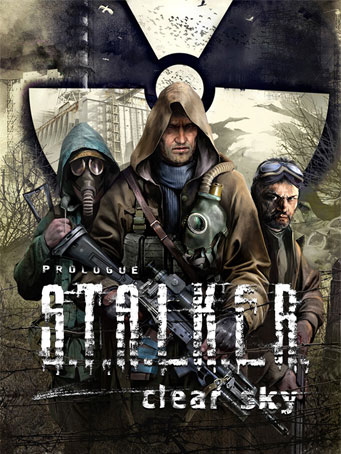S.T.A.L.K.E.R.: Clear Sky is set in 2011, one year prior to the events of the original S.T.A.L.K.E.R. game.
A group of stalkers, for the first time, reaches the very heart of the Zone-the Chernobyl Nuclear Power Plant-and triggers a cataclysm on the brink of a catastrophe. An immense blast of anomalous energy transforms the Zone: the once reliable and relatively safe roads are no longer so, the landscape is wiped clean by outbursts of anomalies, and previously unknown areas appear on the Zone map. Stalkers and expeditions perish or end up isolated within the lost territories.
With the anomalous activity at its maximum, the unstable Zone continues to tremor with outbursts. The transformation of the Zone map destabilizes the fragile balance of forces in the Zone. Hostilities for the new territories, artifact fields and spheres of influence flare up among groups. There are no more old enemies or friends - now, everyone watches out only for themselves. The Factions War has begun.
The protagonist is a mercenary who appeared at the edge of the opposition between stalker factions, Strelok and even the Zone itself. The main character experiences the key role in the events that led to the creation of the Zone right up to the point from which the original S.T.A.L.K.E.R. game begins.
What new challenges await stalkers within the depths of the new zone? Why do anomalous outbursts continue to rattle the Zone, and what can be done to stop them? Which faction will take the upper hand in the Factions War? These and many other questions will be answered in the official prequel - S.T.A.L.K.E.R.: Clear Sky.
Minimum Requirements
- Supported OS:Microsoft® Windows® XP(Service Pack 2)/Microsoft® Windows® 2000 SP4
- Processor:Intel Pentium 4 2.0 Ghz / AMD XP 2200+
- Graphics:128 MB DirectX® 8.0 compatible card / nVIDIA® GeForce™ 5700 / ATI Radeon® 9600
- Memory:512 MB RAM
- Sound:DirectX® 9.0 compatible sound card
- Hard Drive:6 GB free hard disc space
Recommended Requirements
- Supported OS:Microsoft® Windows® XP/Vista (SP1)
- Processor:Intel Core 2 Duo E6400 / AMD 64 X2 4200+
- Graphics:256 MB DirectX® 9.0c compatible card* / nVIDIA® GeForce™ 8800 GT / ATI Radeon® HD 2900 XT
- Memory:2 GB RAM
- Sound:DirectX® 9.0 compatible sound card
- Hard Drive:10 GB free hard disc space
วันที่วางจำหน่าย
15 ก.ย. 2008



 Steam
Steam  EA app
EA app  Ubisoft
Ubisoft  Microsoft Store
Microsoft Store  Software
Software