Hitman 2
เมื่อวานนี้
— nice
Ghost of Tsushima DIRECTOR'S CUT
— Zifferaz
Assassin's Creed Syndicate
— อนูชา
Yakuza 0
— Kittiphop
Stellaris
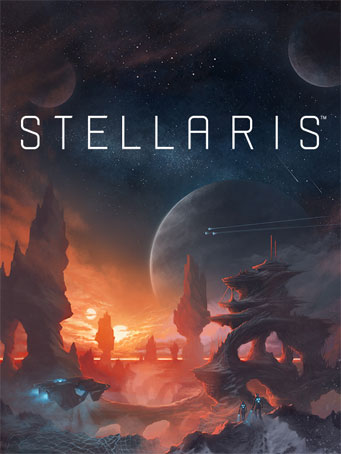

Steam
Get ready to explore, discover and interact with a multitude of species as you journey among the stars. Forge a galactic empire by sending out science ships to survey and explore, while construction ships build stations around newly discovered planets. Discover buried treasures and galactic wonders as you spin a direction for your society, creating limitations and evolutions for your explorers. Alliances will form and wars will be declared.
Like all our Grand Strategy games, the adventure evolves with time. Because free updates are a part of any active Paradox game, you can continue to grow and expand your empire with new technologies and capabilities. What will you find beyond the stars? Only you can answer that.
Every game begins with a civilization that has just discovered the means to travel between stars and is ready to explore the galaxy. Have your science ships survey and explore anomalies, leading you into a myriad of quests, introducing strange worlds with even stranger stories and discoveries that may completely change your outcome.
With characteristically complex unique planets and celestial bodies, you will enter a whirlwind of spectacles in a highly detailed universe.
Through customization and procedural generation, you will encounter infinitely varied races. Choose positive or negative traits, specific ideologies, limitations, evolutions or anything you can imagine. Interact with others through the advanced diplomacy system. Diplomacy is key in a proper grand strategy adventure. Adjust your strategy to your situation through negotiation and skill.
An eternal cycle of war, diplomacy, suspicions and alliances await you. Defend or attack with fully customizable war fleets, where adaptation is the key to victory. Choose from an array of complex technologies when designing and customizing your ships with the complex ship designer. You have a multitude of capabilities to choose from to meet the unknown quests that await.
Grow and expand your empire with thousands of randomly generated planet types, galaxies, quests and monsters lurking in space.
Customize your Empire! The characters you choose, be it a murderous mushroom society or an engineering reptile race, can be customized with traits like ethics, type of technology, form of preferred space travel, type of habitat, philosophies and more. The direction of the game is based on your choices.
Minimum Requirements
Recommended Requirements
วันที่วางจำหน่าย
9 พ.ค. 2016วิศรุต
13 สิงหาคม 2021 17:54:07
เร็วและเกมราคาถูกครับ
Aphisit
17 พฤษภาคม 2021 20:03:50
สะดวก เร็วมาก แปบเดียวได้
Ratchayothin
12 เมษายน 2021 18:40:59
16 สิงหาคม 2021 11:15:36
รีวิวโดย Rungwatana
17 พฤษภาคม 2021 20:04:23
รีวิวโดย Aphisit
1. ไปที่ลิ้งค์นี้เพื่อดาวน์โหลด Steam มาติดตั้งให้เรียบร้อย https://cdn.cloudflare.steamstatic.com/client/installer/SteamSetup.exe
2. เปิดโปรแกรม Steam และเข้าสู่ระบบ หากยังไม่มีบัญชี ให้สมัครใหม่

3. ที่มุมบนซ้ายของโปรแกรม คลิกที่ "เกม" แล้วเลือก "เปิดใช้ผลิตภัณฑ์บน Steam..."

4. คลิกที่ปุ่ม "ถัดไป" จนมาถึงหน้าที่ให้กรอกรหัสผลิตภัณฑ์ กรอกโค้ดเกมที่ได้รับจากทางร้านแล้วคลิก "ถัดไป"

5. การเปิดใช้งานเกมเสร็จสมบูรณ์ หลังจากติดตั้งเสร็จแล้ว สามารถเข้าเล่นเกมได้เลย ขอให้สนุก!