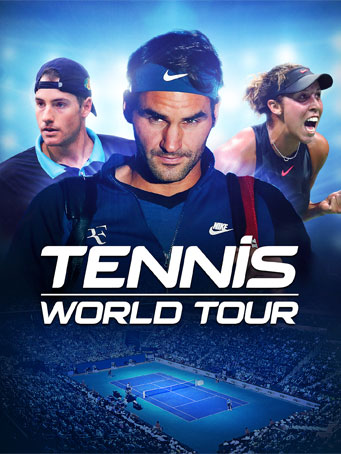THE BIGGEST STARS IN TENNIS
• Play as one of the 30 best tennis players in the world: Roger Federer, Angelique Kerber, Stan Wawrinka and many of the sport's legends.
PERFECTLY REPRODUCED MOVEMENT
• Realistic animations, carefully reproduced in the game using motion capture technology, help you learn all of the shots used in modern tennis: the slice, lob, top spin, etc.
EVERY PLAYING SURFACE
• 18 types of courts: hard, clay, grass, carpet and even hardwood. Each surface affects the playing conditions.
A COMPLETE CAREER MODE
• Create your player and experience a career worthy of a professional: training, tournaments, staff management, equipment purchases, etc.
AN UNEQUALLED TACTICAL DIMENSION
• Decide what strategy to adopt for each match and use your skill cards to defeat your opponents.
Minimum Requirements
- OS: Windows 7 64 bits
- Processor: Intel Core i5-750 / AMD Phenom II X4 940
- Memory: 4 GB RAM
- Graphics: Nvidia GeForce GTX 650 1 GB / AMD Radeon HD 7850 1 GB
- DirectX: Version 11
- Network: Broadband Internet connection
- Storage: 8 GB available space
Recommended Requirements
- OS: Windows 10 64 bits
- Processor: Intel Core i5-3470, 3.2 GHz / AMD FX-6300, 3.5 GHz
- Memory: 4 GB RAM
- Graphics: Nvidia GeForce GTX 960, 2 GB / AMD Radeon R9 280, 3 GB
- DirectX: Version 11
- Network: Broadband Internet connection
- Storage: 8 GB available space
วันที่วางจำหน่าย
12 มิ.ย. 2018



 Steam
Steam  EA app
EA app  Ubisoft
Ubisoft  Microsoft Store
Microsoft Store  Software
Software