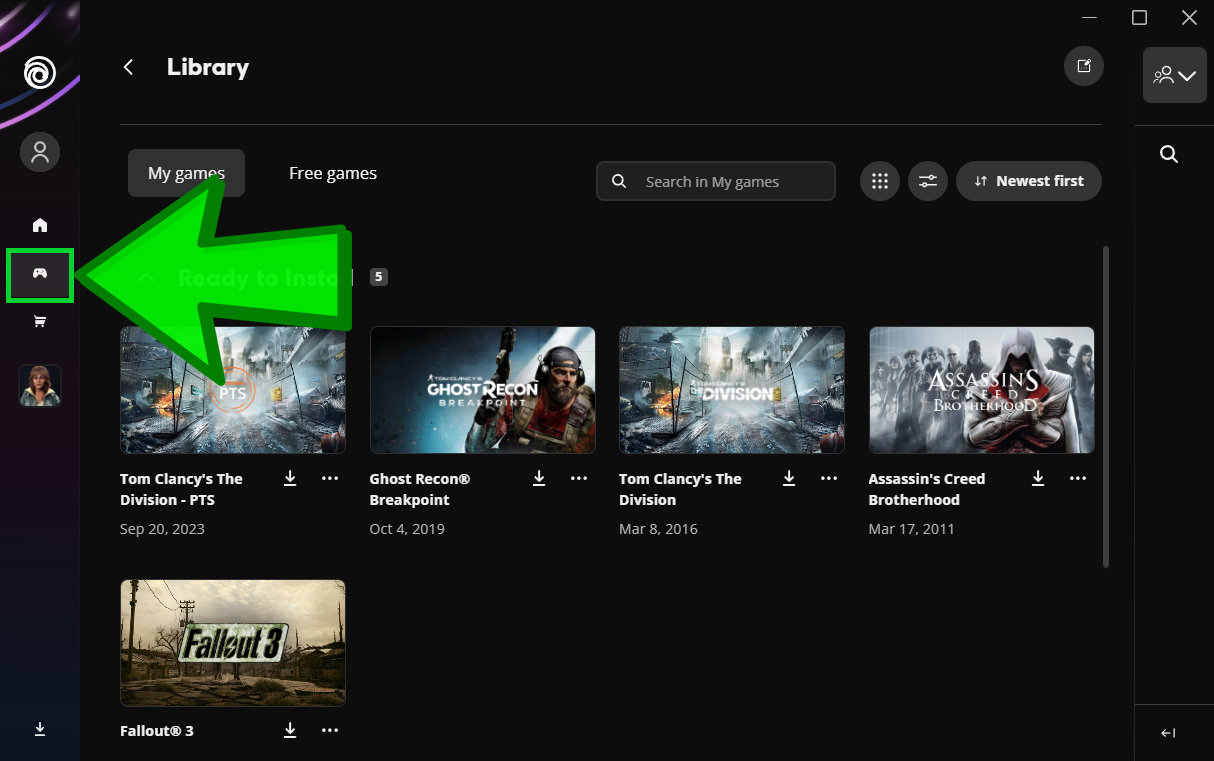Hitman 2
11 ชั่วโมงที่ผ่านมา
— nice
Ghost of Tsushima DIRECTOR'S CUT
เมื่อวานนี้
— Zifferaz
Assassin's Creed Syndicate
เมื่อวานนี้
— อนูชา
Yakuza 0
เมื่อวานนี้
— Kittiphop
Tom Clancy's Rainbow Six Siege - Year 5 Pass
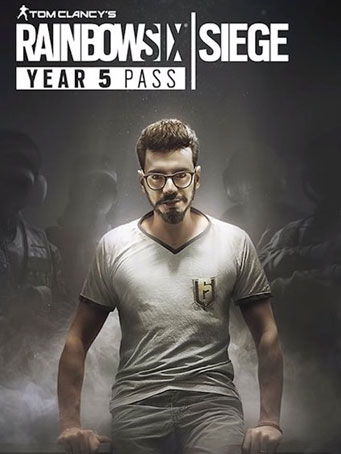


Ubisoft
Add 6 new operators to your roster with 7-day early access as they are released throughout Year 5. Each operator is a true game changer, with unique gadgets and weapons for you master.

Year 5 Pass also includes:
- 6 new Year 5 operators with 7-day early access
- VIP member perks*: 10% in-game shop discount**, +5% Renown Boost, +0.3% Alpha Pack Boost
- NEW VIP member perk: 30% discount and 30% faster progression on Battle Passes
- Customization content: 6 headgear and uniforms, 1 charm, 1 seasonal weapon skin, and 1 full operator bundle
Minimum Requirements
Recommended Requirements
วันที่วางจำหน่าย
18 ก.พ. 2020ยังไม่มีความคิดเห็นสำหรับ Tom Clancy's Rainbow Six Siege - Year 5 Pass ในขณะนี้
1. ไปที่ลิ้งค์นี้เพื่อดาวน์โหลด Ubisoft Connect มาติดตั้งให้เรียบร้อย https://static3.cdn.ubi.com/orbit/launcher_installer/UplayInstaller.exe
2. เปิดโปรแกรม Ubisoft Connect และเข้าสู่ระบบ หรือหากยังไม่มีบัญชีให้คลิกที่ Or create an account เพื่อสมัครใหม่
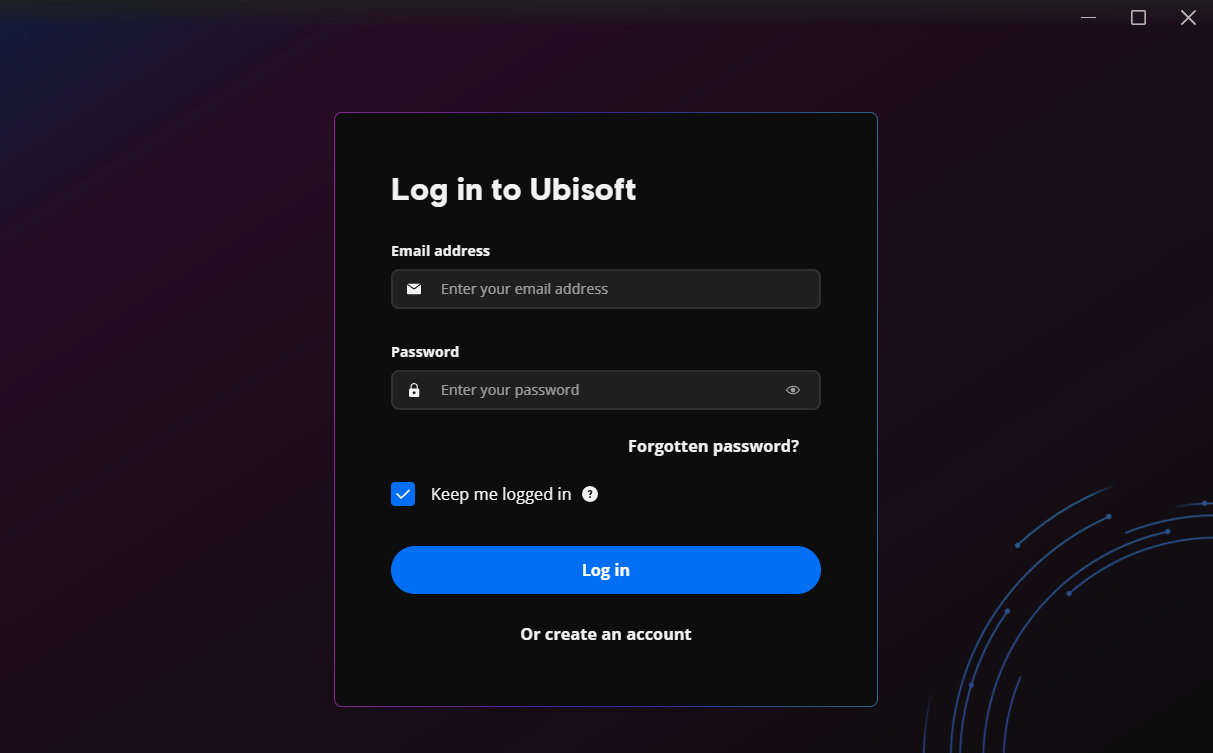
3. คลิกที่รูปโปรไฟล์แล้วเลือก "Key Activation" ในเมนูตัวเลือก
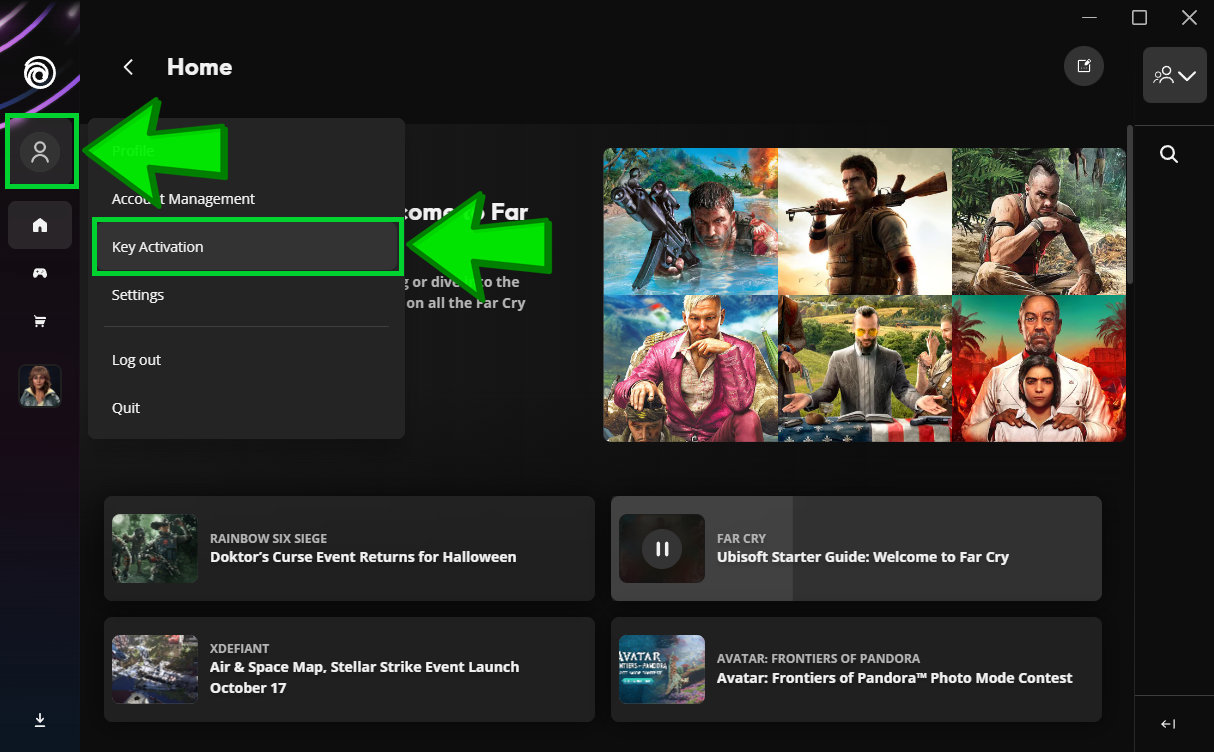
4. กรอกโค้ดเกมที่ได้รับจากทางร้านแล้วคลิก "Activate"
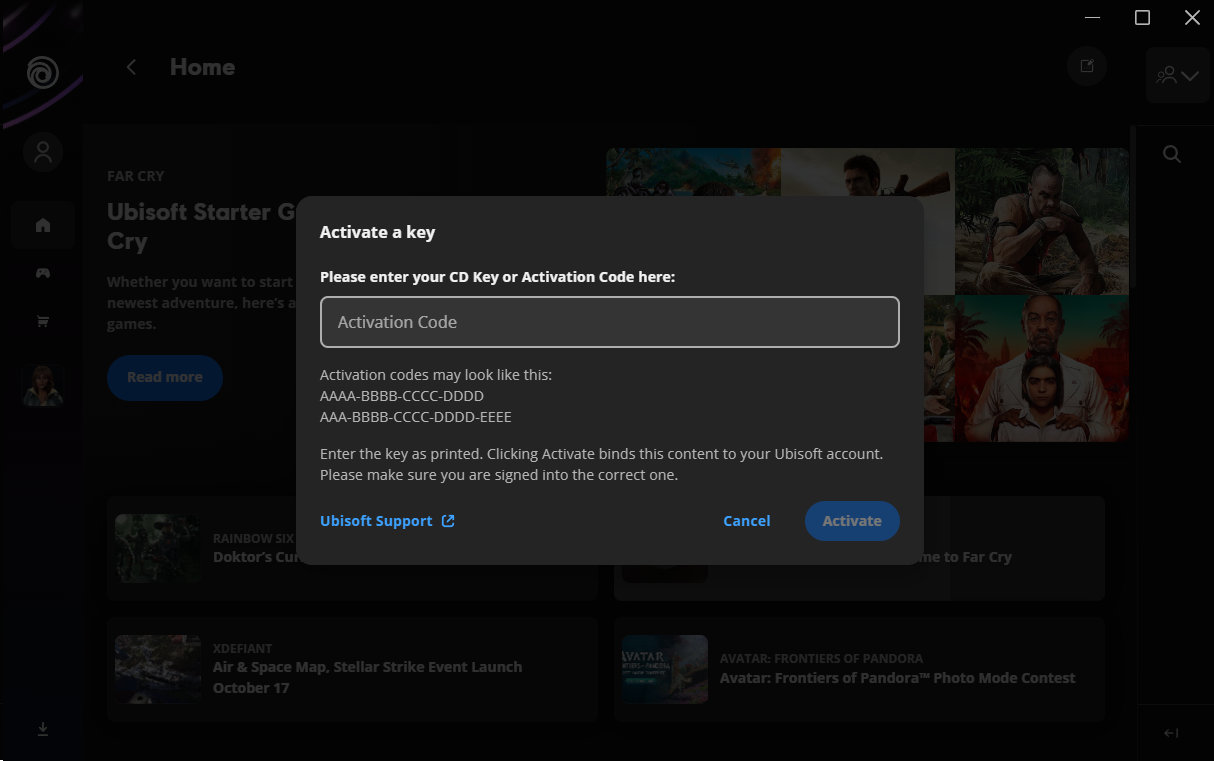
5. การเปิดใช้งานเกมเสร็จสมบูรณ์แล้ว คลิกที่รูปจอยในเมนูด้านข้างและเลือกเกมที่ต้องการเพื่อติดตั้งได้เลย หลังจากติดตั้งเสร็จแล้ว สามารถเข้าเล่นได้ทันที ขอให้สนุก!