Hitman 2
12 ชั่วโมงที่ผ่านมา
— nice
Ghost of Tsushima DIRECTOR'S CUT
เมื่อวานนี้
— Zifferaz
Assassin's Creed Syndicate
เมื่อวานนี้
— อนูชา
Yakuza 0
เมื่อวานนี้
— Kittiphop
Tour de France 2020
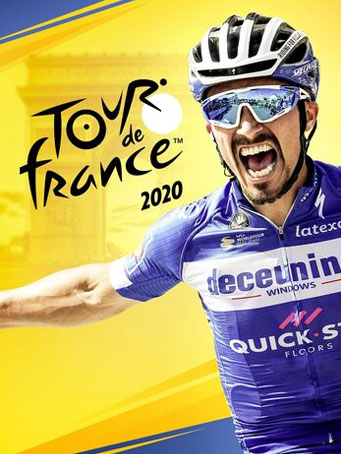

Steam
Experience the intensity of the Tour de France!
Compete against the peloton in all 21 official stages of the Tour de France 2020.
To wear the yellow jersey on the Champs-Elysées, you will need to take risks, attack, sprint and perfect your race tactics.
Minimum Requirements
Recommended Requirements
วันที่วางจำหน่าย
27 ส.ค. 2020ยังไม่มีความคิดเห็นสำหรับ Tour de France 2020 ในขณะนี้
1. ไปที่ลิ้งค์นี้เพื่อดาวน์โหลด Steam มาติดตั้งให้เรียบร้อย https://cdn.cloudflare.steamstatic.com/client/installer/SteamSetup.exe
2. เปิดโปรแกรม Steam และเข้าสู่ระบบ หากยังไม่มีบัญชี ให้สมัครใหม่

3. ที่มุมบนซ้ายของโปรแกรม คลิกที่ "เกม" แล้วเลือก "เปิดใช้ผลิตภัณฑ์บน Steam..."

4. คลิกที่ปุ่ม "ถัดไป" จนมาถึงหน้าที่ให้กรอกรหัสผลิตภัณฑ์ กรอกโค้ดเกมที่ได้รับจากทางร้านแล้วคลิก "ถัดไป"

5. การเปิดใช้งานเกมเสร็จสมบูรณ์ หลังจากติดตั้งเสร็จแล้ว สามารถเข้าเล่นเกมได้เลย ขอให้สนุก!