Fallout 4: Game of the Year Edition
4 ชั่วโมงที่ผ่านมา
— StampBuster
Resident Evil 4
4 ชั่วโมงที่ผ่านมา
— ปวริศร์
Red Dead Redemption 2: Ultimate Edition
5 ชั่วโมงที่ผ่านมา
เร็วมากทันใจ24ชม
— Tar
Windows 11 Professional OEM Key
11 ชั่วโมงที่ผ่านมา
— Ronnakrit
WWE 2K17
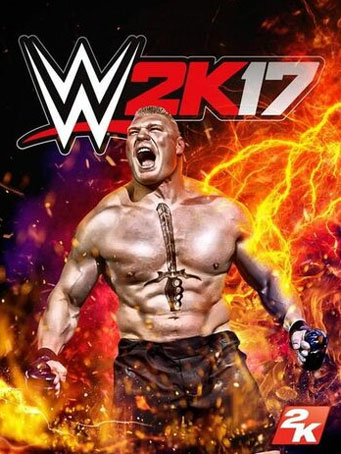

Steam
Now on PC! Welcome to Suplex City, courtesy of cover Superstar Brock Lesnar! WWE 2K17 returns as the reigning, defending, champion of fighting video games! WWE 2K17 features realistic graphics, ultra-authentic gameplay, and the largest roster to date featuring your favorite WWE and NXT Superstars and Legends.
Playable WCW Goldberg with black tights
Playable WWE Goldberg with black and white tights
Two Playable Arenas: WCW Monday Nitro and Halloween Havoc
Experience the most authentic WWE gameplay ever, featuring thousands of new moves and animations, backstage and in-arena brawling, and the biggest roster of WWE and NXT Superstars and Legends to date.
Create and develop your custom WWE with the deepest Creation Suite to date, featuring new creation options such as Create a Video, Create a Victory and a Highlight Replay system. New features and additional content allow you to create the most amazing custom Superstars, Arenas, and Championships.
The all-new Promo Engine brings the drama and personality of the WWE Superstars to life in MyCAREER and WWE Universe modes. Choose your words wisely and smack talk your opponents, start rivalries or form alliances. Your words will shape your characters as they rise through the ranks of NXT and WWE to become WWE Hall of Famers! Become a Paul Heyman Guy in a new subplot exclusive to WWE 2K17.
Enjoy a star-studded soundtrack featuring the top names in the music industry, such as Twenty One Pilots, French Montana and Black Sabbath, curated by Executive Soundtrack Producer Sean "Diddy" Combs aka "Puff Daddy"!
Minimum Requirements
วันที่วางจำหน่าย
7 ก.พ. 2017พิทวัส
24 กันยายน 2021 13:35:34
Chutipong
7 กันยายน 2021 16:01:08
24 กันยายน 2021 13:36:59
รีวิวโดย พิทวัส
7 กันยายน 2021 16:01:00
รีวิวโดย Chutipong
1. ไปที่ลิ้งค์นี้เพื่อดาวน์โหลด Steam มาติดตั้งให้เรียบร้อย https://cdn.cloudflare.steamstatic.com/client/installer/SteamSetup.exe
2. เปิดโปรแกรม Steam และเข้าสู่ระบบ หากยังไม่มีบัญชี ให้สมัครใหม่

3. ที่มุมบนซ้ายของโปรแกรม คลิกที่ "เกม" แล้วเลือก "เปิดใช้ผลิตภัณฑ์บน Steam..."

4. คลิกที่ปุ่ม "ถัดไป" จนมาถึงหน้าที่ให้กรอกรหัสผลิตภัณฑ์ กรอกโค้ดเกมที่ได้รับจากทางร้านแล้วคลิก "ถัดไป"

5. การเปิดใช้งานเกมเสร็จสมบูรณ์ หลังจากติดตั้งเสร็จแล้ว สามารถเข้าเล่นเกมได้เลย ขอให้สนุก!