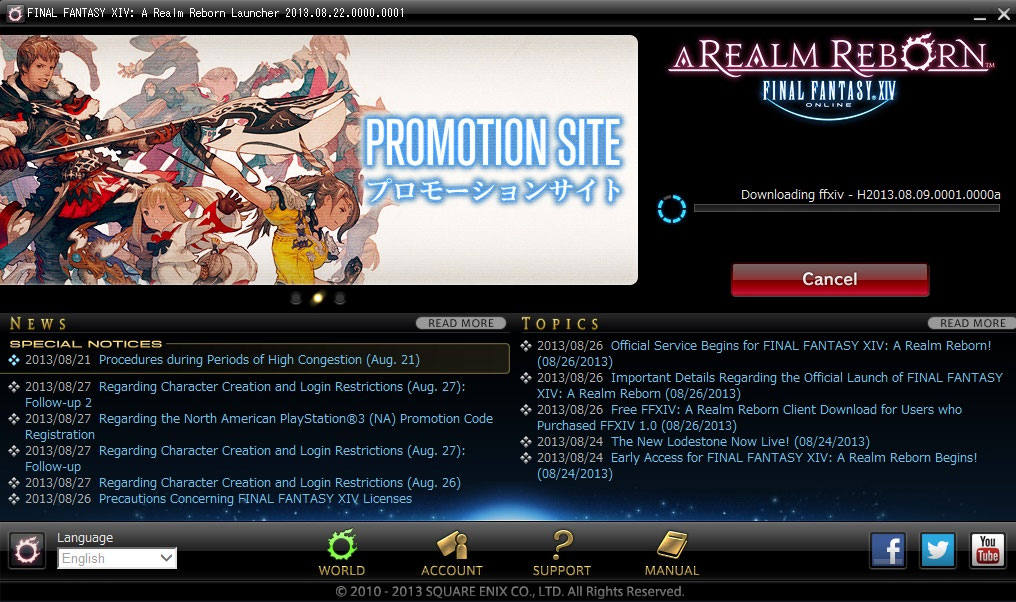Steam Wallet ฿1000
18 hours ago
— Pongsatorn
DLsite Gift Card 1,000pt
1 day ago
— PoomiTI
Resident Evil 4 Gold Edition
1 day ago
— IT
The Last of Us Part I Digital Deluxe Edition
ซื้อแลัวได้คีย์เลย ไวกว่าส่งพิชช่า
— Issarawut
Final Fantasy XIV Online Starter Edition NA
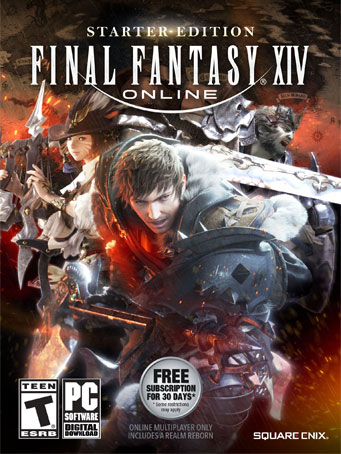

Official Website
Take part in an epic and ever-changing FINAL FANTASY as you adventure and explore with friends from around the world. The starter edition is perfect for newcomers as it includes the award-winning FINAL FANTASY XIV: A Realm Reborn experience and lets you begin your adventure as the Warrior of Light all the way through level 50. Join others from around the world and start your own FINAL FANTASY adventure today! Adventure with friends using cross-platform play between PC, PlayStation 4, and Mac
• An epic FINAL FANTASY story featuring a vibrant cast of characters, hundreds of quests, and exciting locales to explore
• Celebrate the history of FINAL FANTASY through familiar monsters, bosses, music, and characters
• Tackle challenging dungeons and raids, or battle fellow players in unique forms of PvP
• Experience all of the jobs/classes on a single character using the flexible Armoury System
• Make your mark on the world by purchasing and decorating your very own estate – even build your own Airship!
Minimum Requirements
Recommended Requirements
Release Date
24 AUG 2013Joy
9 October 2022 18:10:20
PinkRabl3it
23 November 2021 12:39:09
ได้ไวดีครับ ราคาน่าจะดีที่สุดแล้ว
BluFrame
9 September 2021 10:59:43
Code ส่งมาเร็วมาก
IamF
23 August 2021 14:48:40
Dome
28 October 2020 14:13:21
Nithinan
20 June 2020 00:26:37
ได้เร็วมากครับบ
23 November 2021 12:39:18
Review by Kierttinan
23 August 2021 14:48:04
Review by IamF
ราคาดีและเร็วมากครับ
After you received your key (get one here: https://www.gamesrig.com/buy-final-fantasy-xiv-online-starter-edition-na-cd-key), you can start registering and download the game by following these steps below:
1. Download Final Fantasy XIV Online installer here https://gdl.square-enix.com/ffxiv/inst/ffxivsetup.exe
2. Run the installer and select region as North America
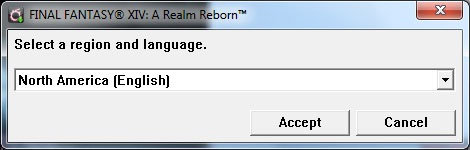
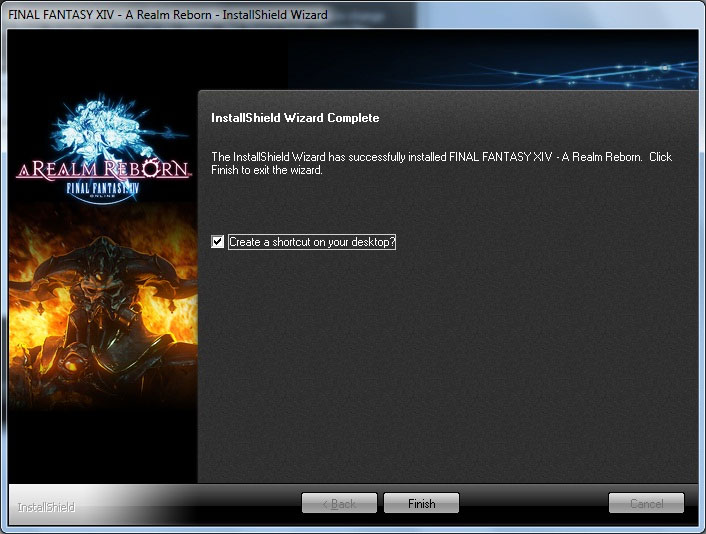
3. If you don’t have a Square Enix account, choose “I do not possess a Square Enix account.” to start creating an account. Otherwise, select “I currently possess a Square Enix account.” to login.
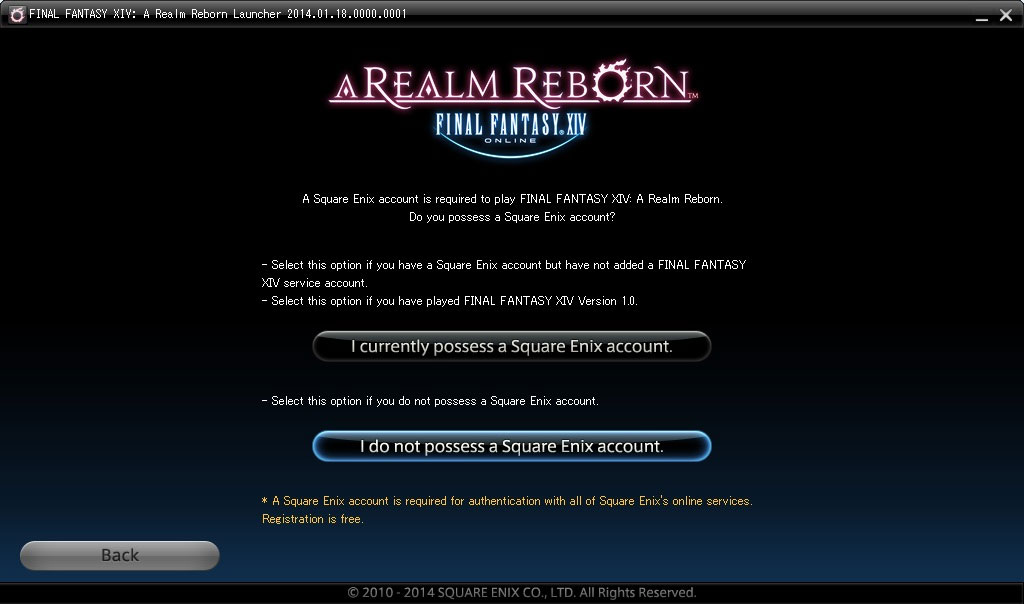
4. Choose your Country as United States. Accept the User Agreement then click Next.
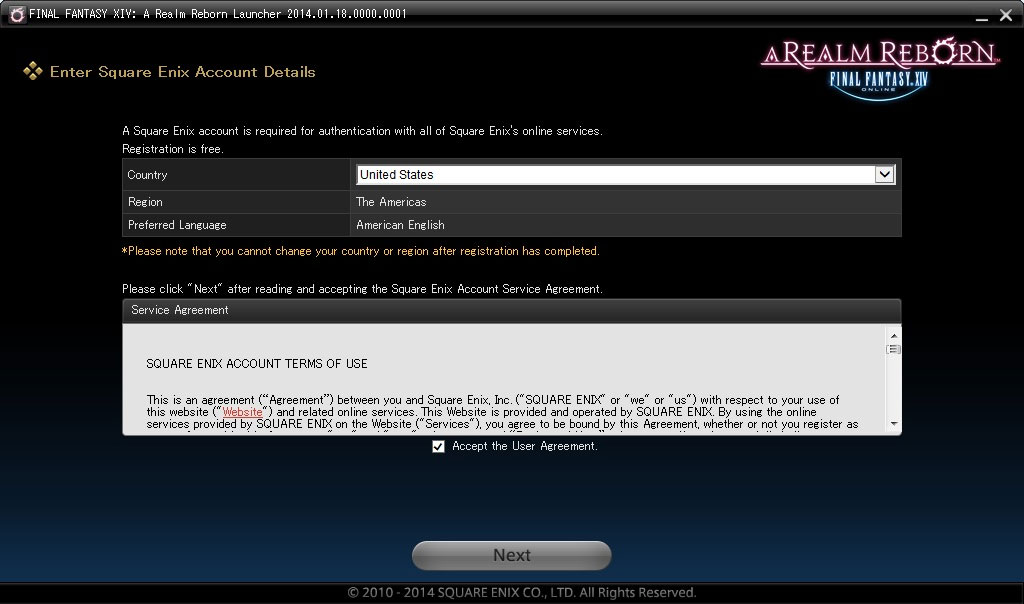
5. Fill in your personal information then click Next
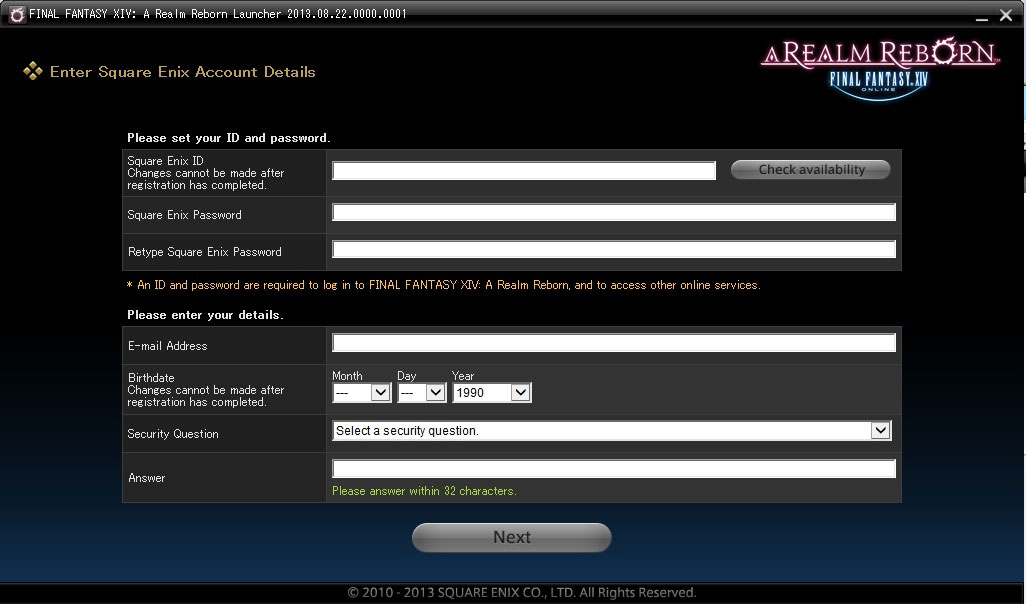
6. You’ll receive an email confirmation code. Fill the form with the code then click Next.
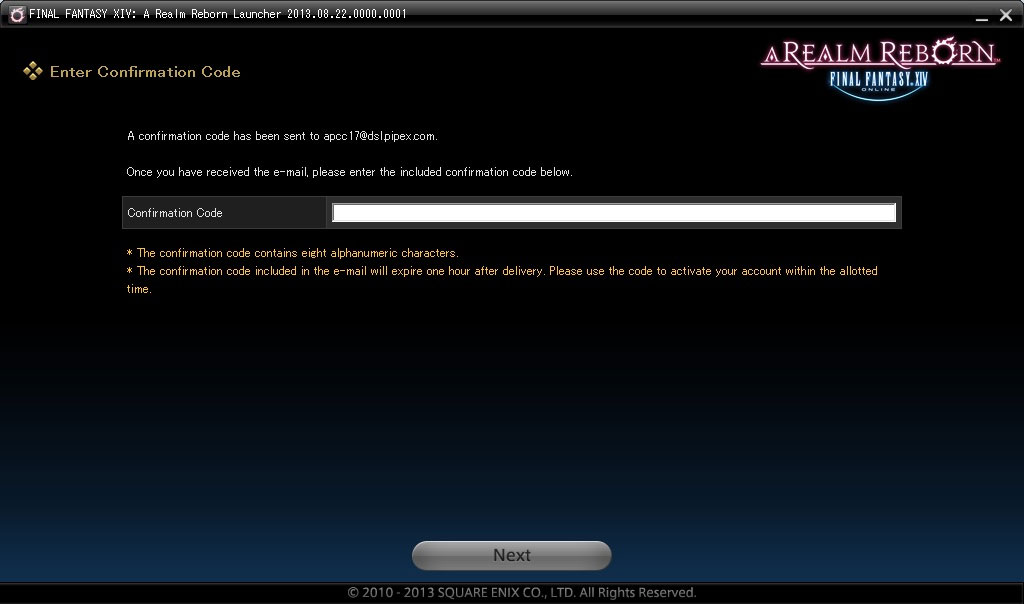
7. Your account is now created and ready to use.
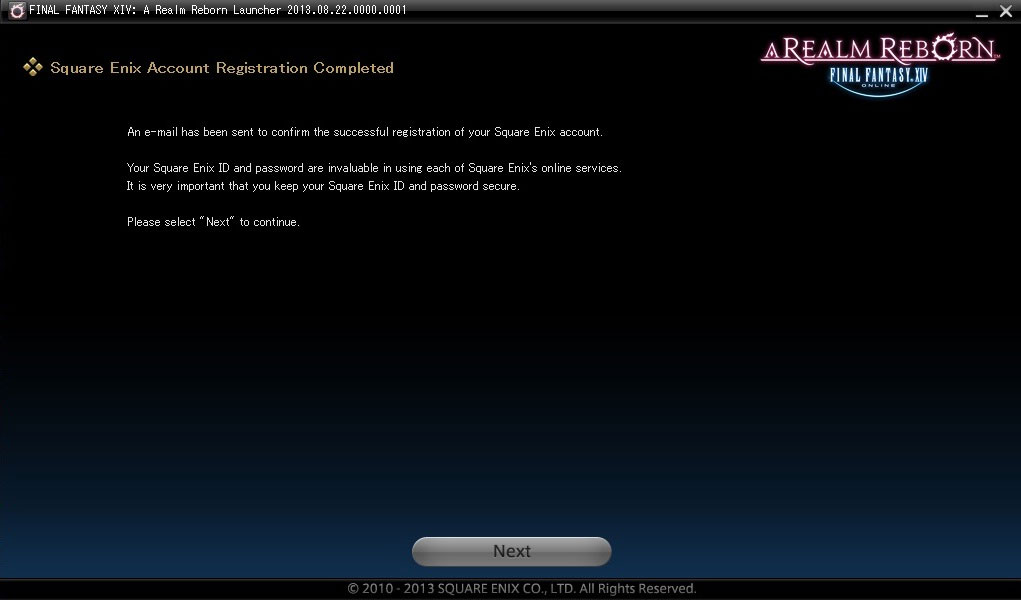
8. Fill the form with your code purchased. Accept the User Agreement then click Next.
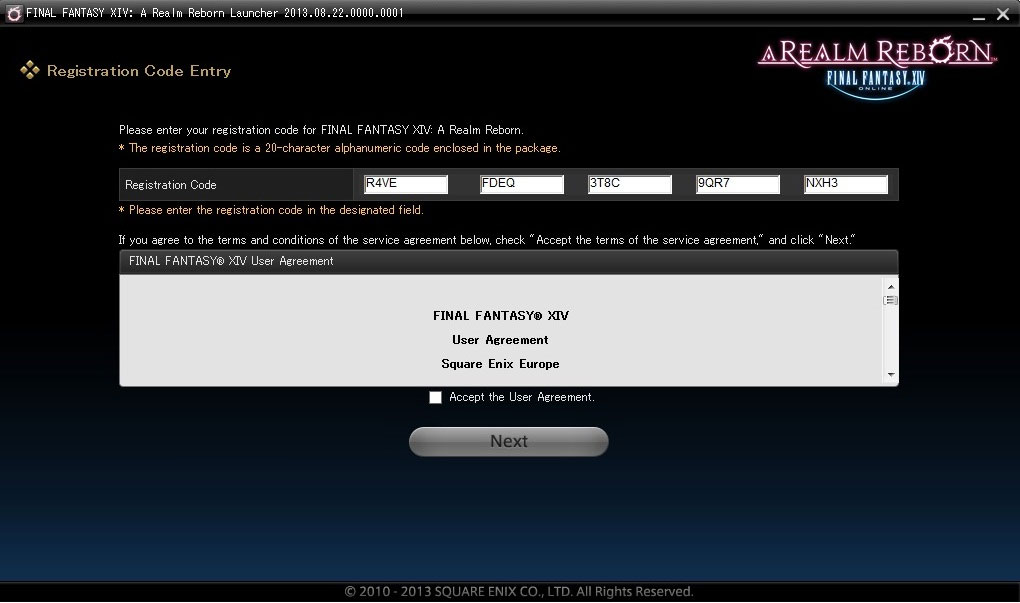
9. The screen will confirm the activation of your code. Click Next.
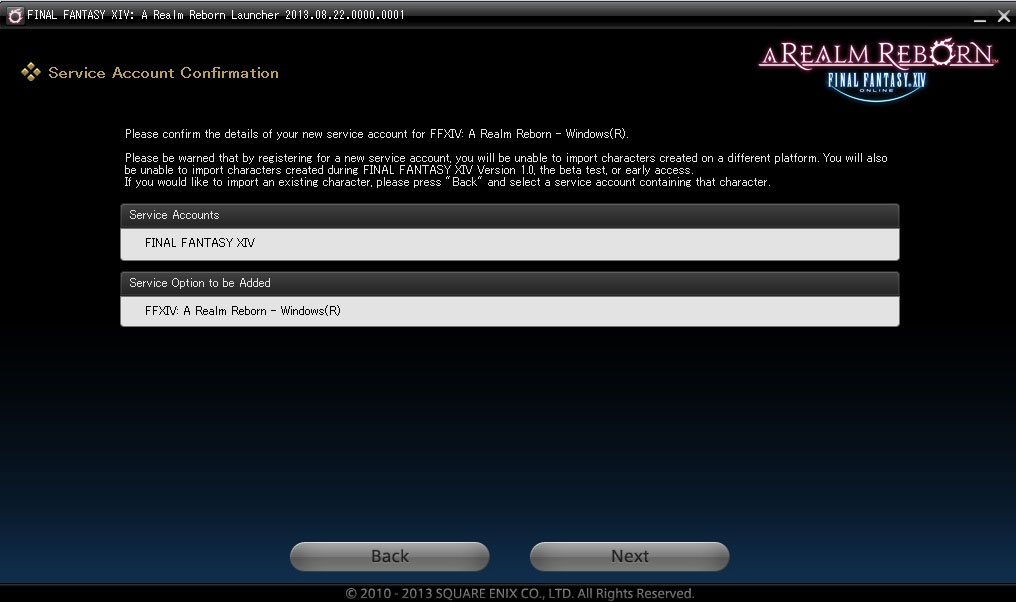
10. The launcher will start downloading the game. Once it’s finished you can start playing right away. Have fun!